Creating great content is tough. Managing all the visuals can be a huge pain. You spend all this time writing, only to get stuck manually adding every single image to a gallery. It’s slow, boring, and a big reason why many of us put off adding those eye-catching slideshows our readers love.
But what if you didn’t have to do any of that?
MetaSlider Pro’s “Post Images” slide type is here to change the game. This feature is a total time-saver. It automatically grabs images from your post and turns them into a stunning slideshow. It lets you focus on the creative side of your work instead of the tedious, technical stuff.
Table of Contents for this post
The Limitation with Manual Galleries
Think about your usual process. You write a post, add some images, then open up a separate plugin to build a gallery from scratch. You have to find and select each image again, set it up just right, and then copy and paste a shortcode. Every time you update the post, you have to remember to update the gallery as well. It’s a workflow that’s just begging for a better solution.
This is where automation comes in. The new “Post Images” feature cuts out all that extra work.
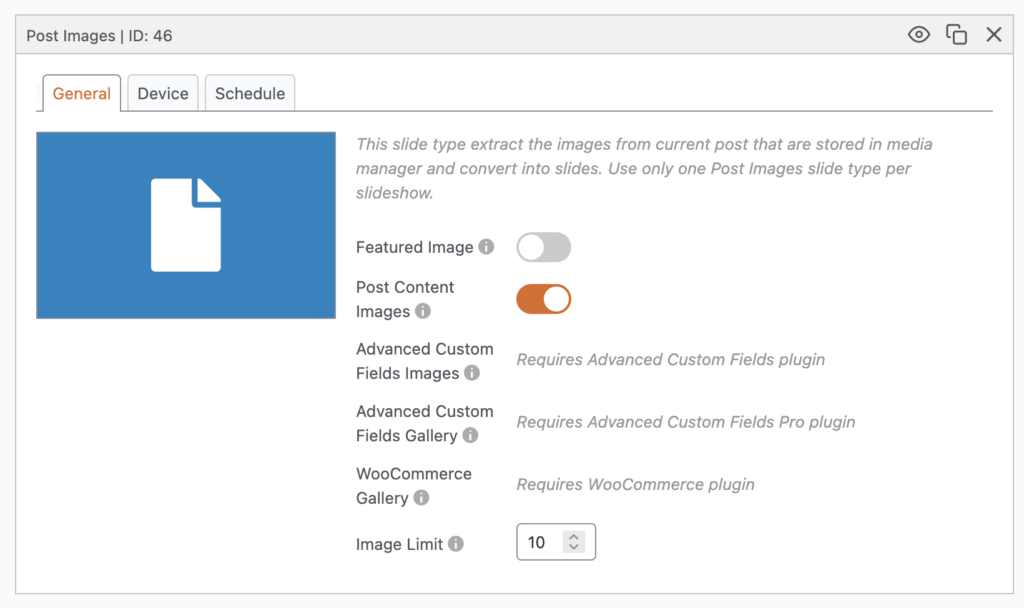
How the Post Image Slides Work
The magic of this new slide type is that it automatically pulls images from multiple sources on your site. Once you set it up, you can practically forget about it.
- It pulls images from your post content or featured images. The simplest use is to have it automatically find every image you’ve already put into your article. Perfect for tutorials or event recaps.
- It can grab images from your Advanced Custom Fields (ACF). If you use ACF for things like product galleries or portfolios, this feature is a lifesaver. It can automatically pull images from those fields, so your slider is always up-to-date without any extra work.
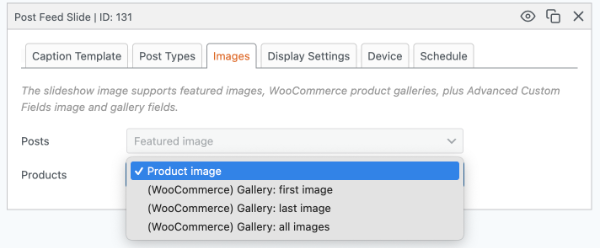
- It can check your WooCommerce products. For online stores, this is huge. The slider can automatically display all the images from your WooCommerce product galleries, giving shoppers a better look at what you’re selling without you lifting a finger.
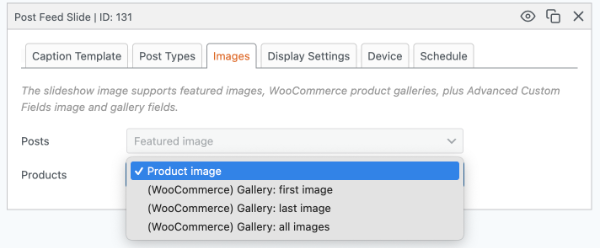
Your New, Easier Workflow
Here’s how this changes everything:
The Old Way:
- Write your post.
- Go to the slider plugin.
- Manually upload or select images.
- Copy the shortcode.
- Paste it into your post.
- Repeat all those steps every time you make a change.
The New Way:
- Write your post and add your images.
- Add a MetaSlider block or shortcode.
- Select the “Post Images” option.
That’s it. The slider automatically updates whenever you add or remove an image from your post. No more manual syncing, no more wasted time.
Beyond the Basics: More Creative Uses
This feature saves time, but it also unlocks new creative options. You can now build visual content that adapts to your post. This used to require custom coding.
For example, think of a travel blog. You can use the Post Images slide type to create a stunning, full-width gallery at the top of a city-specific post. As you add more photos to the post, the gallery updates on its own. It’s a powerful way to pull readers in immediately.
It’s also great for “how-to” guides or product reviews. You can create a step-by-step tutorial with images in the article. Then, add a slide show at the end using the Post Images type. This lets readers quickly review all the steps without having to scroll back through the whole article.
Finally, it helps your site perform better and rank higher. When all your images are in one gallery, it’s easier to make sure they’re optimized with good alt text and captions. This helps search engines understand your content. Plus, it makes it simple to use lazy loading, keeping your site fast and responsive.
Conclusion: More Creativity, Less Tedium
The “Post Images” feature isn’t just a cool new tool. It’s a smarter way to work. It automates the boring, repetitive tasks so you can focus on creating great content. In the end, that means better articles, more engaged readers, and a whole lot less frustration. This new release from MetaSlider Pro is a game-changer, making it easier than ever to bring your visual stories to life.
