There is a new version of MetaSlider available with tons of new features.
When you install this version, you’ll find it much easier to try new themes. There are also new ways to create slideshows from WooCommerce, Advanced Custom Fields, and your Media Library.
We’re building the most user-friendly slideshow plugin in WordPress, and this release is another step towards that.
You can now upgrade to MetaSlider Free 3.95 and MetaSlider Pro 2.45. In this guide, I’ll show you what’s new in these releases.
Table of Contents for this post
It’s Much Easier to Choose a New Theme
This is my favorite feature of 2025 so far. MetaSlider offers a lot of themes for your slideshows, but it was always tricky to change between them. With this new release, it’s really, really easy to switch themes.
When you choose a new theme, all the correct settings will be automatically added for you.
In this screenshot, I’m starting with the “Bitono” theme. This has a very standard slideshow layout.
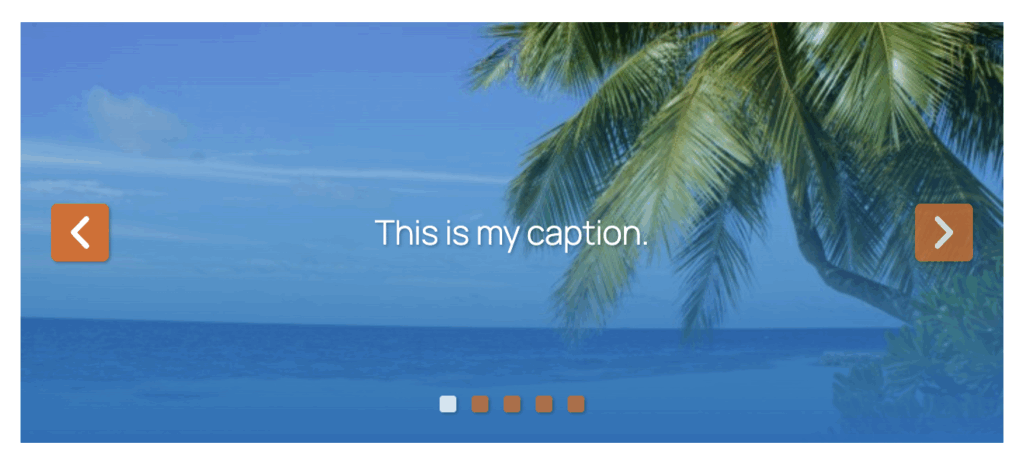
With one click, I’ve changed to the “Visage” theme. This has a radically different, vertical layout. MetaSlider has loaded the ideal settings for this new look. Instantly, the slideshow looks and works exactly as it should.
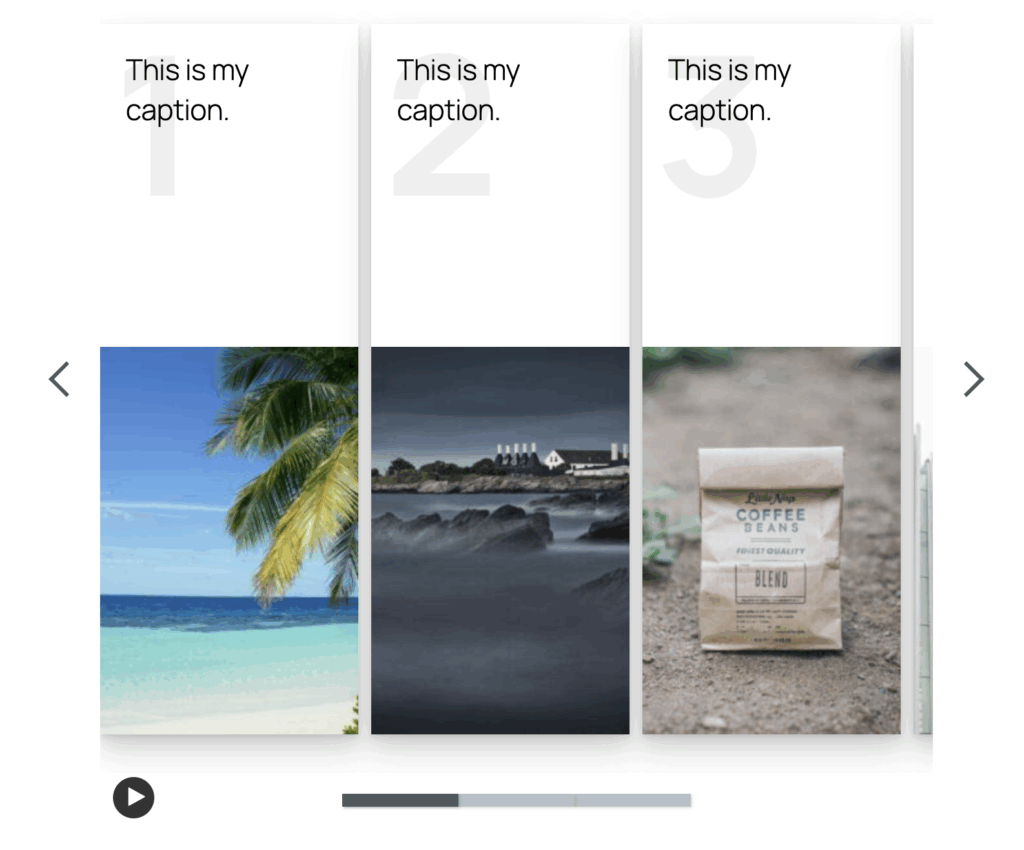
With another mouse click, I can move to the “Focus” theme. Again, all the ideal settings are instantly loaded for this slideshow. There’s now a “Filmstrip” navigation under the slideshow and there’s one “hero” image at the front of the slideshow.
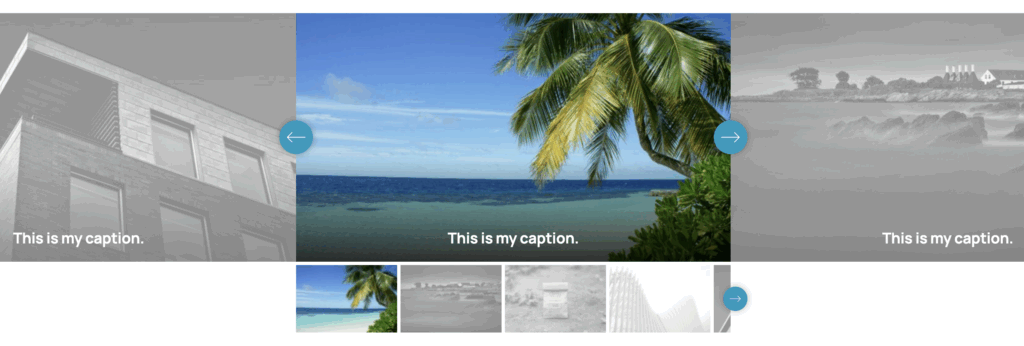
We think this will make it much easier for you to use the themes in MetaSlider. With one click you can load any theme and see exactly how it looks in its ideal form. There’s no longer any need to configure the settings.
Support for WooCommerce and ACF Galleries
Normally, the Post Feed slides feature in MetaSlider Pro will use the “Featured Image” for each post.
However, there are now new image sources available. You can create slideshows directly from WooCommerce Product galleries and Advanced Custom Fields galleries.
The “Post Feed” feature in MetaSlider Pro now supports the Product Galleries feature in WooCommerce and the Gallery fields in Advanced Custom Fields Pro. You can choose the source of images for your slideshow via the “Images” tab.
In this screenshot below, I’m using the first image in each ACF gallery to showcase my posts.
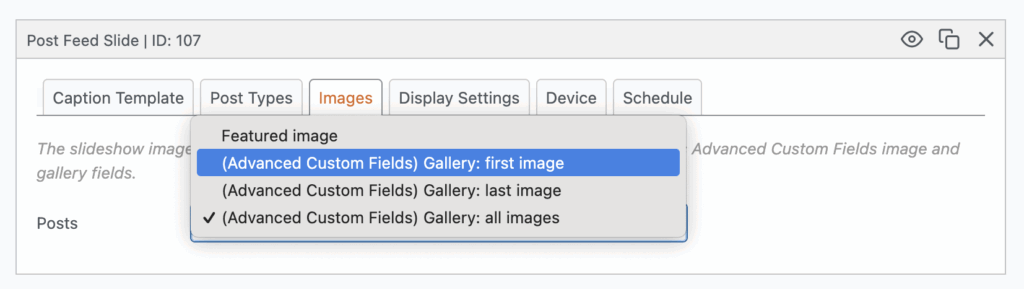
This next screenshot shows a WooCommerce product gallery. You can choose to show one or all of these images in your slideshow.
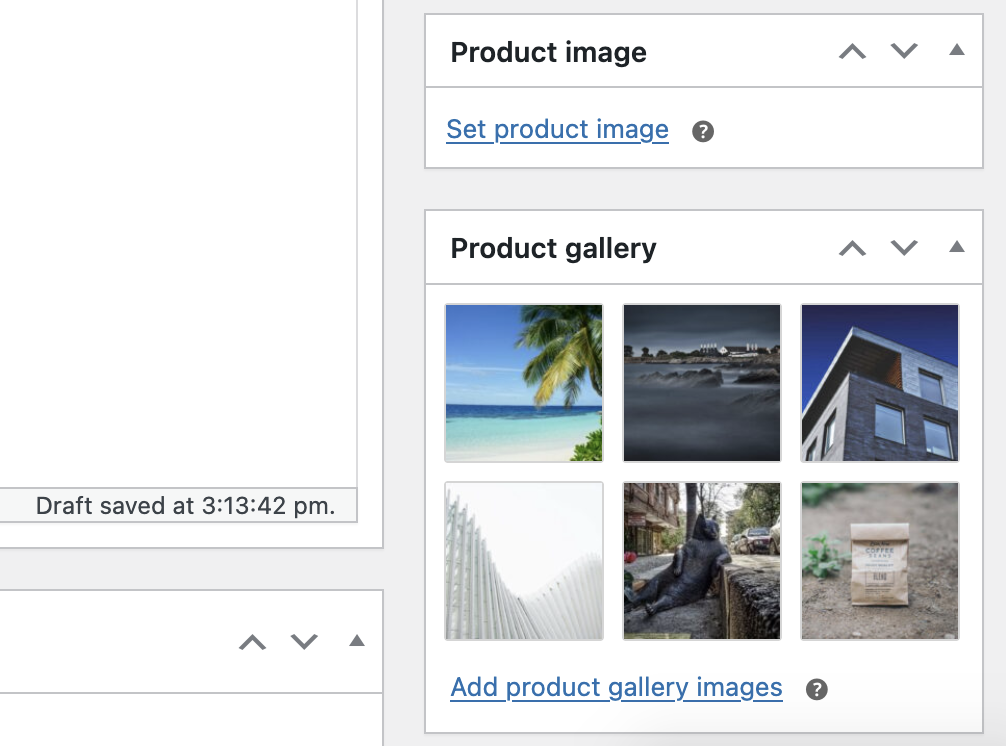
This next screenshot shows an ACF gallery field. You can choose to show one or all of these images in your slideshow.
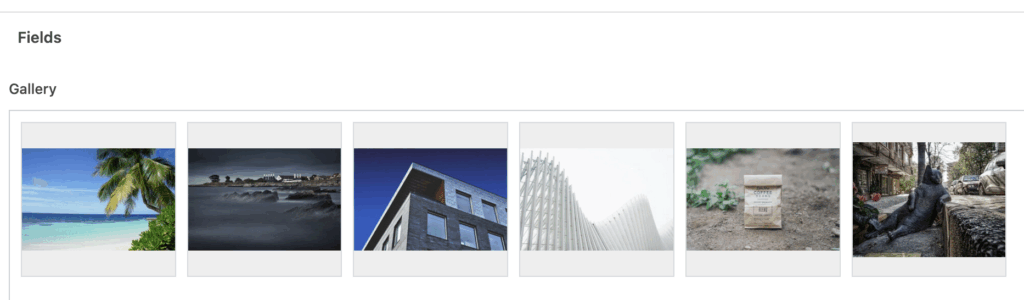
Slideshows from a Folder
It’s now also possible to select a folder from your Media Library and create a slideshow from that folder. There’s a new “Image Folder” slide type. You can choose all the images uploaded to a specific folder in /wp-content/uploads/ or all the images uploaded between specific dates.
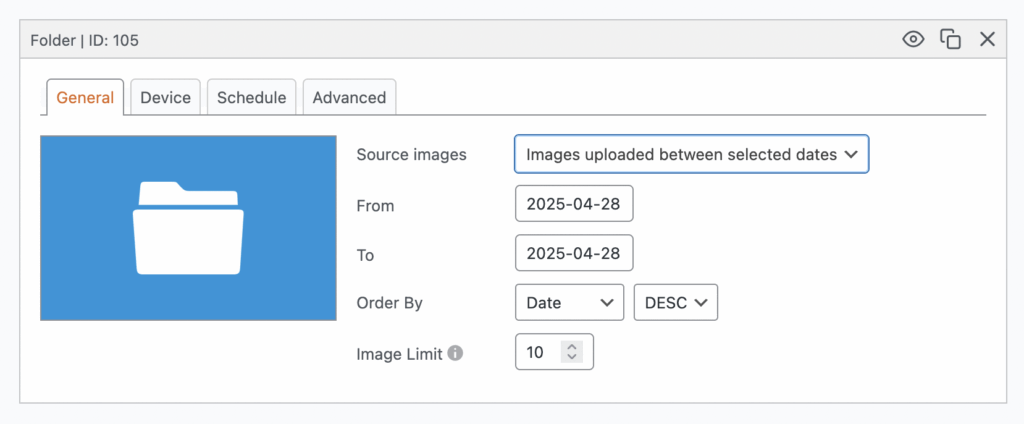
Accessibility Improvements
We had some great feedback this month from some MetaSlider power users. They run MetaSlider on 100’s of sites and need to meet the very highest standards of accessibility. This led to some extensive testing with accessibility tools including Lighthouse, Axe Dev Tools and AccessibleWeb. Here is a sample of the accessibility improvements:
- Added visible focus on the navigation, plus also “Next” and “Previous” arrows.
- List items are always contained within sub-list items.
- Interactive controls are longer nested.
- Slides always have a visible keyboard focus indicator if the slide is a link.
There’s a lot more of these in this last release. Please contact us if you have any accessibility feedback. We’re determined to make MetaSlider the most accessible WordPress slideshow plugin.
