Slideshows are a favorite way to display content in WordPress. They let you show off products, photos, or videos in a clean and engaging format. But if your slideshow is big, it can also slow down your site. That’s where MetaSlider’s Lazy Load feature steps in.
In this post, we’ll explore why Lazy Load is such a big win. We’ll look at how it works, why it matters for large slideshows, and the real benefits you’ll see in speed, SEO, and user experience.
MetaSlider is already the fastest slideshow plugin, but this can speed up your site even more.
Table of Contents for this post
The Challenge of Large Slideshows
Imagine you have a slideshow with 50, 100, or even more images. Maybe you’re a photographer showing a portfolio. Maybe you run an online shop with a product gallery. Or maybe your site relies on visual storytelling.
The problem is simple. When a visitor opens your page, the browser tries to load every single image at once. That can mean dozens or even hundreds of requests. It also means a heavy page size, longer wait times, and a higher chance your visitor will leave before seeing your content.
Fast websites keep users engaged. Slow websites drive them away. For large slideshows, this has always been a real issue.
How Lazy Load Solves the Problem
Lazy Load changes the way images load in your slideshow. Instead of loading everything right away, it only loads what the visitor needs.
Here’s the breakdown:
- The first two slides load as soon as the page opens.
- When the user moves to slide two, the third image loads.
- When the user moves to slide three, the fourth image loads.
The result is simple. Your slideshow feels fast because the visitor never waits for images they aren’t viewing yet.
This is especially powerful on long slideshows. If you have 100 images, the browser only loads two at the start. That’s a massive reduction in page weight.
In this screenshot below, I’ve added a “Filmstrip” navigation so you can see multiple images at one time. In this example, only the first and second images will be loaded. I’ve highlighted those images with red arrows. Once the slideshow moves to the second image, the third image will then be loaded.

Real-World Speed Benefits
Let’s think about numbers.
Without Lazy Load, a 100-image slideshow could easily mean 100MB or more of data. That’s a huge hit for mobile users. It’s also slow on weaker internet connections.
With Lazy Load, the browser might only load 2MB at first. Then it loads more, but only as needed.
This makes your page feel almost instant. Visitors get a quick first impression. They don’t leave because the page is dragging. And if they want to explore all your slides, each new image is ready just in time.
Why Speed Matters for SEO
Google uses speed as a ranking factor. A slow page can drop in search results. A fast page can climb higher.
Lazy Load directly helps with this. By cutting down on initial load time, your site passes more of Google’s Core Web Vitals checks.
For example, the “Largest Contentful Paint” (LCP) metric measures how fast the main content loads. Lazy Load improves this score because fewer heavy images are blocking the page from showing.
In short, Lazy Load makes your slideshow faster. Faster slideshows make your site stronger in search.
A Better User Experience
It’s not just about SEO. It’s about people.
Visitors want smooth, fast pages. They want to scroll and click without delays. With Lazy Load, even very large slideshows feel light and snappy.
This is critical for photographers, artists, designers, and shop owners. Your images are your product. You want them to shine without frustrating your audience.
Lazy Load makes that possible.
Who Benefits Most
Lazy Load is helpful for all MetaSlider users. But it’s a must-have if:
- You run photography or portfolio sites with dozens of images.
- You run e-commerce stores with product slideshows.
- You publish educational or travel sites with image-heavy content.
- You use large background slideshows on homepages.
If your site relies on big visuals, this feature can transform your performance.
How to Enable the Lazy Load Feature
- Go to the “MetaSlider” in your WordPress admin menu.
- Click “Edit” under your slideshow.
- Open the “Advanced Options” area.
- Look for the Lazy Load option as show in this screenshot.
That’s it. From now on, your slideshow images will only load when needed.
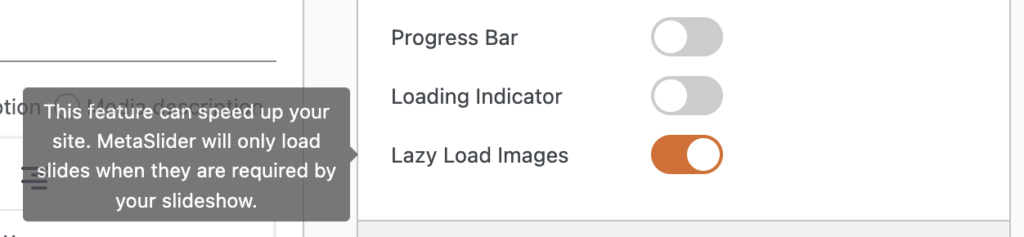
Looking Ahead
Lazy Load is just one of the new features in MetaSlider. Pro users can now customize slideshow containers. Video slides can display captions. And more improvements are on the way.
But Lazy Load stands out because it directly tackles the biggest challenge of slideshows: speed.
If you’ve ever worried about your slideshows being “too heavy,” this update is for you.
Final Thoughts
Large slideshows no longer have to mean slow pages. With Lazy Load, MetaSlider brings speed, smoothness, and better performance to WordPress users everywhere.
Whether you have 10 slides or 100, Lazy Load ensures your visitors see what they need—without waiting.

Great to see how MetaSlider’s Lazy Load can improve page speed for large slideshows. Does it also work with embedded video slides?
Hi tinyfun,
yes, lazy load applies to embedded videos as long as you have both: Lazy load option enabled through the video slide settings and slideshow settings at “Advanced Options” section.
Regards