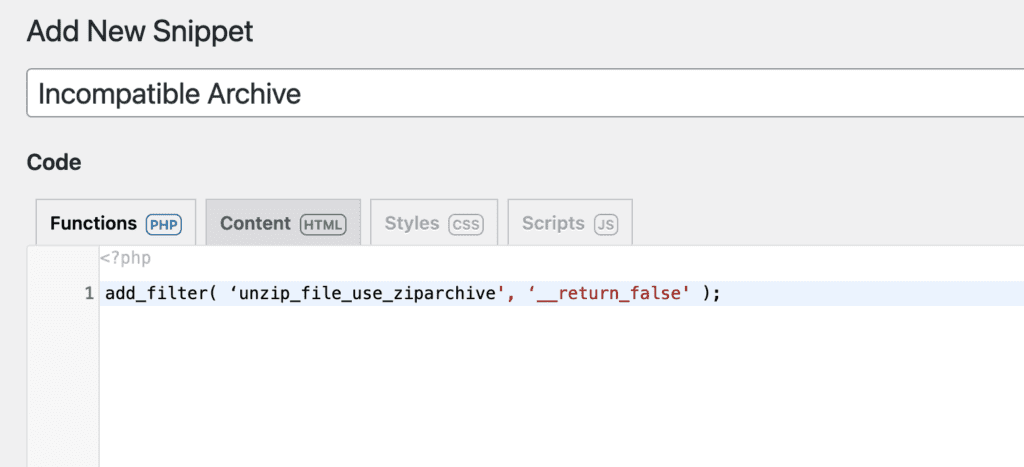WordPress 6.4.3 has introduced a bug that impacts some users when they try to upload plugins.
This bug is that users may see an “Incompatible Archive” message when they upload a plugin. The message looks like this screenshot below:
Why did this happen with WordPress 6.4.3? That release included some security changes that accidentally ended up causing this problem. The root of the issue is how MacOS compresses files, and how WordPress deals with those files.
Fortunately, you can solve this problem quickly and without needing any special knowledge. In this guide, we’ll show you how to solve the Incompatible Archive problem by installing one plugin and copy-pasting one line of code.
- Install the Code Snippets plugin. This is a highly-trusted plugin with nearly a million users.
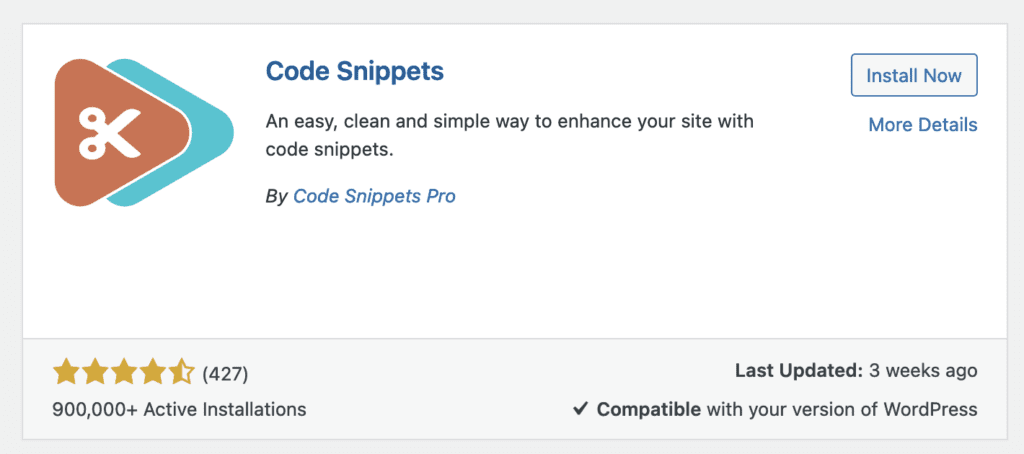
- In the WordPress admin menu, click “Snippets”.
- Click the “Functions” tab.
- Click the “Add New” button.
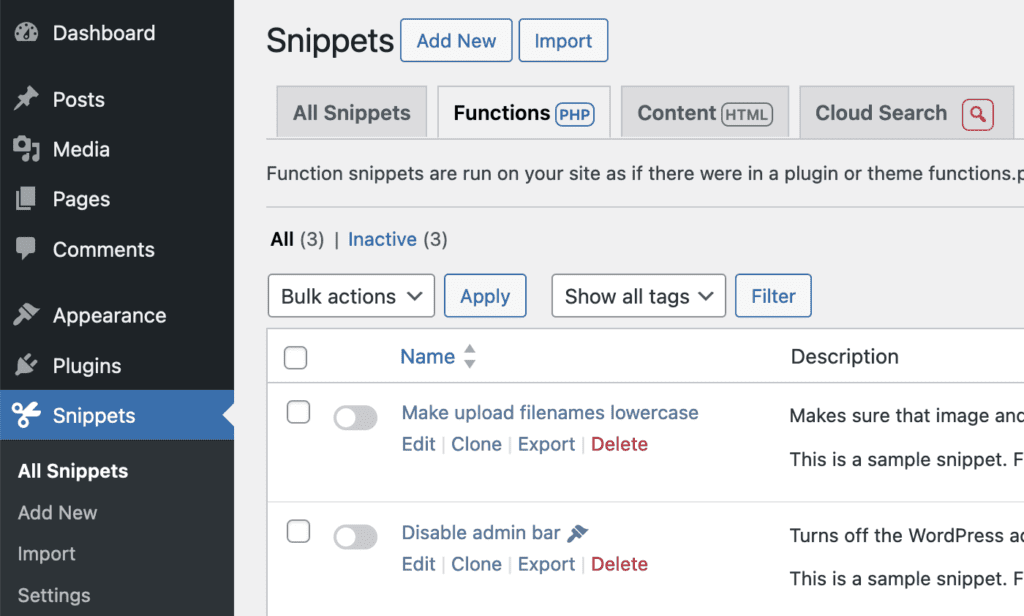
- Enter a title. In this screenshot below, my title is “Incompatible Archive”.
- In the code box, enter this:
add_filter( 'sanitize_file_name', 'mb_strtolower' ); - Click the “Save Changes and Activate” button.