The February releases of MetaSlider Free and Pro are available now. These versions have useful features for all MetaSlider users.
Both MetaSlider Free and Pro users can now utilize a “Duplicate slide” button and use a rich text editor to write captions. MetaSlider Pro users will see big improvements to Post Feed slides and the Theme Editor feature.
Everyone can download MetaSlider Free 3.62 from WordPress.org. Subscribers can download MetaSlider Pro 2.34 from their account here in MetaSlider.com.
Table of Contents for this post
Duplicate Slide Feature
A “Duplicate slide” button was one of the most popular feature requests from MetaSlider users. The “Duplicate slide” feature combines well with the new “Mobile” option, which allows you to hide slides on specific screen sizes. For example, it can be difficult to show long captions on small screens. With these new features, you can create one slide that looks perfect on small screens, then click “Duplicate slide” and make modifications for large screens. You can see the new “Duplicate slide” button in this screenshot below:
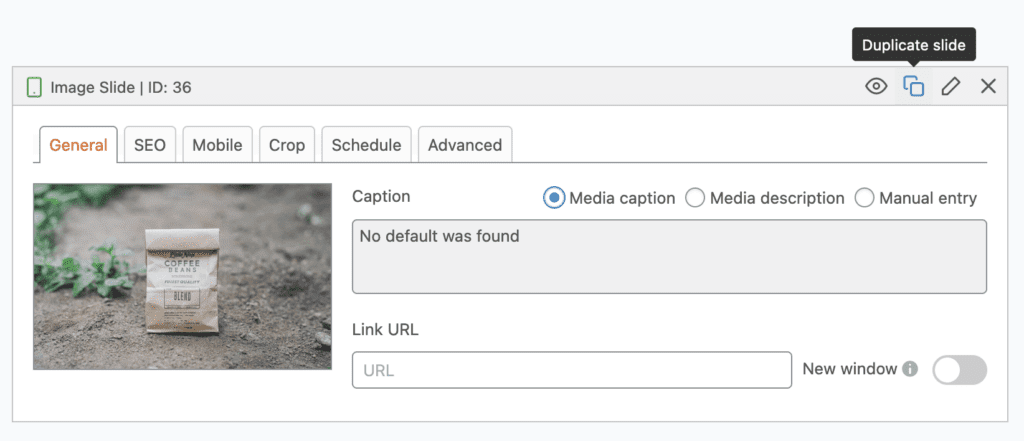
Text Editor for Captions
You can now use a rich text editor to write captions for MetaSlider slides. In the screenshot below, you can see the ability to use Bold, Italic, font colors, links, alignment and much more.
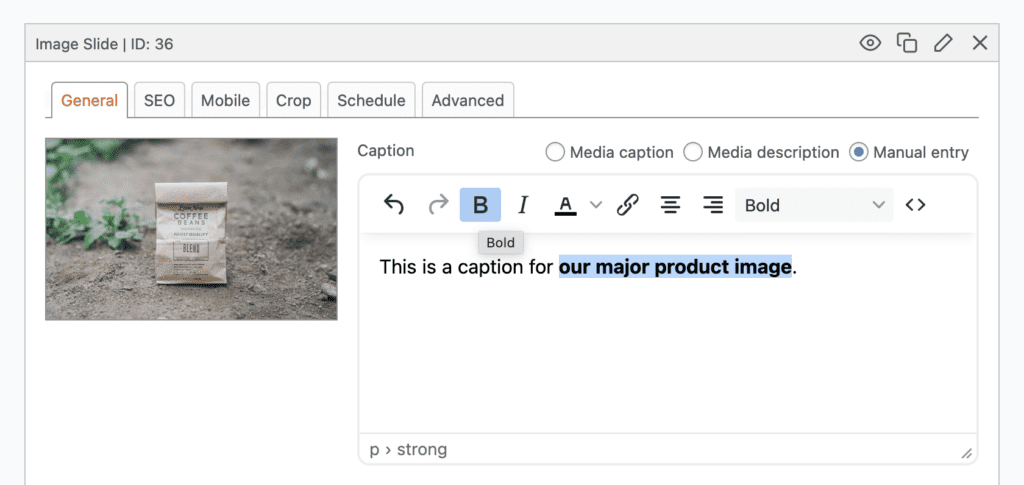
Post Feed Slide Improvements
The rich text editor is also available for Post Feed slides now. You can use the new editor to manage the captions for your posts.
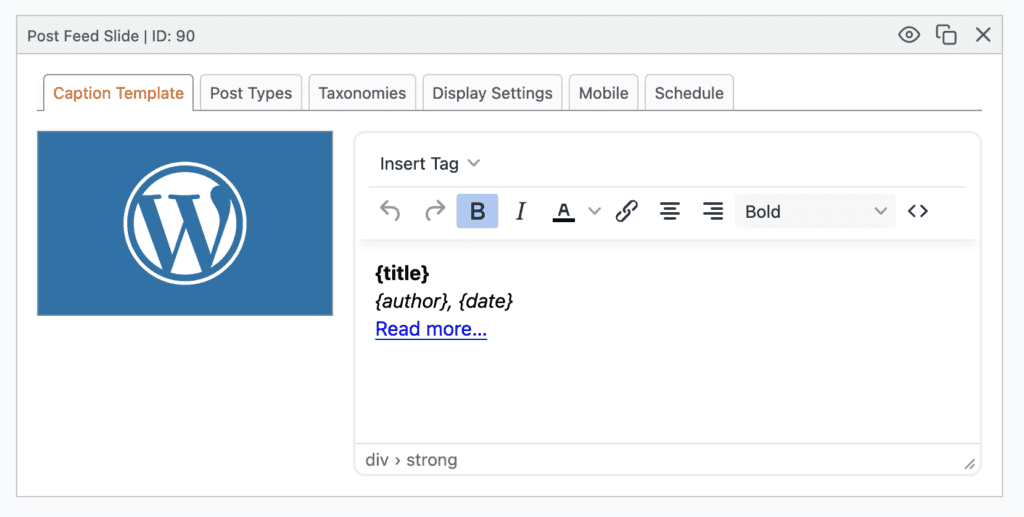
We’ve also improved the UI and features for other areas of the Post Feeds experience. For example, if you want to show only posts from a specific area of your site, you can choose posts from specific Categories or Tags.
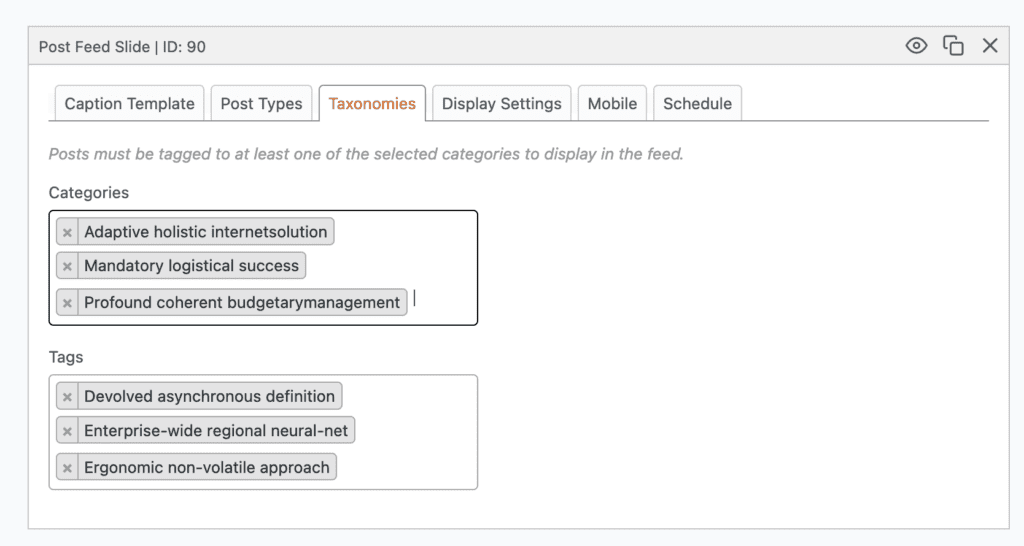
Edit the Default Theme
In this month’s release, we’ve also started to make progress on new features to the Theme Editor. This will take a couple more months to develop fully, but the first improvements are available now.
Previously, it wasn’t possible to change some of the default design settings in MetaSlider. There is now a “Default theme” available for Pro users.
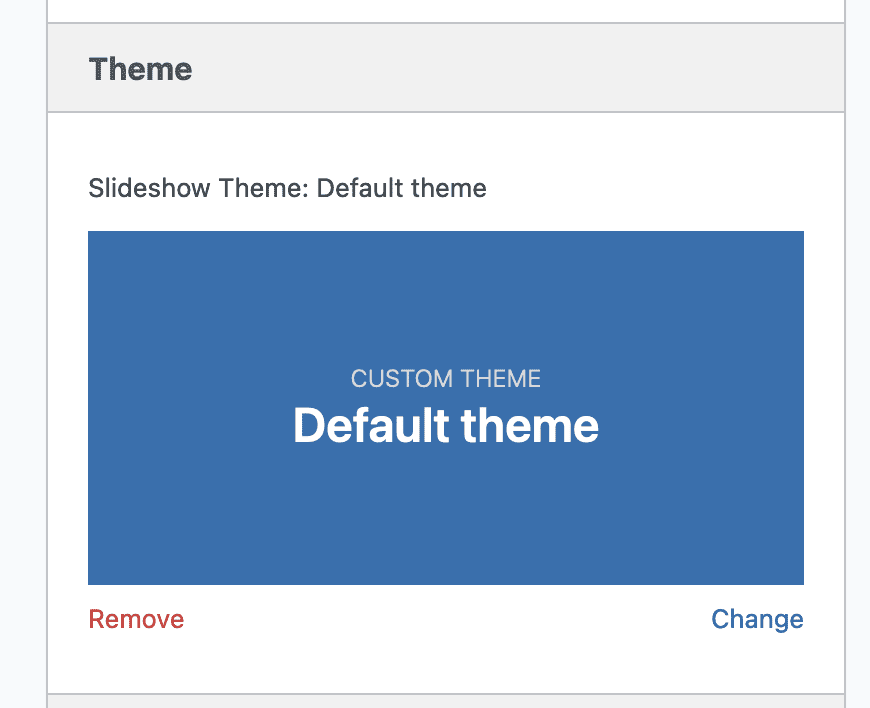
You can now go to the “Theme Editor” feature and make changes to these default settings. In future versions, we plan to load the “Default theme” automatically for all users. MetaSlider Free users will also get access to the Theme Editor.
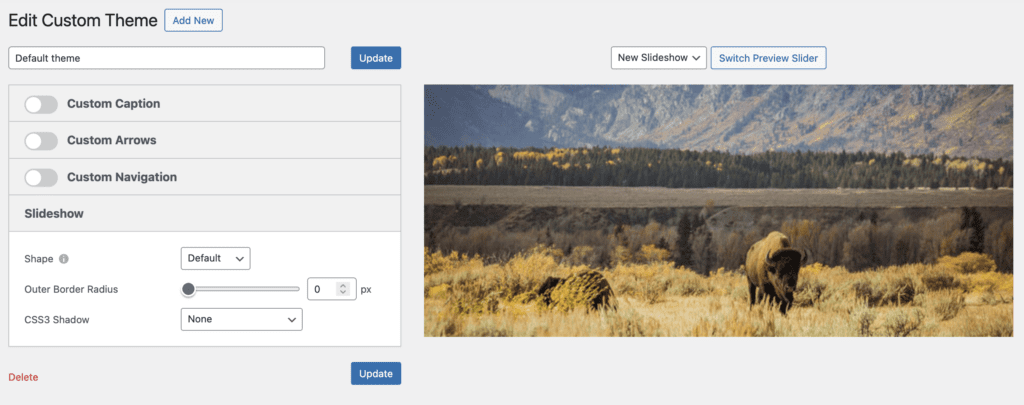
The Monthly MetaSlider Roadmap
I’ve just mentioned one big and upcoming improvement to MetaSlider: we’re going to make the “Theme Editor” available to all plugin users. This is part of our ambitious roadmap for MetaSlider. We’re on a monthly release cycle and have been shipping features rapidly. Here’s an overview of just the last three months of releases:
- January: New mobile features and touch swipe support.
- December: An improved admin area UI.
- November: External videos, video captions and improved scheduling.
Thanks so much for using MetaSlider. Please let us know your feature requests and we’ll do our very best to add them to an upcoming monthly release.
