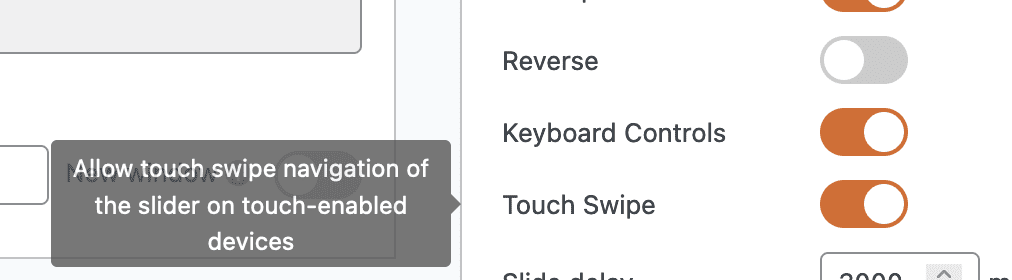Touch Swipe is one of several different ways that users can touch and interact with their screens. It can be a useful feature for your MetaSlider slideshows.
Your users can swipe their fingers across photos on your site and see them respond. On mobile devices, this gesture can help you perform actions like scrolling, navigating between pages or sections, or interacting elements on the screen. In the case of MetaSlider, it helps you move one image off the screen and see the next image.
One way to see how Touch Swipe works is to see it in action. If you’re reading this on a mobile phone or another touch-enabled device, we have two examples below for you. One example works with touch swipe and one does not.
If you use the normal “Gallery” block in WordPress, it will show your images but you will not be able to use your finger to navigate between the images.




However, if you view a MetaSlider slideshow, you will be able to manually move from one image to the next. Place your finger on any image in the slideshow below, and you’ll be able to slide that image off the screen.
You can enable this feature for your slideshows using the “Touch Swipe” option: