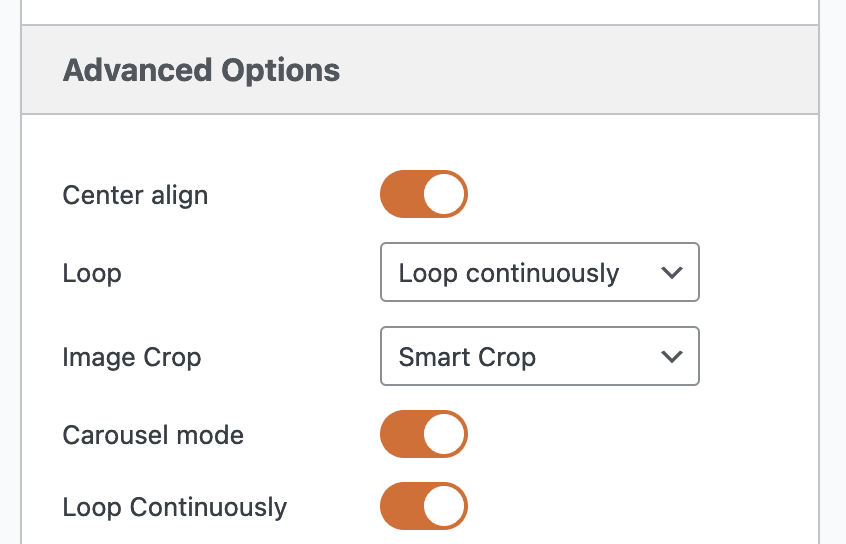By default, MetaSlider slideshows will keep playing continuously. This guide explains the how this feature works for normal slideshows and for carousel slideshows.
Loop Options for Normal Slideshows #
The default behavior for slideshows is called “Lop Continuously” and works this way:
- Your slideshow will reach the last slide.
- Your slideshow will move forward to the first slide.
- Your slideshow will keep cycling through the slides again.
MetaSlider has two more looping options for your slideshows. In addition to “Loop Continuously”, there are two more options, as you can see in the screenshot below.
- “Stop on last slide”
- “Stop on first slide after looping”
You will find these looping options in the “Advanced Settings” area of MetaSlider.
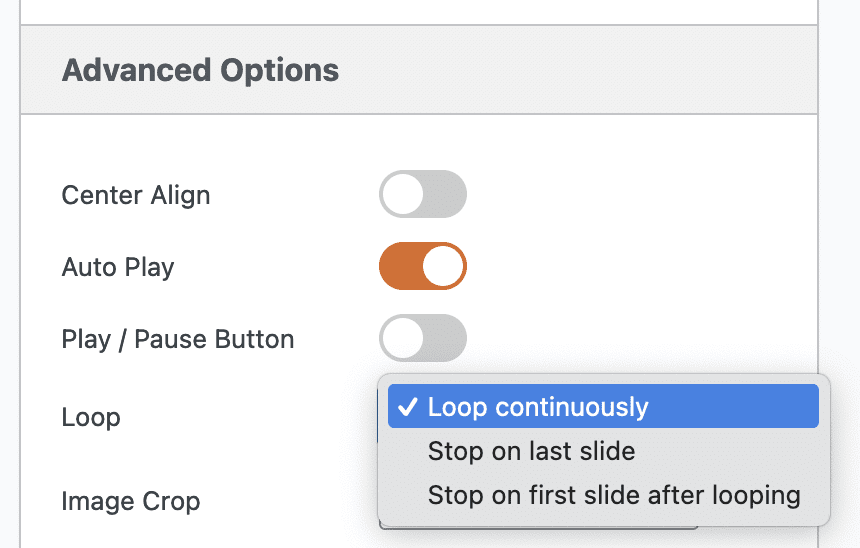
Loop Options for Carousels #
The continuous looping option is also available for carousels. This part of the feature is currently in Beta. The feature works but will disable arrows and navigation elements on carousel slideshows. We aim to add full support for these elements shortly.