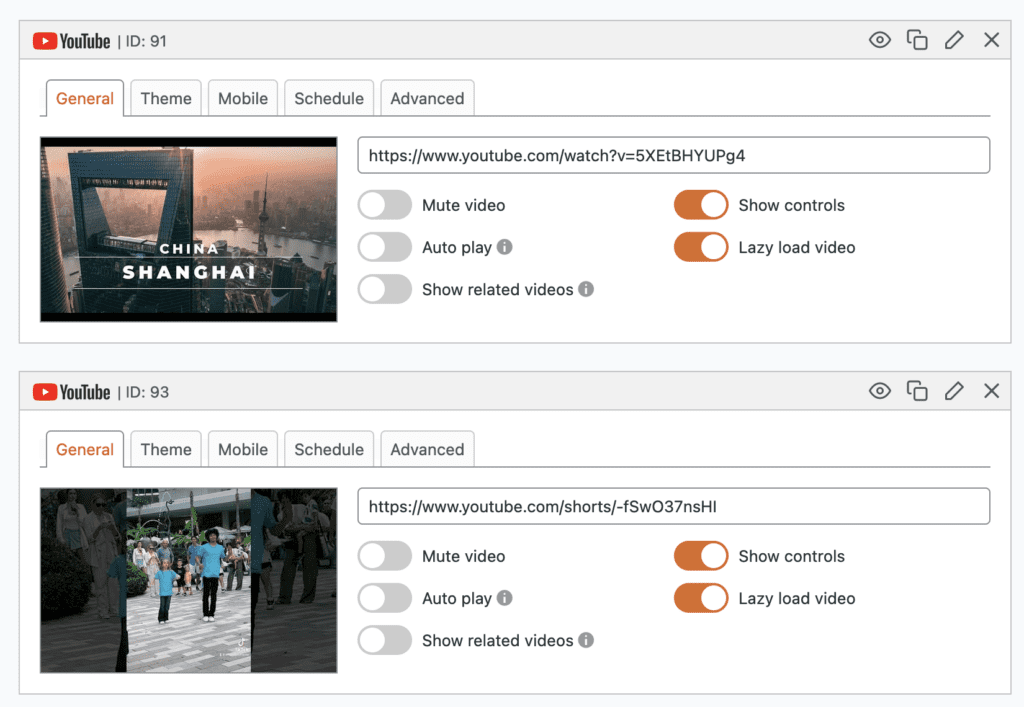This feature requires the MetaSlider Pro plugin.
MetaSlider Pro accepts a wide variety of URL formats, including YouTube Shorts videos.
Using the YouTube Slides option, MetaSlider Pro allows you to add these YouTube URL formats to your slideshows:
youtube.com/watch?v=##########
youtu.be/##########
youtube.com/embed/##########
youtube.com/shorts/##########
youtube.com/v/##########
youtube.com/watch?foo=bar&v=##########This last item on the list is “foo=bar” and that includes a wide range of extra parameters that YouTube can add to to URLs. Here are some examples:
- feature=channel
- feature=youtu.be
- version=3&autohide=1
In this next image, you can see two different YouTube formats in a single MetaSlider slideshow.