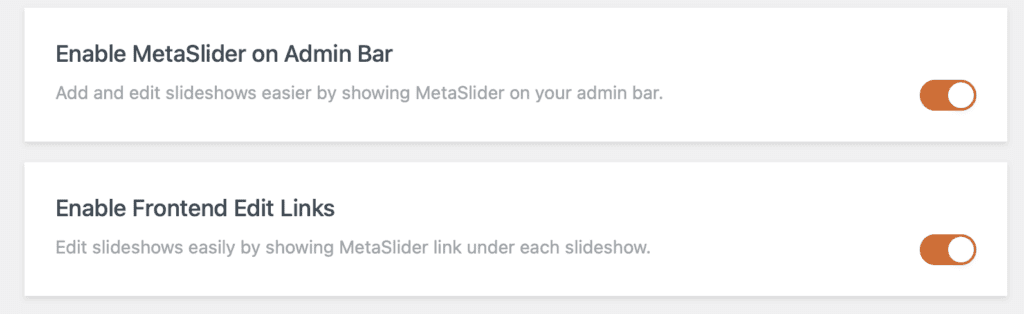MetaSlider has features that help you find how to edit slideshows. In this screenshot below you’ll see two features:
- The admin menu toolbar links.
- The “Edit Slideshow” link.
These links are available to help users understand which slideshow to edit.
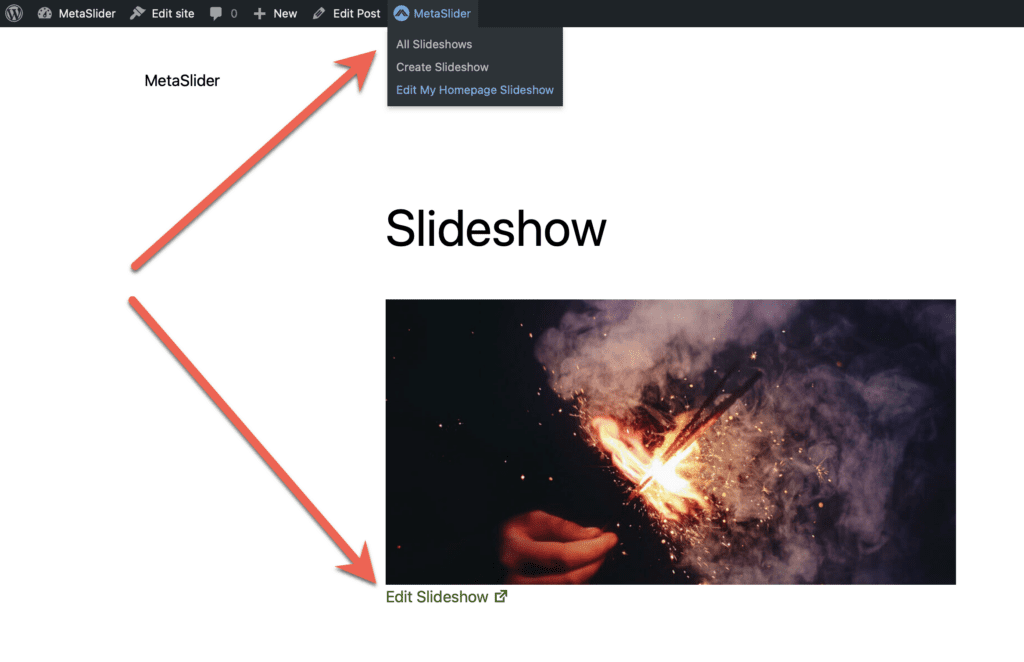
These frontend features will only shows for admins on your site. You can enable or disable them via the WordPress admin area:
- Go to “MetaSlider” and then “Settings & Help” in your admin area.
- You’ll find two options, “Enable MetaSlider on Admin Bar” and also “Enable Frontend Edit Links”.