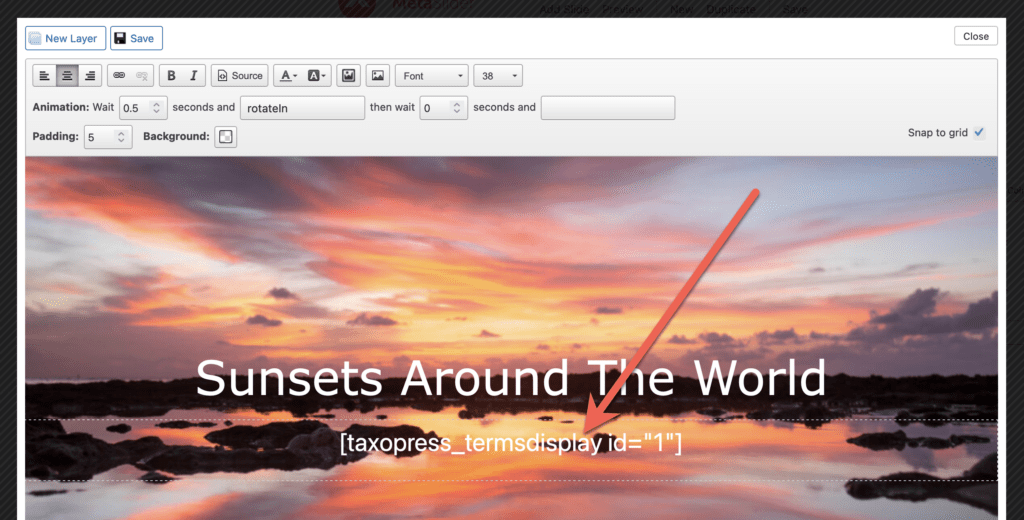When you’re using the Layer Slides feature in MetaSlider, it is possible to add shortcodes on your slides.
To add a shortcode to a slide, click on the “Launch Layer Editor” button for a slideshow.
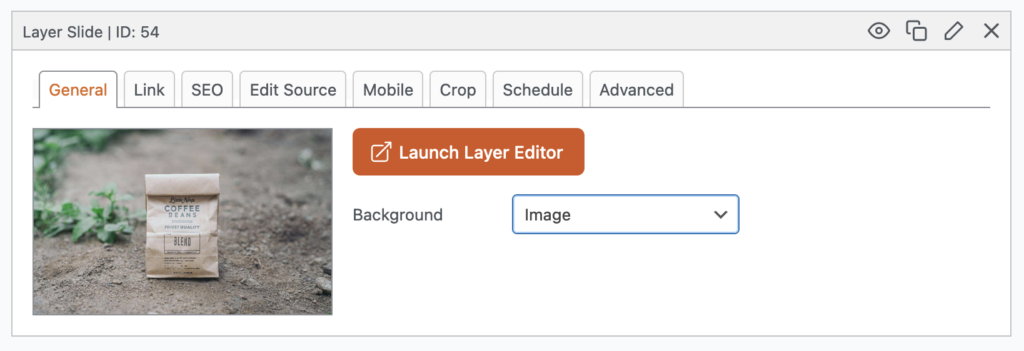
You can add a shortcode directly to any layer. Click “New Layer” to create a new layer for your slide. In the example below, I’m using a shortcode from the TaxoPress plugin. The output of this shortcode will be exactly the same as when you use this shortcode in a post or page. You can add as many shortcodes as you need to each layer.