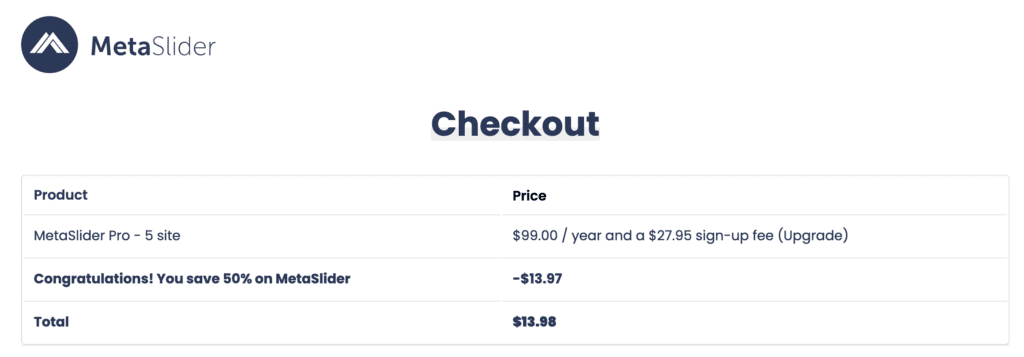MetaSlider Pro licenses are sold per-site, so you can buy a license to use the plugin on 1 site, 5 sites, or unlimited sites. It is possible to change the number of licenses on your account.
To start the upgrade (or downgrade) process, follow these steps.
- Click the “Subscriptions” link in your account menu.
- Click the “Upgrade or Downgrade Your Subscription” button.
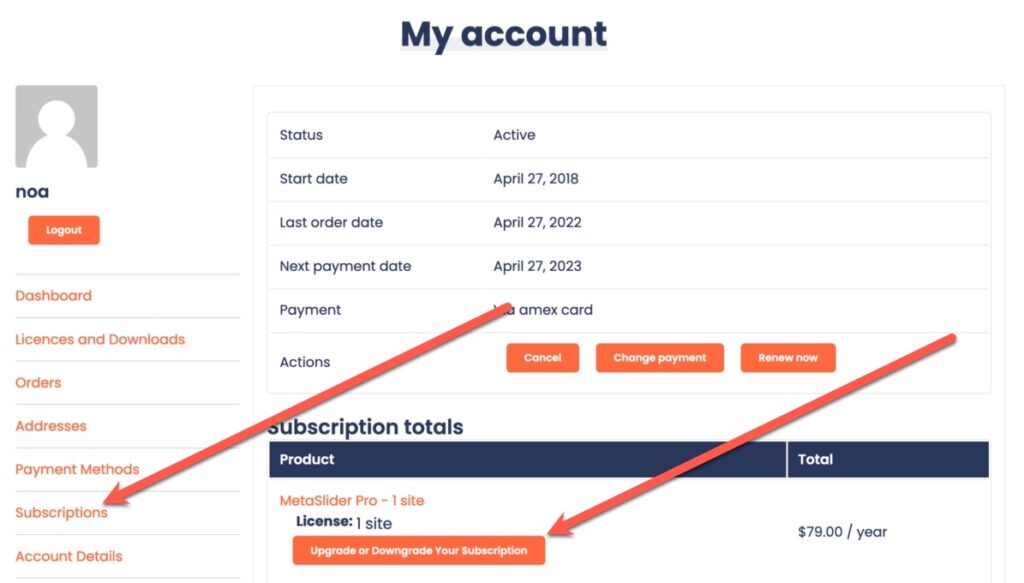
- Choose your new subscription from the “License” dropdown menu.
- Click the “Switch subscription” button.
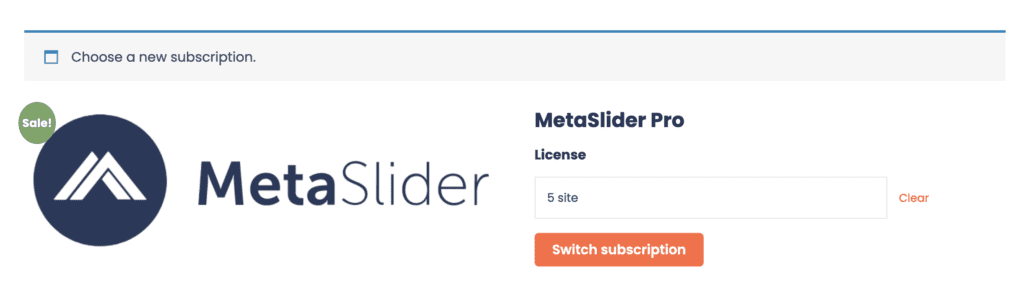
- You will now be in the checkout process. You will get a discount based on the time left on your current plan.
- Complete the checkout process and your account will instantly move the new license plan.