The MetaSlider Pro plugin relies on licenses for updates and support. Click here to see how to add a MetaSlider license to a site.
The Error Message When Licenses Won’t Connect #
Sometimes users may see problem when connecting their license. This image below shows one problem with the message, “The response from the remote site could not be decoded. (More information is recorder in the browser console).
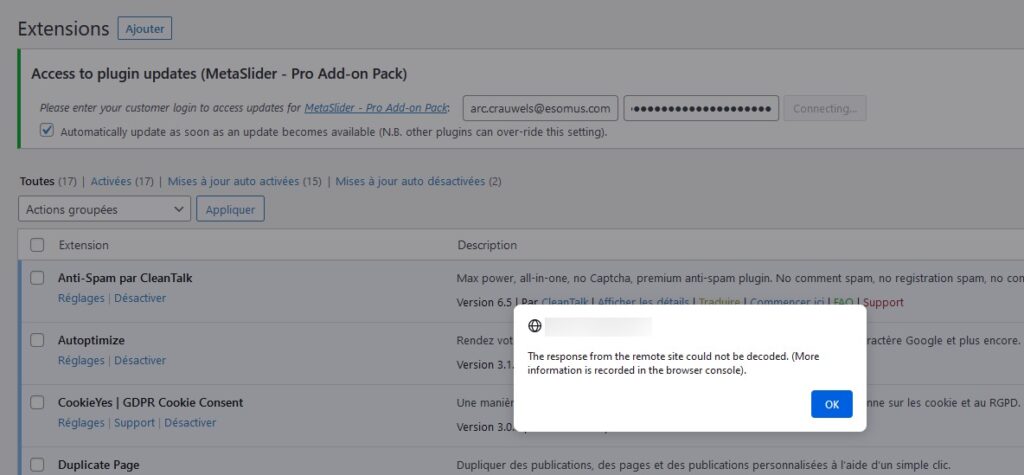
Solving This Connection Issue #
The first thing to note is that MetaSlider will work 100% perfectly even if the license key doesn’t connect. You will be able to use all the features of the plugin. We don’t use the license key to block any functionality.
The best solution to this problem is always to contact MetaSlider Pro support. We’ll be happy to help you. There are two common causes of this issue:
- This problem is normally caused by the IP address of this server, because it is blacklisted. You can check if the IP address of your server is on a blacklist by visiting https://check.spamhaus.org. If your server’s IP address is on the Spamhaus blacklist, you may have bigger problems than the MetaSlider license. For example, you may have issues delivering emails until that is fixed. A server on a blacklist will often be be blocked by security firewalls, including the one we use at MetaSlider to keep customers safe.
- A firewall managed by your WordPress hosting company. OVH and Namecheap are the hosting companies where this happens most frequently.
