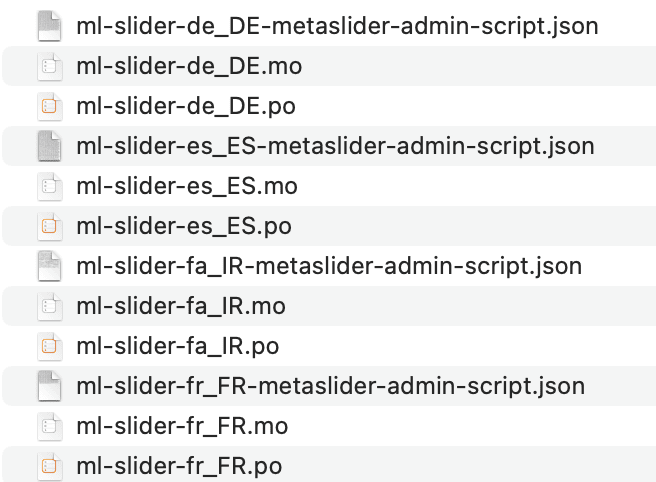MetaSlider is fully localized. You can translate MetaSlider into your own language by following the steps in this guide.
There are multiple ways to translate a WordPress plugin, but in this guide, we’ll recommend software called PoEdit.
- Download and install PoEdit from http://www.poedit.net/.
- Download a copy of the MetaSlider plugin files.
- Go to File > New From POT File.
- Select this file from the MetaSlider plugin download: /languages/metaslider.po
- Specify the language you’re translating MetaSlider into.
- Enter your translations into the Translation box at the bottom of the editor.
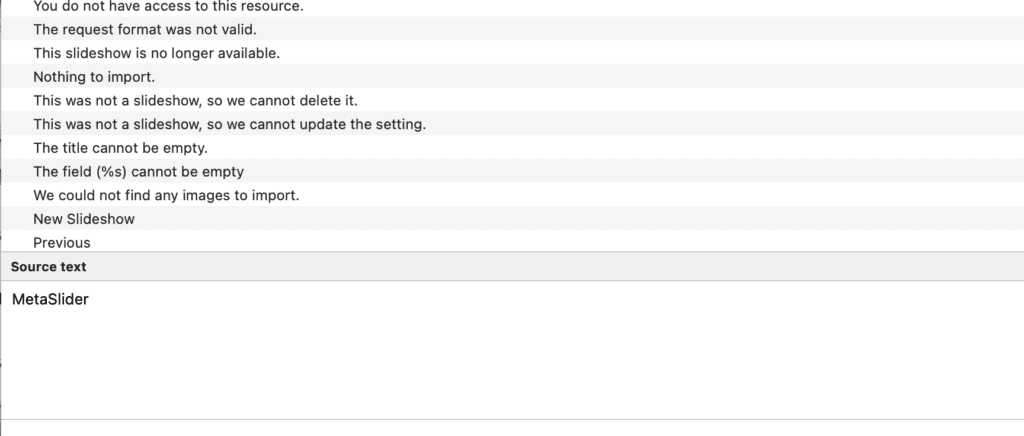
- Save the file. The name should be “metaslider-[langCode]“. Replace [langCode] with the language code you’re translating to. A full list of language codes can be found here. This next screenshot has examples of some translated files for MetaSlider.
- Upload your new file to your web server inside this folder: /wp-content/plugins/languages/