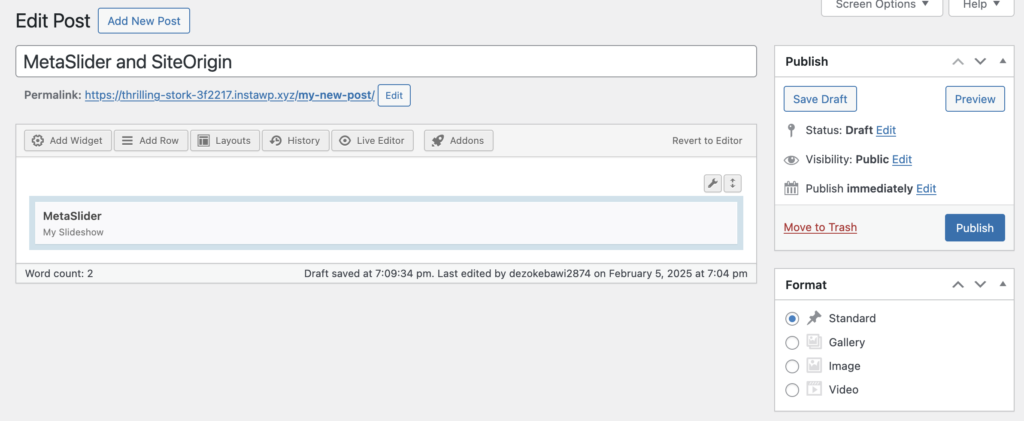SiteOrigin is a very popular page-builder plugin in WordPress and MetaSlider is the most popular slideshow plugin. So naturally, they make a great combination.
In this guide, I’ll show you how to add a MetaSlider slideshow into a SiteOrigin layout. To get started, ensure you have the “Page Builder by SiteOrigin” plugin installed on your site.
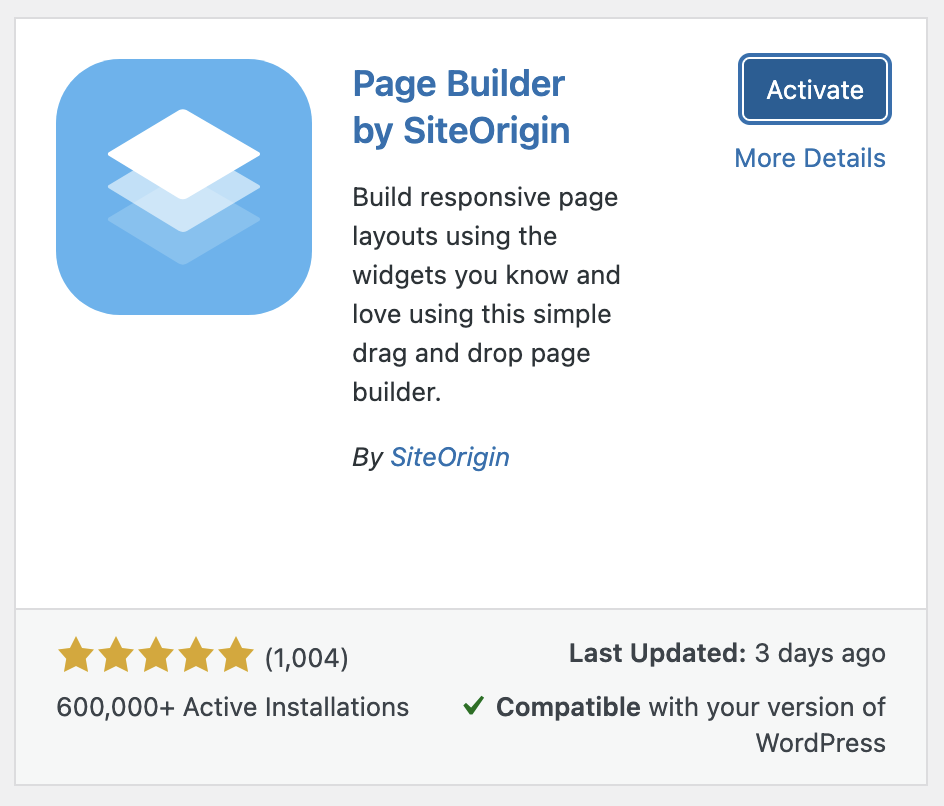
In this image below, I have a post called “MetaSlider and SiteOrigin”. Click on the “Add Widget” button above the content area.
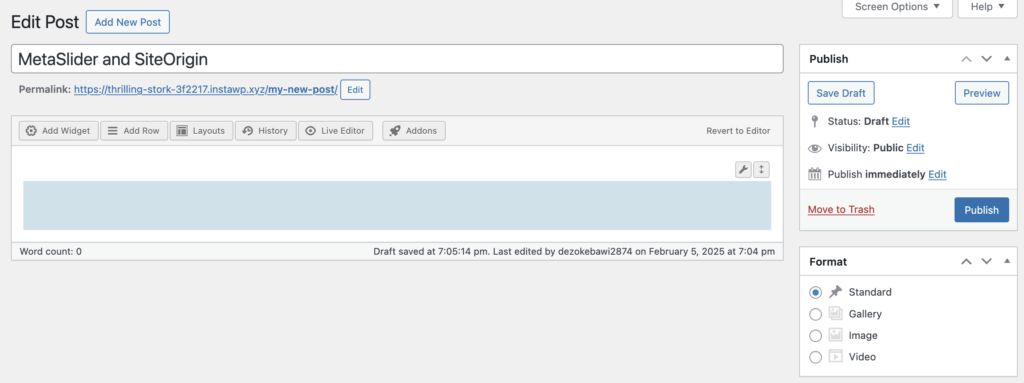
In the top-left corner find the “Search Widgets” box. Search for “MetaSlider” and click on that result.
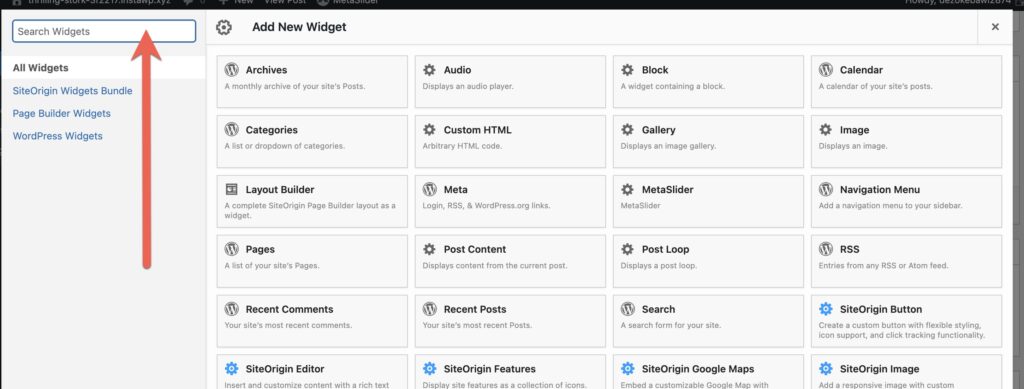
You can now add a title and choose your slideshow in the “Select Slider” dropdown. Click the blue “Done” button to finish.
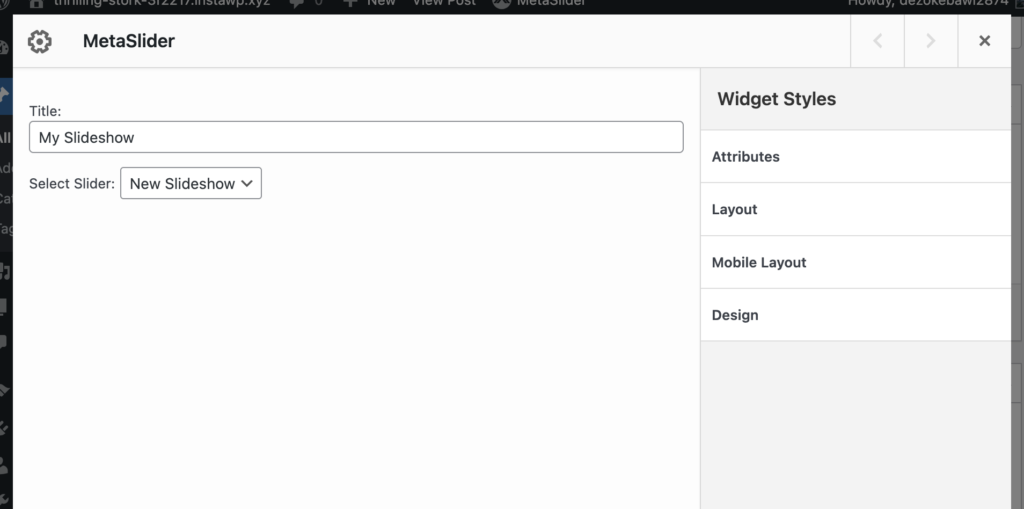
You will now see your slideshow inside the SiteOrigin layout. You can publish this post and your slideshow will appear on the front of your website.