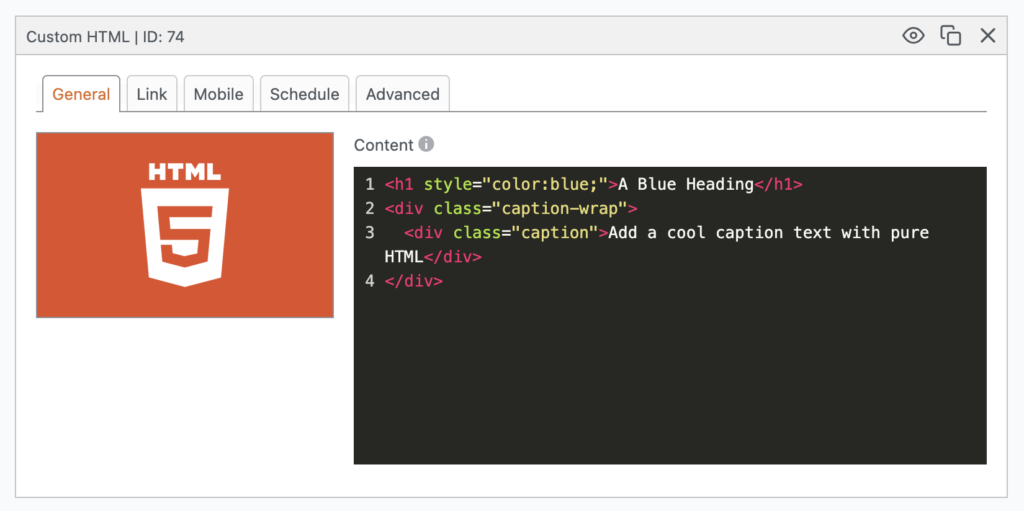This feature requires the MetaSlider Pro plugin.
Custom HTML Slides are included in MetaSlider Pro.
With Custom HTML Slides you can add HTML and CSS directly to your slides.
This slide type supports any kind of HTML except for iframe, script, and style tags. It does also support inline CSS. This slide type is very useful for anyone who is provided images or code from clients or advertisers.
Add a new Custom HTML Slide to your slideshow #
- Click the “Add Slide” button to launch the Media Manager.
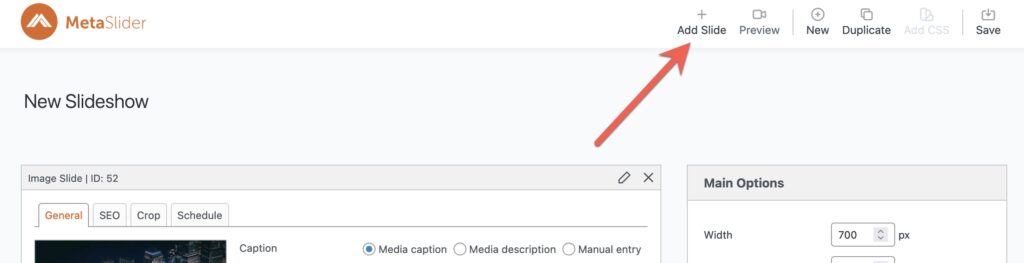
- In the left menu of the Media Manager, select “Custom HTML”.
- You can insert your HTML and CSS code directly into this box, or you can click the “Add to slideshow” button and insert it later.
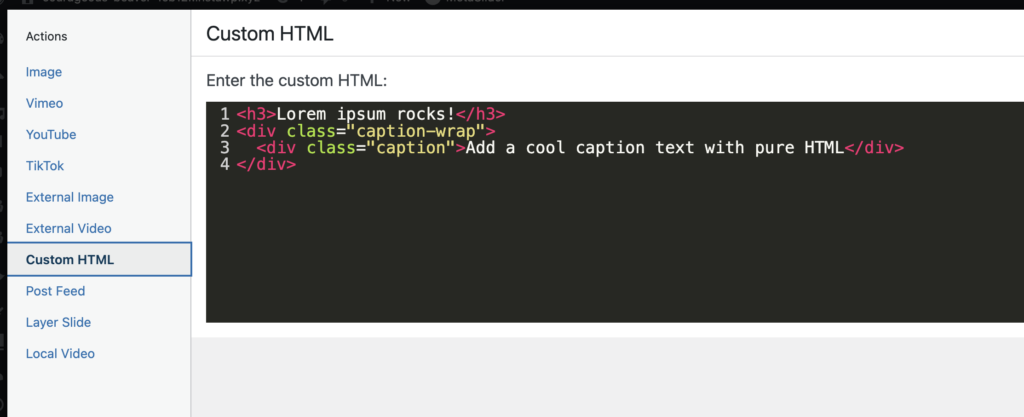
After creating the slide, you will be able to edit the HTML, plus the “Link”, “Mobile”, “Schedule”, and “Advanced” settings.
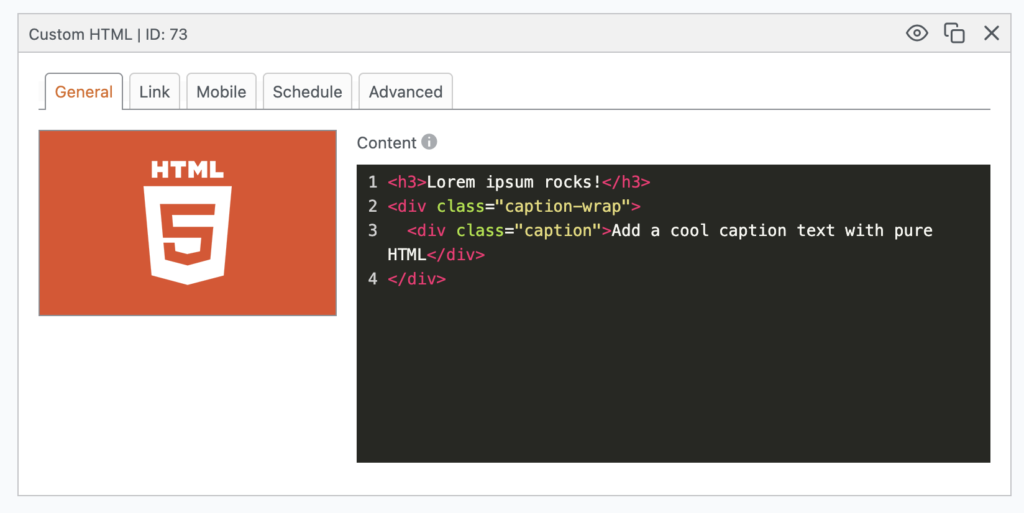
It is possible to include CSS in these slides. In the screenshot below, we’re using inline CSS. It’s also possible to reference IDs and classes that are loaded from elsewhere. Here’s our guide to using custom CSS in MetaSlider.