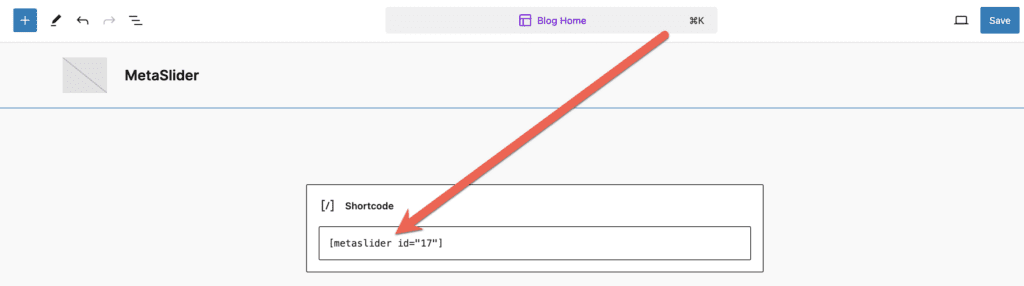MetaSlider has full support for the Site Editor in WordPress. This is the Site Editor that appears when you click “Edit Site” in the WordPress admin bar or go to “Appearance” then “Editor” in the WordPress admin menu. You can use either the “MetaSlider” block or the “Shortcode” block.
When you’re using the Site Editor you can search for and use the “MetaSlider” block as in the screenshot below.
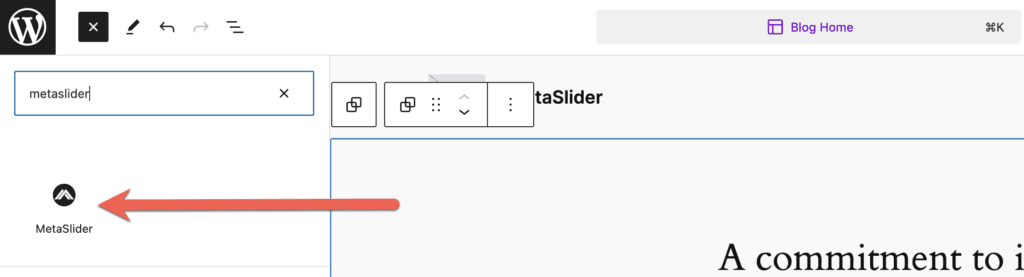
After choosing this block, you will be asked to select the name of the slideshow you want to use:
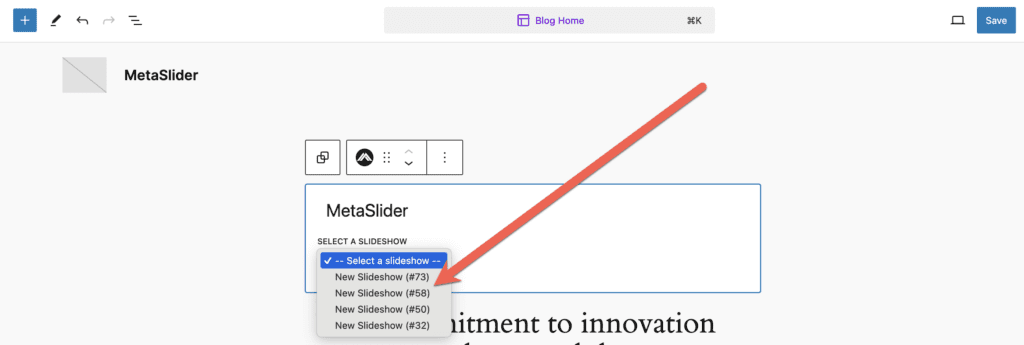
It’s also possible to use the MetaSlider shortcode together with the block editor. The shortcode for each slideshow is available in the right sidebar when you’re in the “Home” area of MetaSlider. In this image below, you can see that the shortcode has an ID of 17.
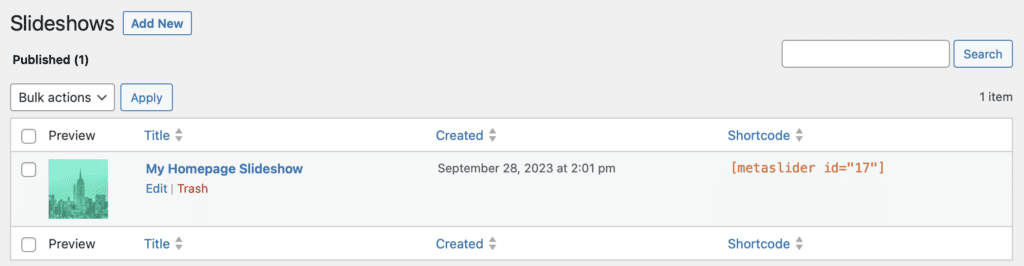
This next screenshot shows the shortcode placed inside the new Site Editor.