MetaSlider allows you to show text captions with your slideshow images. Captions are available for Image Slides and External URL Slides.
How to Choose Captions for Image Slides #
There are three ways to add captions to image slides, as you can see in this screenshot below:
- Manual entry: You can choose your own caption from this image.
- Media caption: This will automatically fill in the caption using the default WordPress “Caption” field for the image.
- Media description: This will automatically fill in the caption using the default WordPress “Description” field for the image.
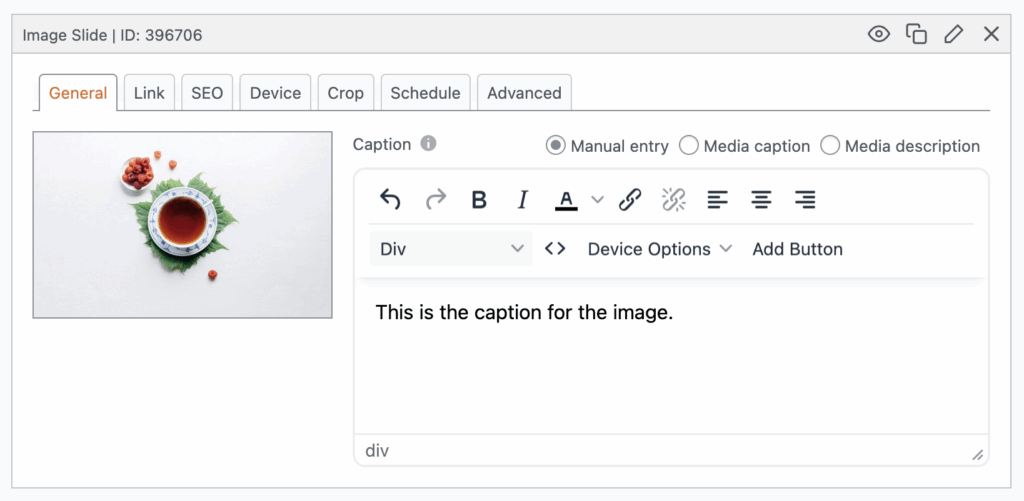
This screenshot below shows where you will find the default WordPress “Caption” and “Description” fields.
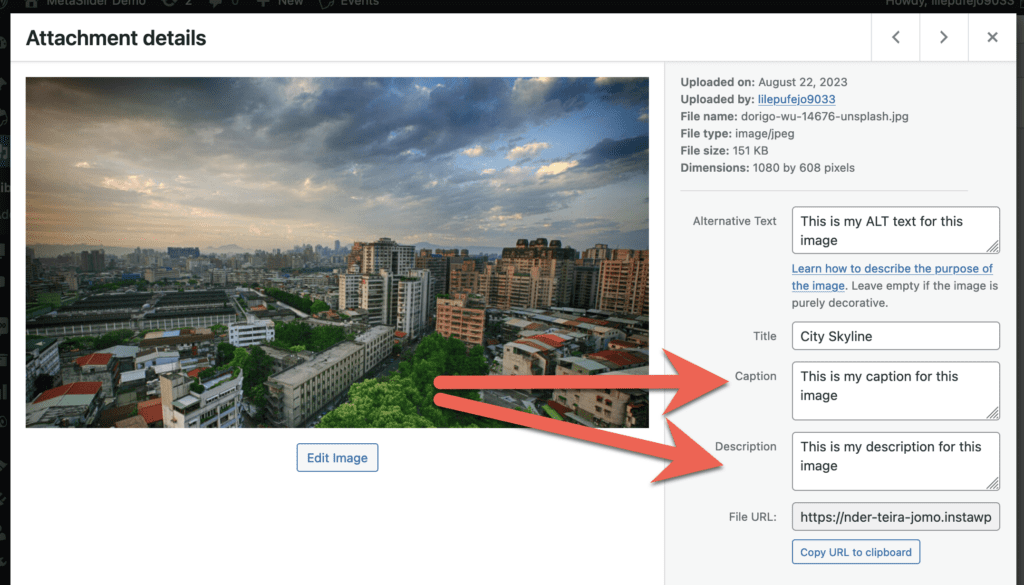
How to Choose Captions for External Image Slides #
There is one way to add captions to External Image slides, as you can see in this screenshot below. There is a “Caption” tab for you to manually create images.
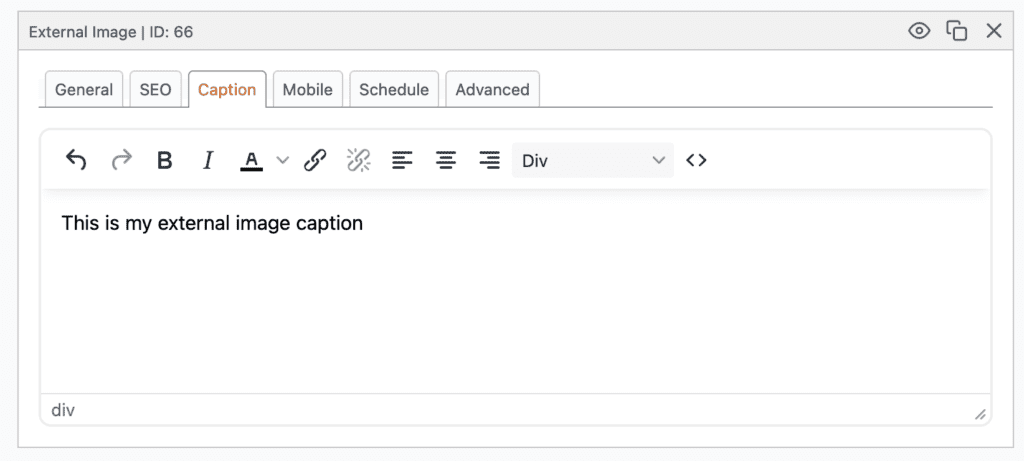
How to Choose Captions for Video Slides #
It is possible to add captions to Local Video and External Video slides, as you can see in this screenshot below. There is a “Caption” tab for you to manually create images.
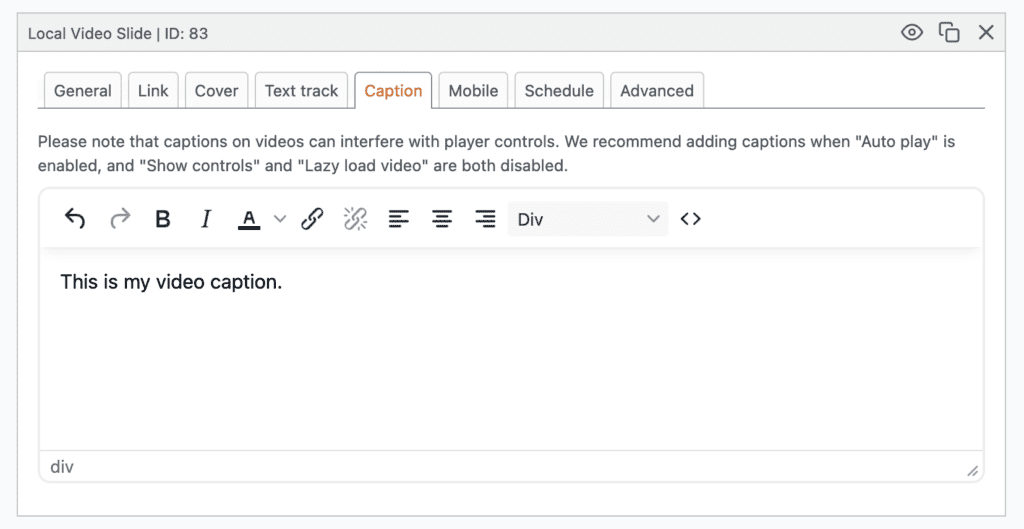
How to Display Captions #
The style of the captions is controlled by the slideshow theme. Click here for details on all the themes in MetaSlider. If you’re using MetaSlider Pro, you can also create your own themes. This screenshot below shows how captions appear in the default MetaSlider theme.
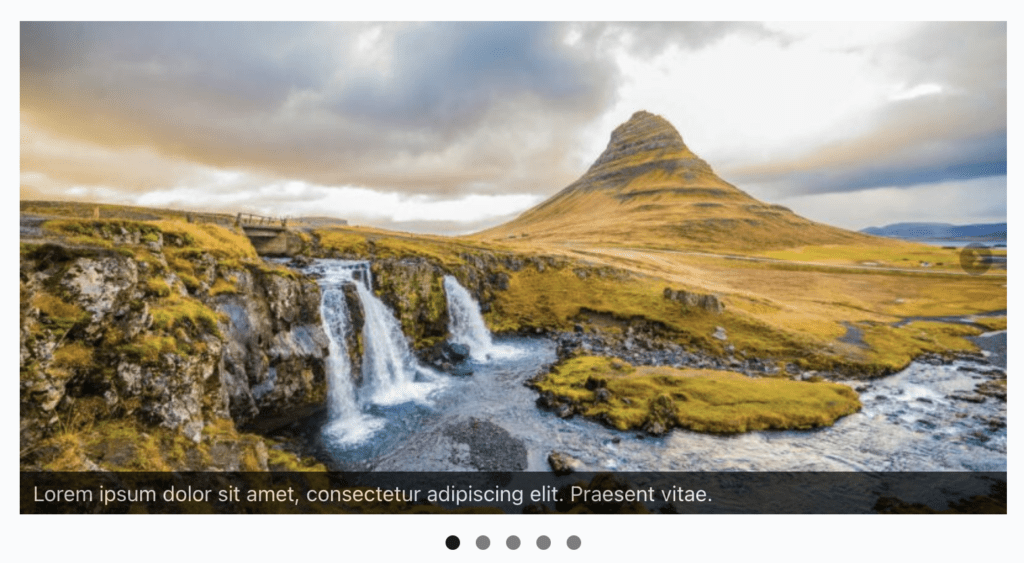
If you’re using a Carousel effect and showing multiple slides at the same time, this screenshot shows how longer captions will display over two lines.
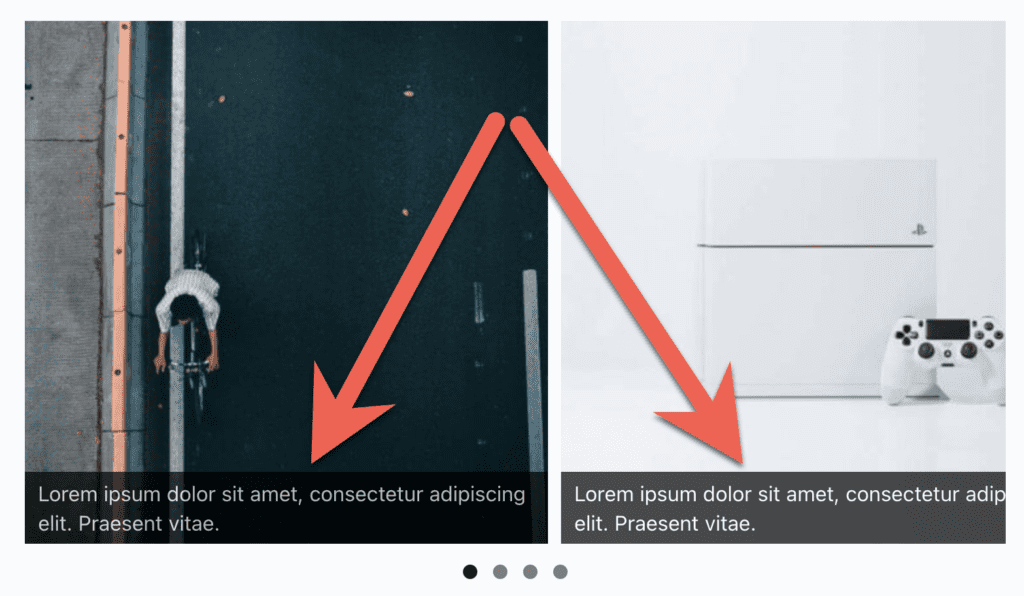
This next screenshot uses the “Highway” theme. The caption is placed on the left and also half-way up the image.
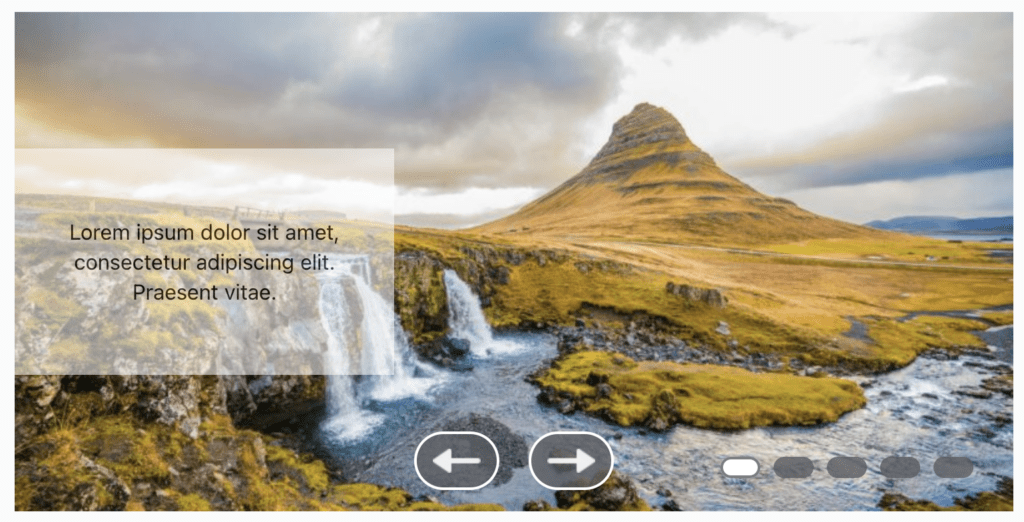
This next screenshot uses the “Radix” theme. The caption is placed on the right and bottom of the image.

