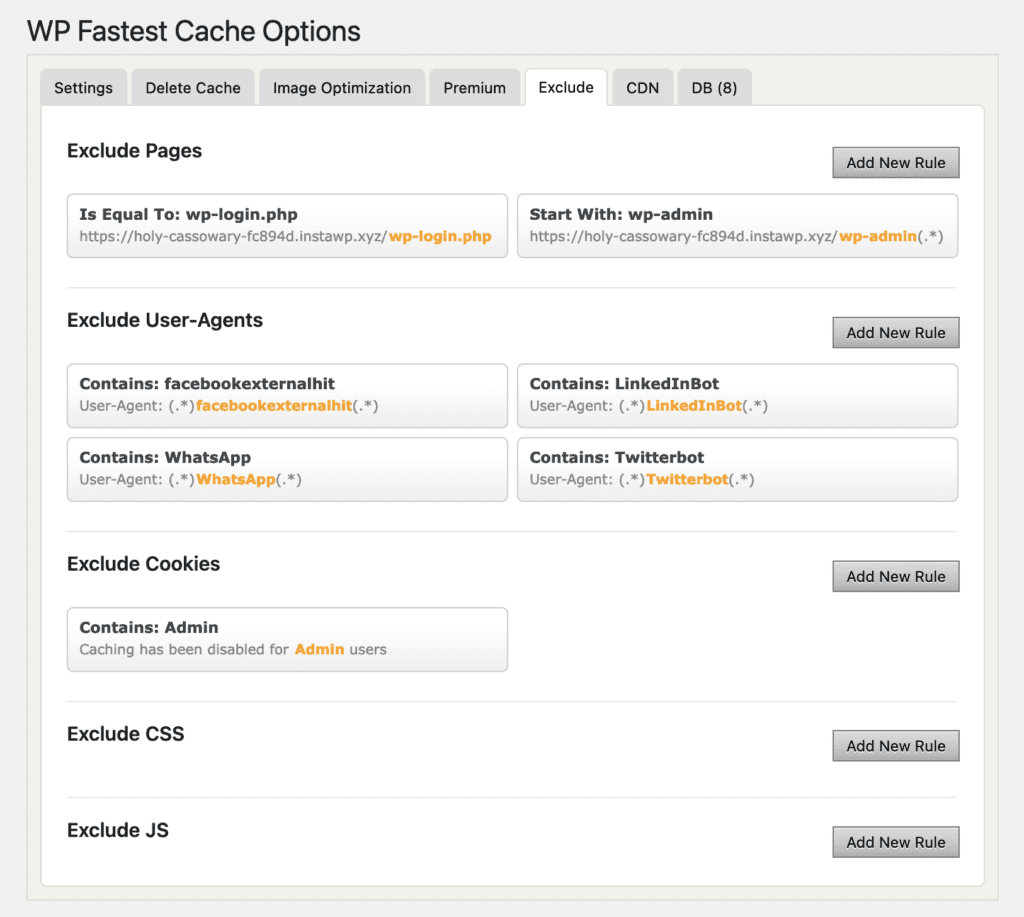WP Fastest Cache is a popular WordPress cache plugin developed to speed up WordPress sites. This guide has tips for troubleshooting issues if you are using MetaSlider with the WP Fastest Cache plugin.
If you are using the WP Fastest Cache plugin on your site and the slideshow is not updating, check the “Exclude” settings. Under the “Exclude Pages” tab, click the “Add New Rule” button to exclude any pages with MetaSlider slideshows.
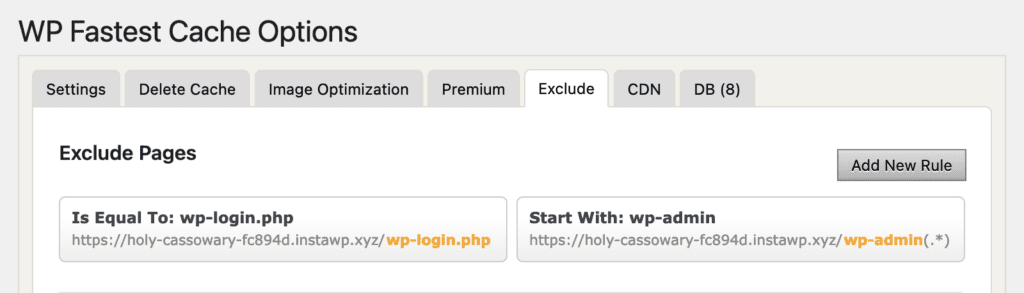
If you are using the WP Fastest Cache plugin on your site and the slideshow is not loading, check the “Exclude” settings. Click “Add New Rule” under the “Exclude CSS” heading, and try excluding these CSS files:
/wp-content/plugins/ml-slider/assets/sliders/flexslider/flexslider.css/wp-content/plugins/ml-slider/assets/metaslider/public.css
And also try excluding these Javascript files, by clicking “Add New Rule” under the “Exclude JS” heading.
/wp-content/plugins/ml-slider/assets/metaslider/script.min.js/wp-content/plugins/ml-slider/assets/easing/jQuery.easing.min.js
/wp-content/plugins/ml-slider/assets/sliders/flexslider/jquery.flexslider.min.js