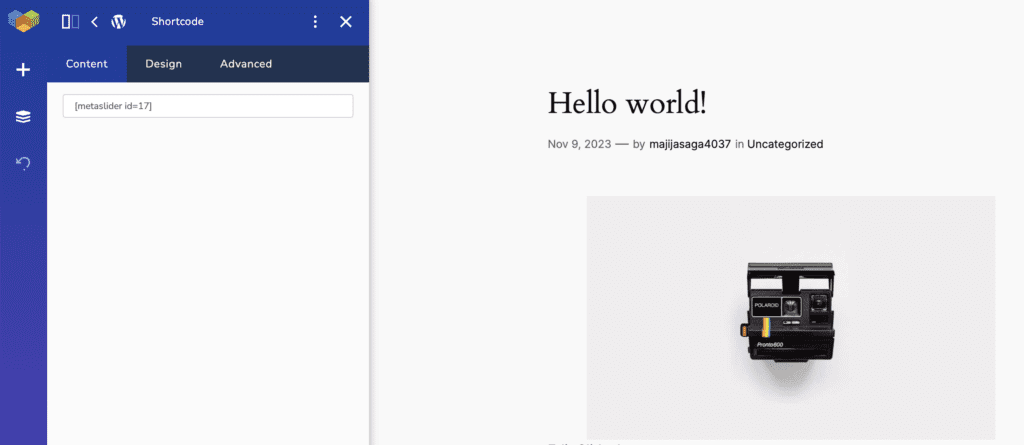MetaSlider has full support for the Visual Composer plugin for WordPress. You can add MetaSlider slideshows to Visual Composer layouts using either the “MetaSlider” widget or the “Shortcode” element.
When you’re using Visual Composer, you can search for and use the “WordPress Custom Widget” as in the screenshot below.
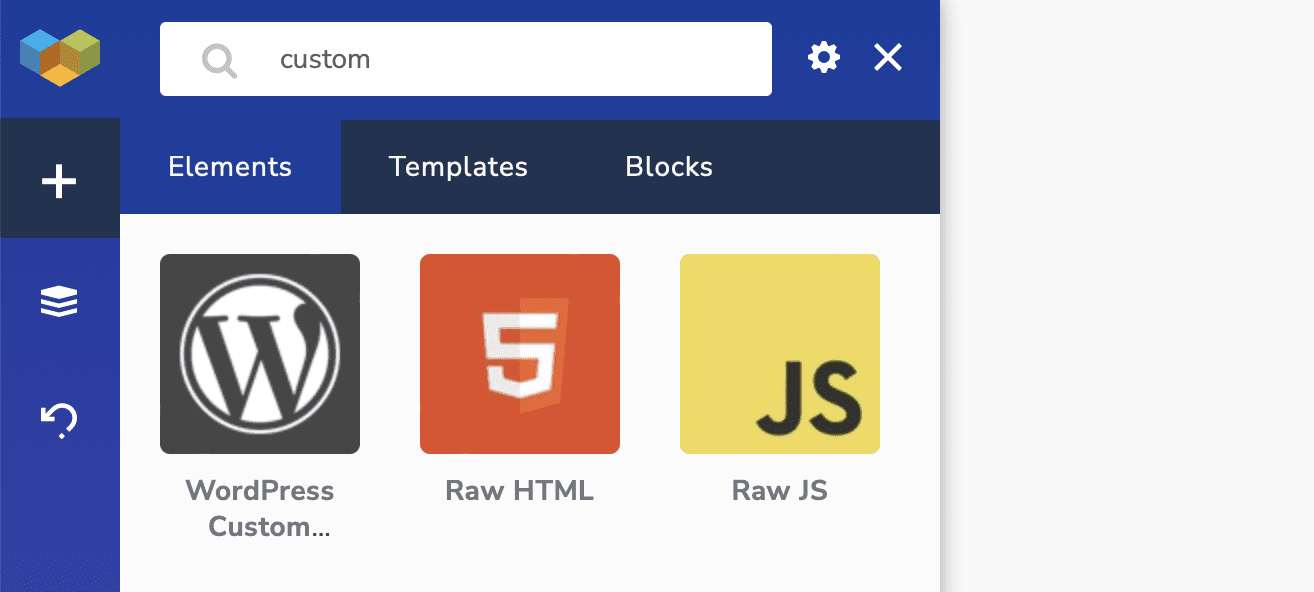
Now you can choose the options for your element:
- Widget: MetaSlider
- Title: Enter your choice of title, or leave this blank
- Select Slider: Choose your MetaSlider slideshow
There will be a live preview of the slideshow inside the Visual Composer screen. This may not always be an accurate preview because the CSS for your site may be slightly different between the preview and the frontend of your site.
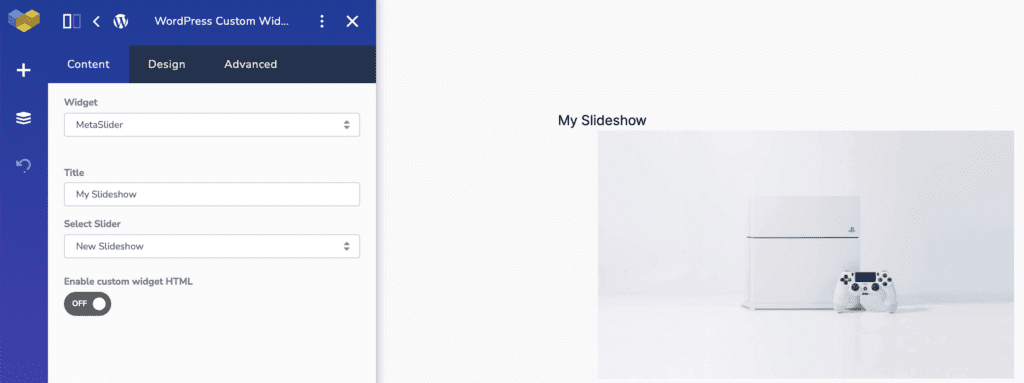
It’s also possible to use the MetaSlider shortcode together with Visual Composer. The shortcode for each slideshow is available in the right sidebar when you’re in the “Home” area of MetaSlider. In this image below, you can see that the shortcode has an ID of 17.
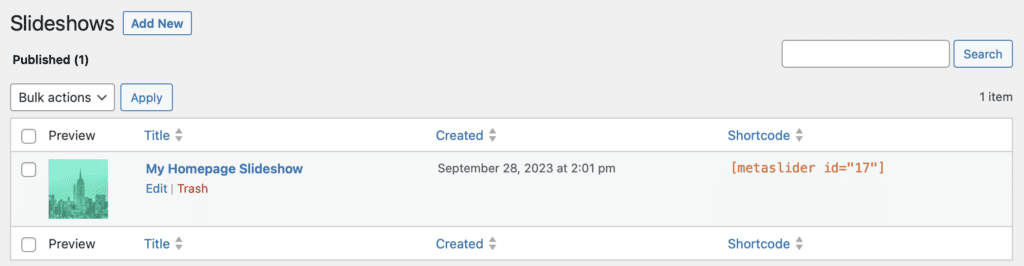
When you’re using Visual Composer, you can search for and use the “Shortcode” as in the screenshot below.
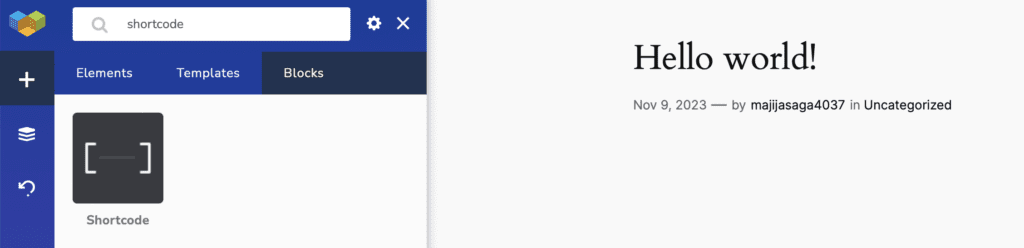
Enter your shortcode into the box in the left sidebar. As mentioned earlier in this guide, this may not always be an accurate preview. Check the front of your site for the most accurate preview.