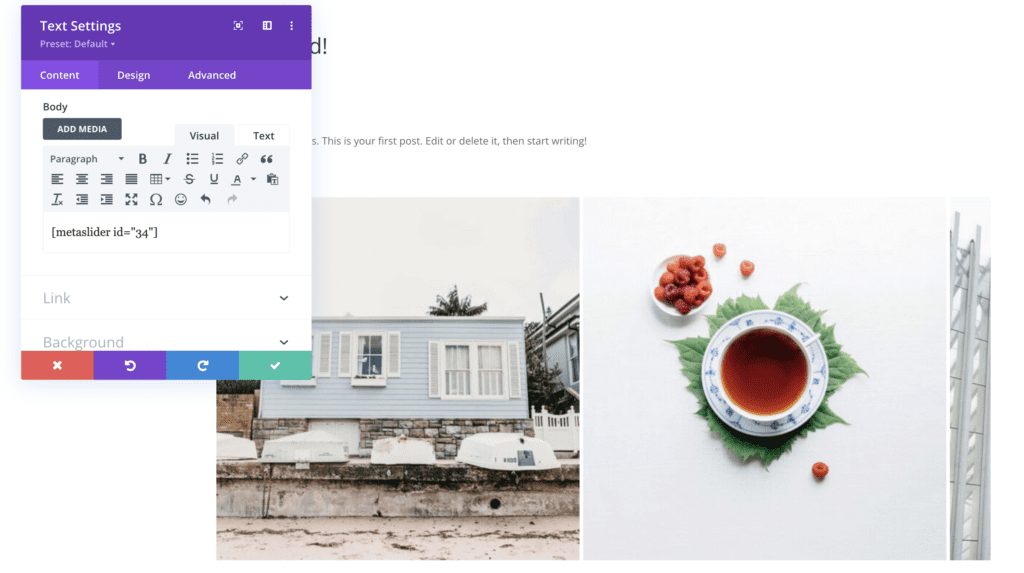MetaSlider has full support for the Divi Theme and Builder in WordPress.
Divi is one of the most popular themes in WordPress and MetaSlider is the most popular slideshow plugin. So naturally, they make a great combination.
In this guide, I’ll show you how to add a MetaSlider slideshow into a Divi layout.
- To design a page with Divi, click on the “Edit with Divi link” button from the “Post” screen.
- To add a MetaSlider slideshow, click the “Add New Module’ button.
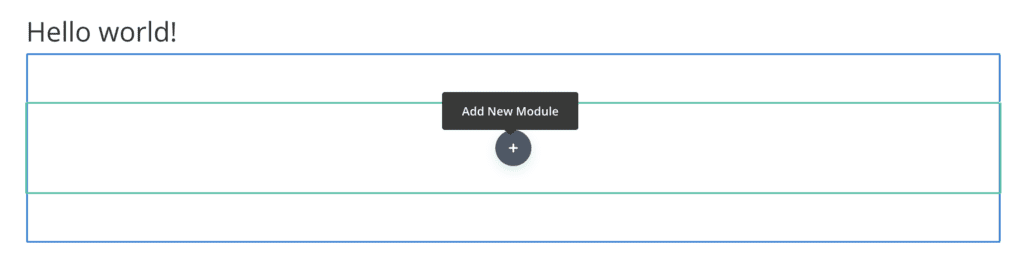
- Choose the “Text” module, as in this screenshot below:
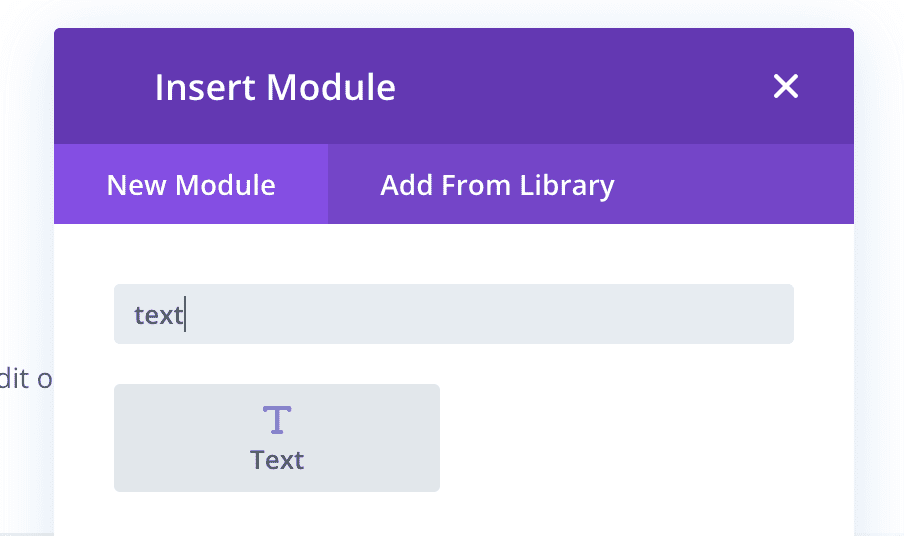
Enter the MetaSlider shortcode into the text area, as in this screenshot below.
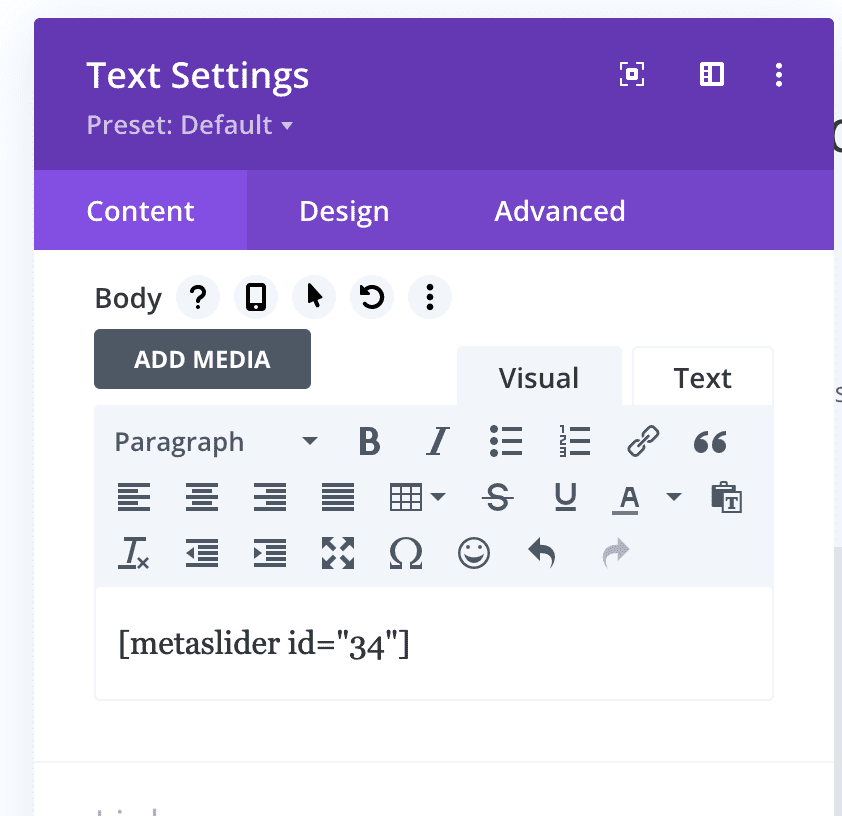
There will be a live preview of the slideshow inside the Divi screen. This may not always be an accurate preview because the CSS for your site may be slightly different between the preview and the frontend of your site.