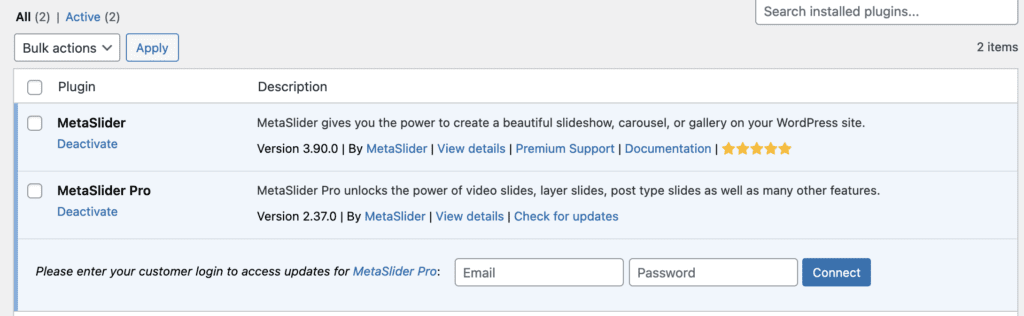In this guide, we’ll show you how to install and use MetaSlider Pro.
Before you install MetaSlider Pro, please follow this guide to make sure you have MetaSlider Free installed. You should see “MetaSlider” in your WordPress admin menu, as in the image below.
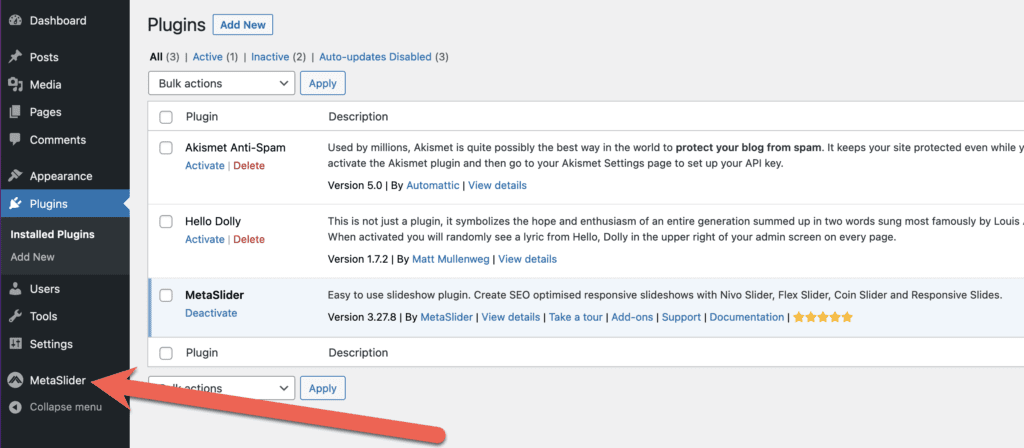
You are now ready to install MetaSlider Pro.
- Log in here to MetaSlider.com.
- Click “Licenses and Downloads” in the sidebar.
- Click the big orange “Download MetaSlider Pro” button.
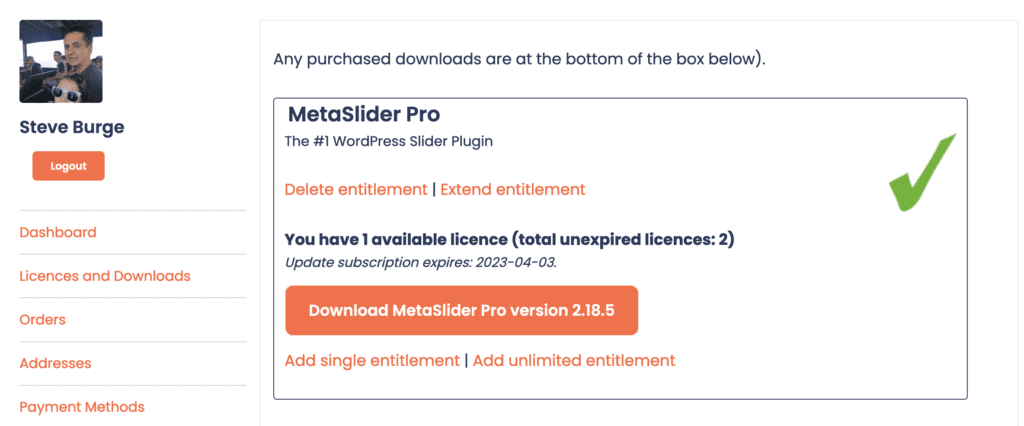
Now it’s time to go to your WordPress site and install the plugin.
- Go to the “Plugins” link in your WordPress site.
- Click “Add New”.
- Click “Upload”.
- Click “Browse” and select the file from your desktop.
- Click “Install Now”.
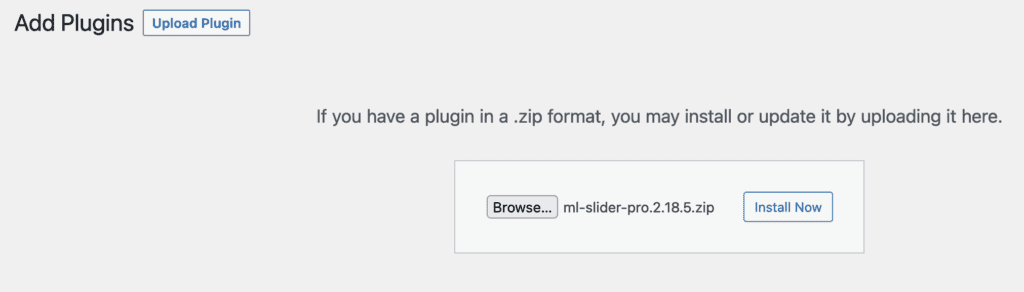
- Click “Activate Plugin”.
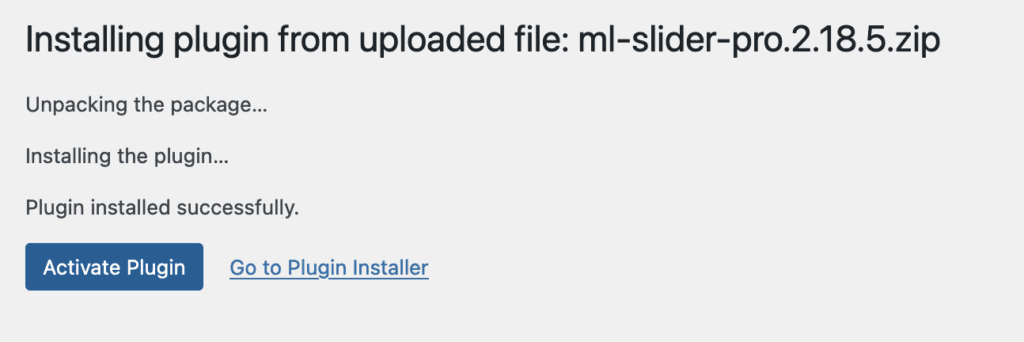
- You will see both MetaSlider and also MetaSlider Pro installed on your site. You will see “MetaSlider Pro” in your WordPress admin menu.
- Finally enter your customer login information on this screen. Enter the email and password that you use for MetaSlider.com.
- Congratulations: MetaSlider Pro is ready to use.