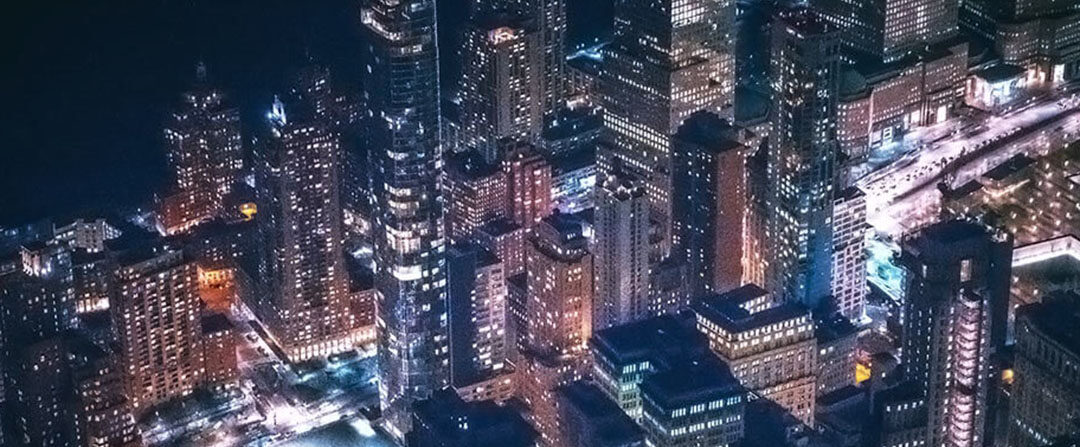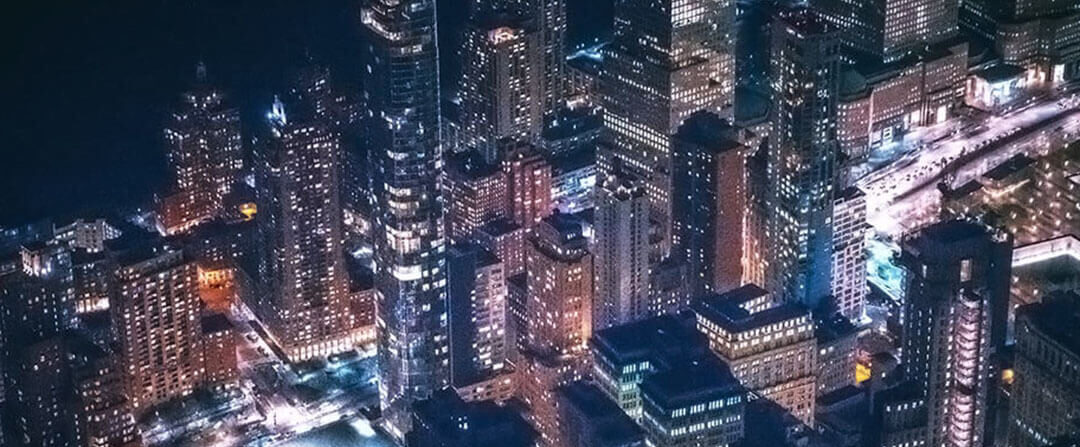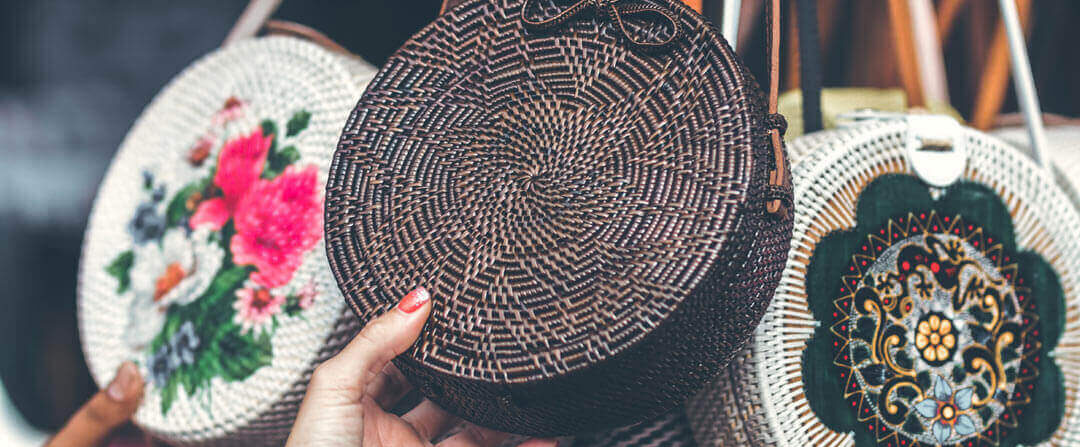MetaSlider has four options for controlling the transition effect between slides. You can choose between “Fade”, “Slide”, “Zooming” and “Flip” options.
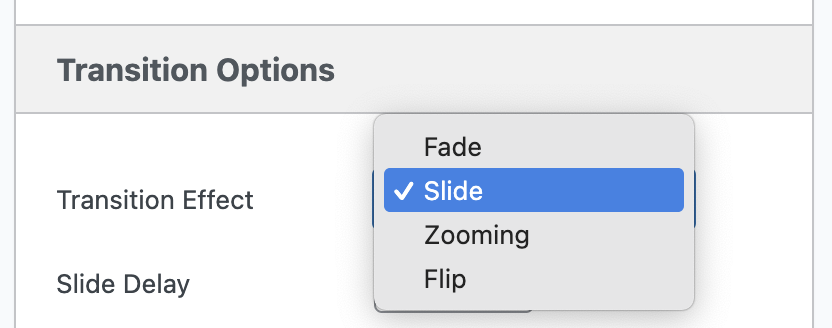
In this slideshow below, you can see the “Fade” effect” in action. We have used the “Animation speed” setting in MetaSlider to slow down the transition so you can clearly see how the “Fade” effect works.
In this next slideshow below, you can view the “Slide” effect” in action. We have used the “Animation speed” setting in MetaSlider to slow down the transition so you can clearly see how the “Slide” effect works.
In this next slideshow below, you can view the “Zooming” effect” in action. We have used the “Animation speed” setting in MetaSlider to slow down the transition so you can clearly see how the “Zooming” effect works.
In this next slideshow below, you can view the “Flip” effect” in action. We have used the “Animation speed” setting in MetaSlider to slow down the transition so you can clearly see how the “Flip” effect works.