One of the animation options available in MetaSlider is called “Image Animation”. This allows you to add dynamic elements to the transition between slides in your slideshow.
Instead of simply moving from one slide to another, you can use “Image Animation” to add a dynamic effect when one slide leaves the screen and a new slide arrives.
Here’s how to set up the “Image Animation” option:
- Go to “MetaSlider” in your WordPress admin area and edit a slideshow.
- Choose “Slide” as the effect in the “Main Options” area.
- Scroll down to the “Advanced Settings” area.
- Under the “Image Animation” option, you can see over 30 different settings. I’d recommend testing a few of these effects to see which works best with your slideshow. These effects will work for slides that load both vertically and horizontally.
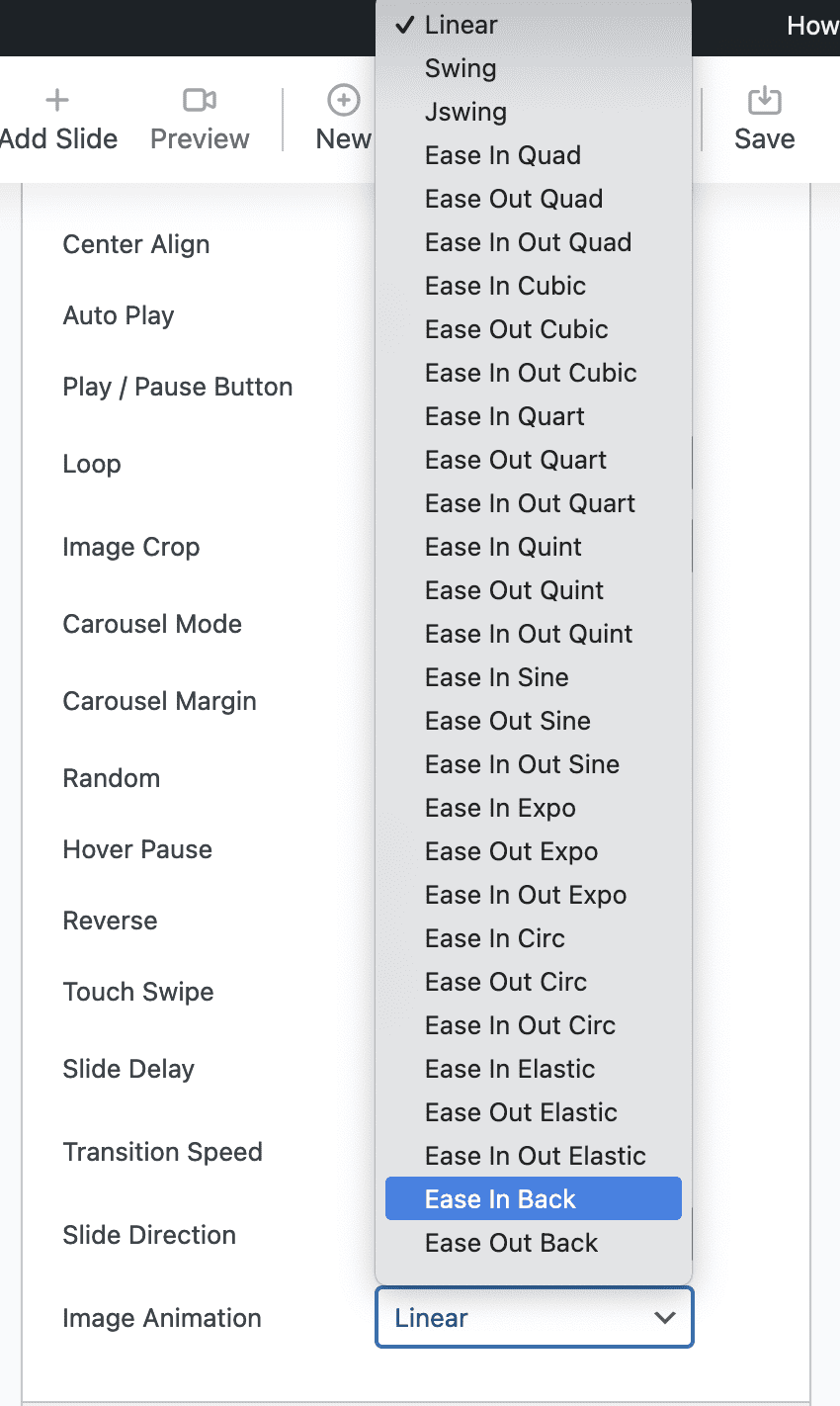
The best place to preview all of these options is on the website of the developer who built the original version of this feature called “Easing”. Click here to visit the demo website. You can choose the options from the dropdowns and then click the big blue “The Clicker” button.
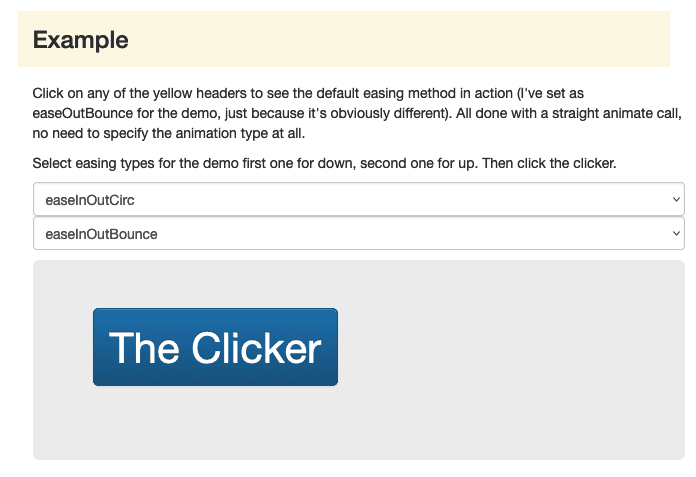
Here’s a live example using the “Ease In Elastic” option. I’ve set the “Animation speed” to be very slow so you have plenty of time to see the transition in action.








