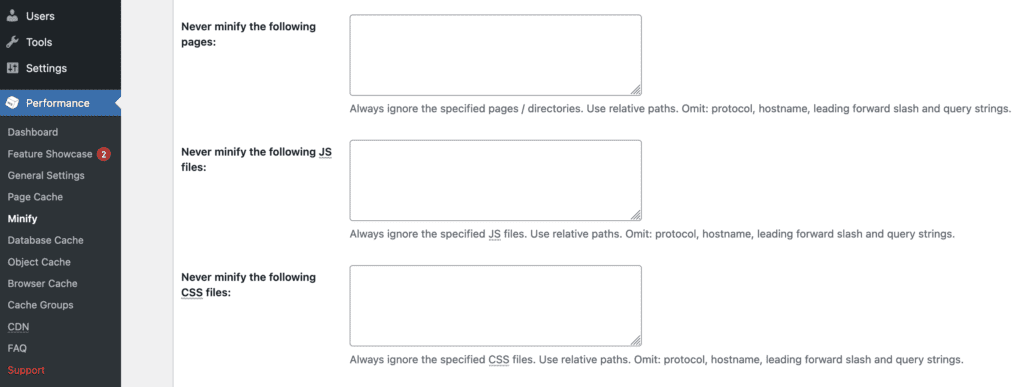W3 Total Cache improves the SEO, Core Web Vitals and overall user experience of your site by increasing website performance and reducing load times.
This guide has tips for troubleshooting issues if you are using MetaSlider with the W3 Total Cache plugin. These tips are not guaranteed to work, but will help with many common issues.
If you are using the W3 Total Cache plugin on your site and the slideshow is not updating, check the “Page Cache” settings. Under the “Never cache the following pages” setting, try to exclude any pages with MetaSlider slideshows.
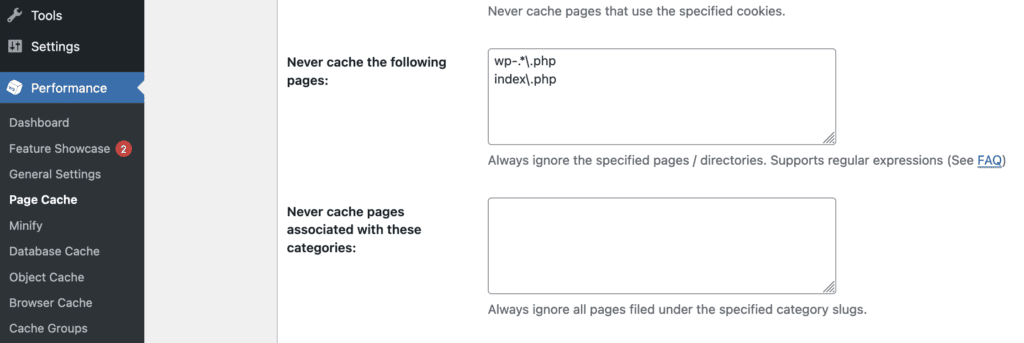
If you are using the W3 Total Cache plugin on your site and the slideshow is not loading correctly, check the “Minify” settings. Try excluding these CSS files in the “Never minify the following CSS files” box.
/wp-content/plugins/ml-slider/assets/sliders/flexslider/flexslider.css/wp-content/plugins/ml-slider/assets/metaslider/public.css
And also try excluding these Javascript files in the “Never minify the following JS files” box.
/wp-content/plugins/ml-slider/assets/metaslider/script.min.js/wp-content/plugins/ml-slider/assets/easing/jQuery.easing.min.js
/wp-content/plugins/ml-slider/assets/sliders/flexslider/jquery.flexslider.min.js