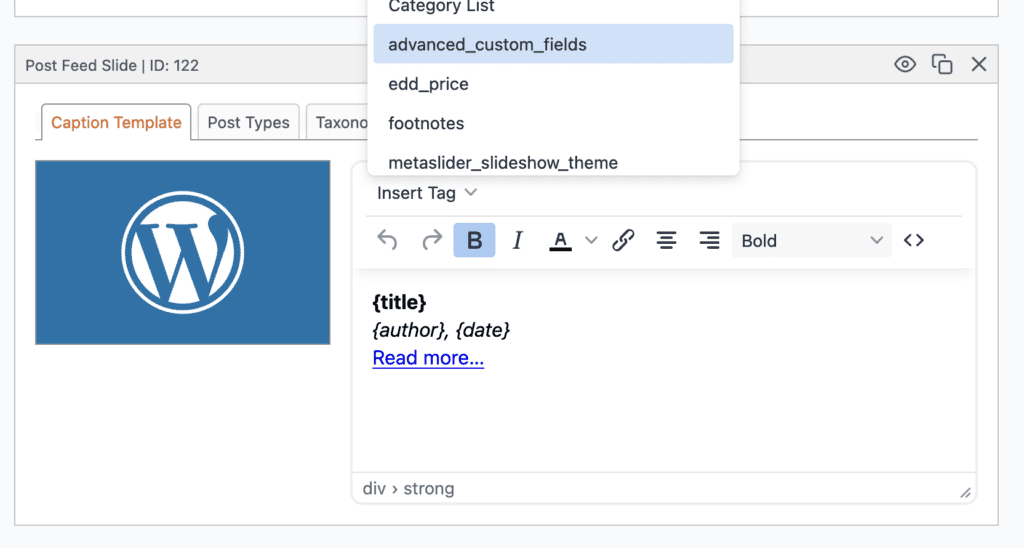This feature requires the MetaSlider Pro plugin.
It is possible to use many kinds of custom fields in MetaSlider slideshows. This can be done using the Post Feed slide type.
You can see examples of this in our integrations with WooCommerce and The Events Calendar. Before you start, check that you have some data inside your custom field. MetaSlider won’t find a custom field that is completely empty.
When you add a Post Feed slide, click on the “Caption Template” tab.
In this screenshot below, you can see several fields from The Events Calendar Plugin. This is a custom fields area that shows data from the theme, from MetaSlider and from other sources.
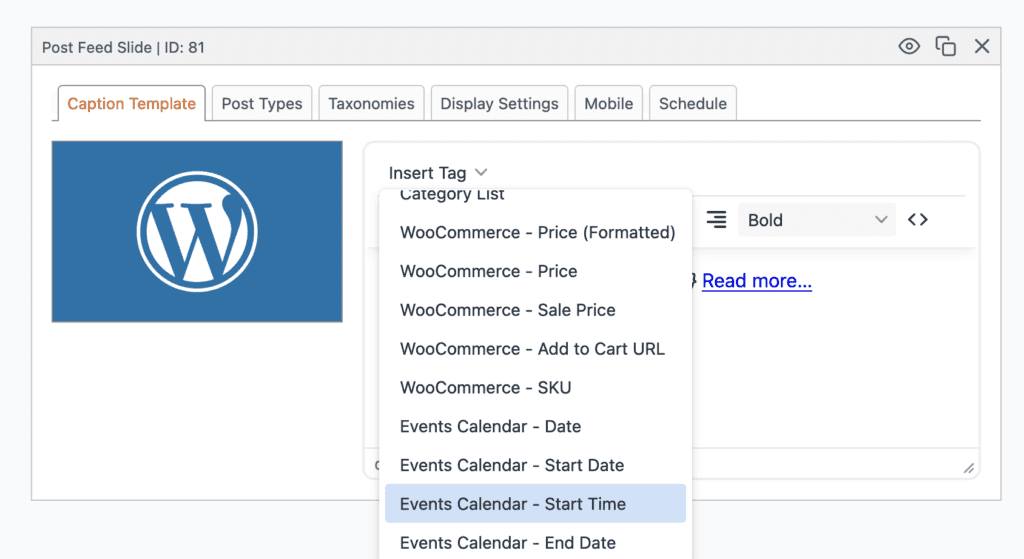
This next screenshot shows how MetaSlider can work with the Easy Digital Downloads plugin. We have created a “Download” product with a price and the “edd_price” field is now available for our slideshow.
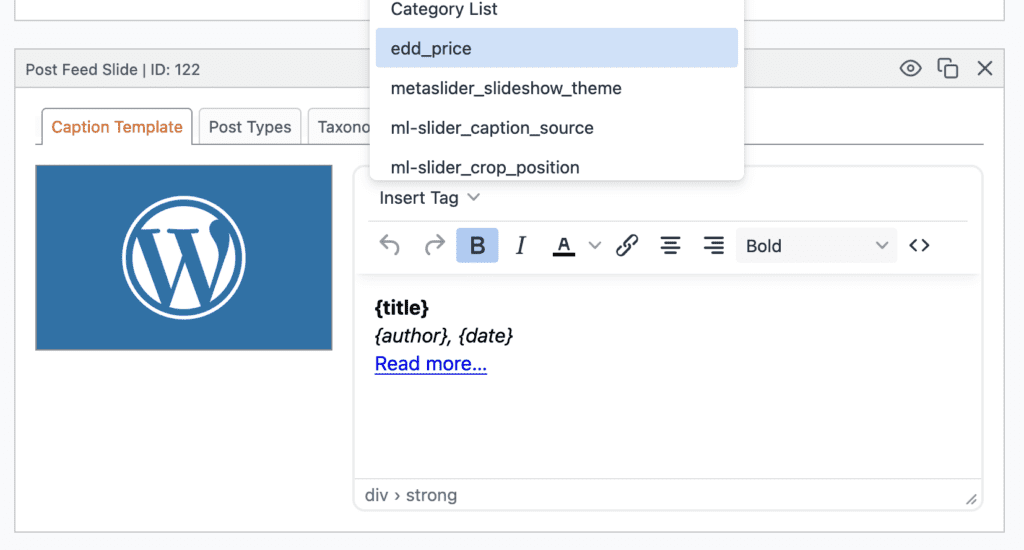
This next screenshot shows how MetaSlider can work with the Advanced Custom Fields plugin. In this screenshot below, we’ve created a field called “advanced custom fields” and can now show it on our slideshow.