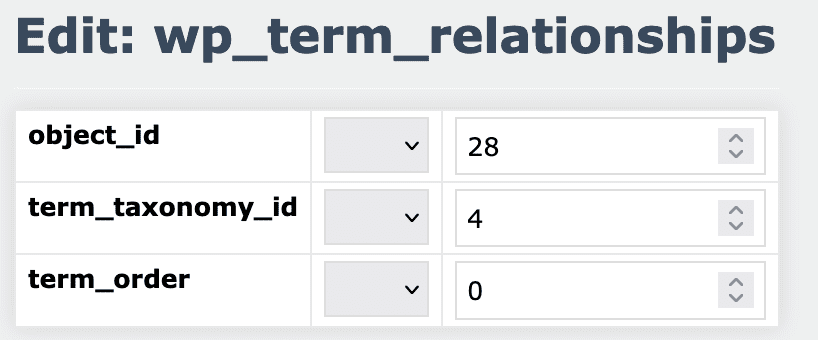MetaSlider stores slideshow information in the WordPress database. The plugin relies on the WordPress core database tables, and does not create its own tables.
Database Information for Individual Slides #
Individual slides are stored in the _posts table using the ml-slide post type. This screenshot shows a single image slide. This slide has an ID of 29 and it is attached to a slideshow with an ID of 23.
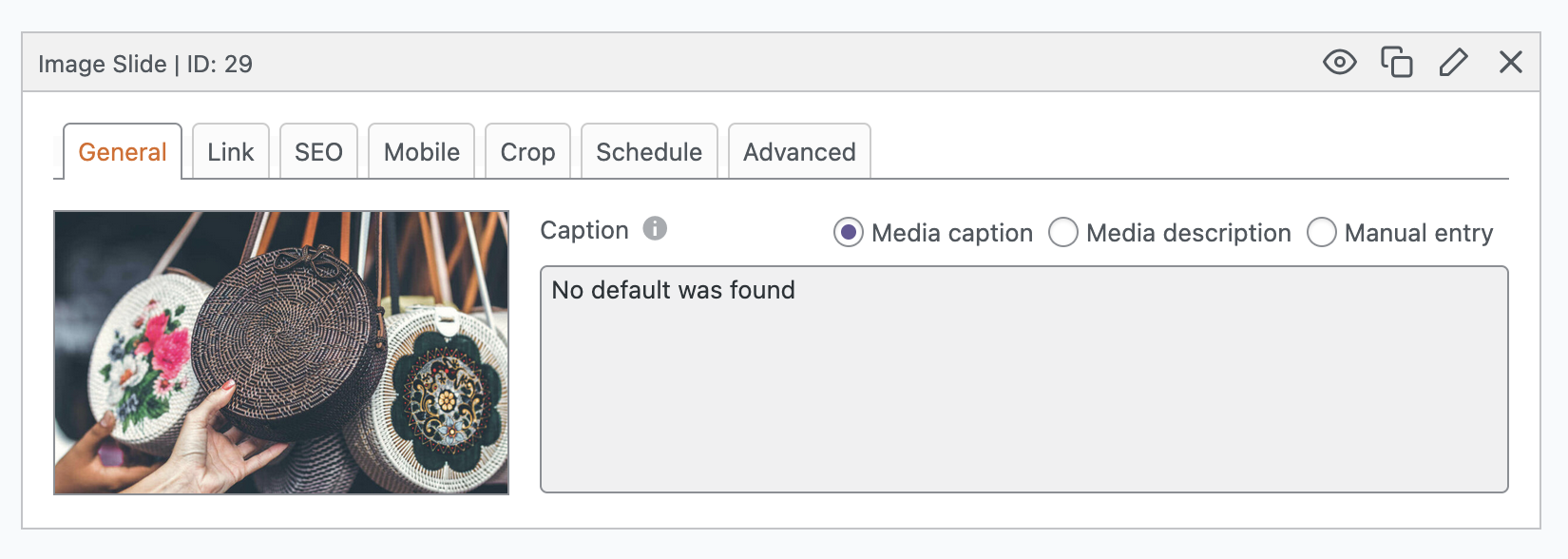
This next screenshot shows how the slide is listed in the _posts table.
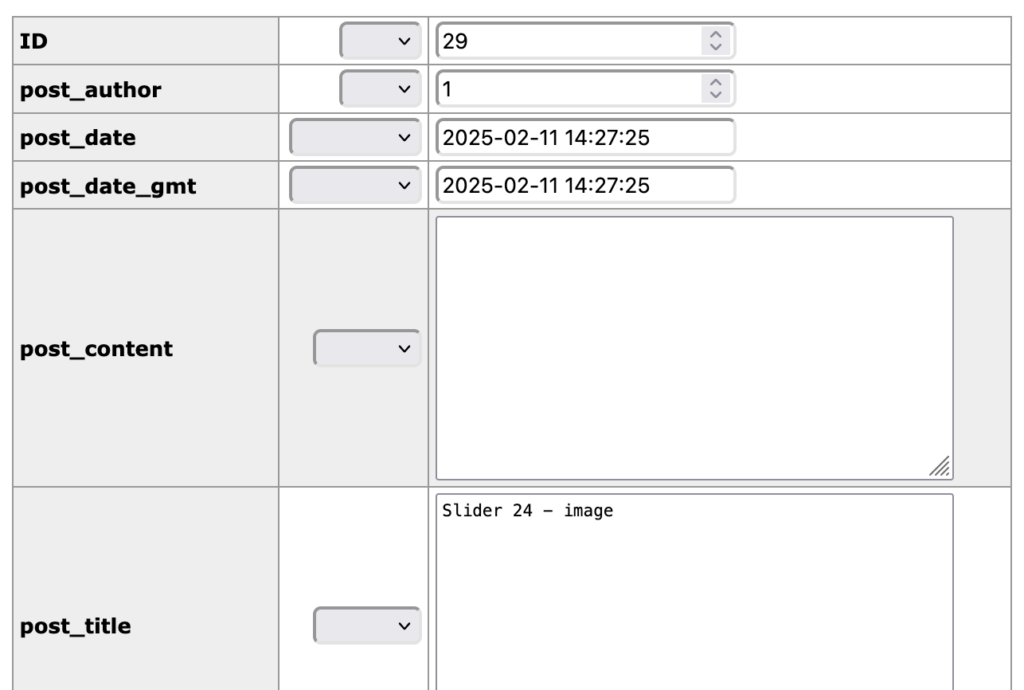
You will also find information about slides in the _postmeta table. This screenshot show information about the slide with an ID of 28.
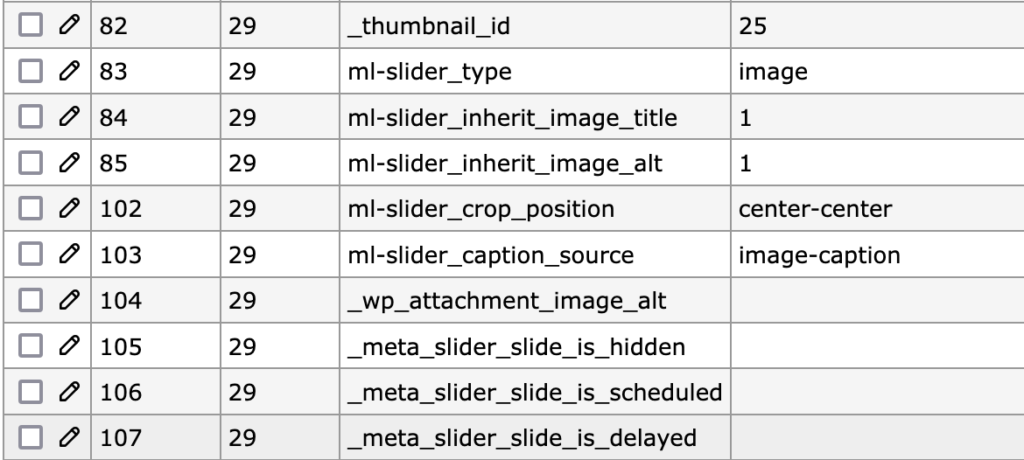
The _postmeta table stores key information for more advanced slide types such as Layer Slides. This screenshot below shows the database content of a Layer Slide.
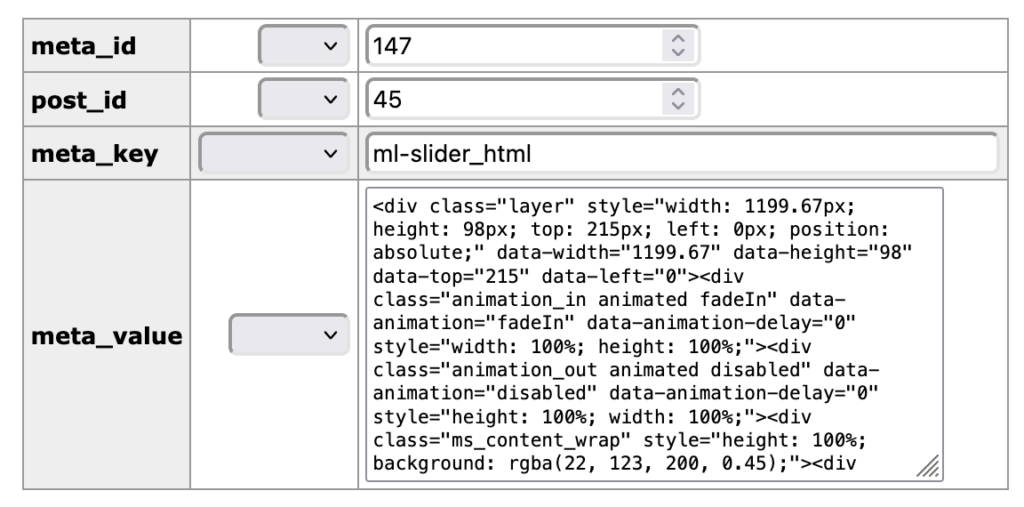
Connecting Slides and Slideshow With Taxonomies #
MetaSlider uses a taxonomy called ml-slider to attach slides to a slideshow.
Go to the wp_term_taxonomy table and you’ll see terms that are attached to this taxonomy. This screenshot below shows three terms attached to the ml-slider taxonomy.
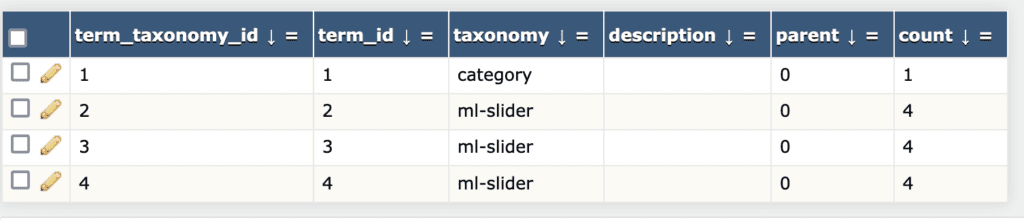
This next screenshot is taken from the wp_terms table. There is a term with an name of 23 that corresponds to the slideshow with the same ID.
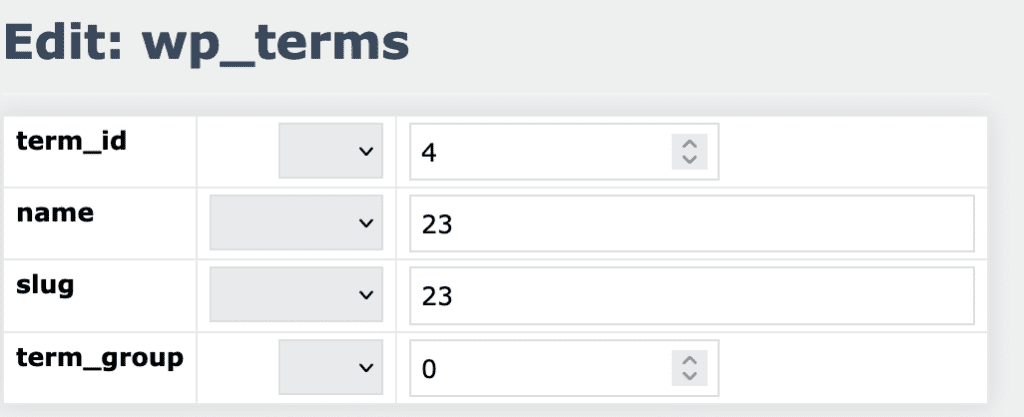
Go to the _term_relationships table and you’ll find that the post / slide with the ID of 28 is linked to the slider / term with an ID of 4.