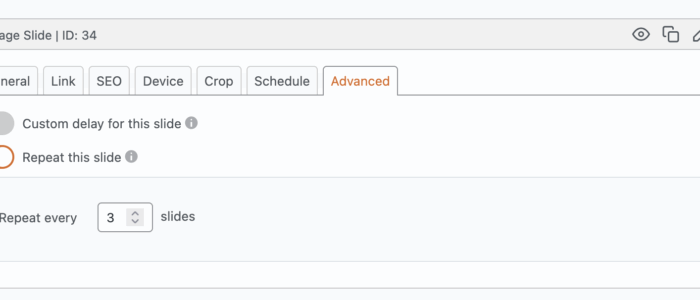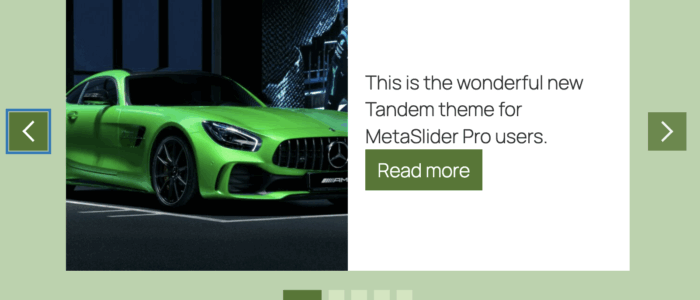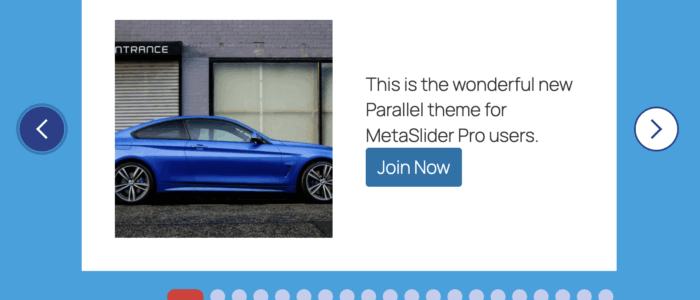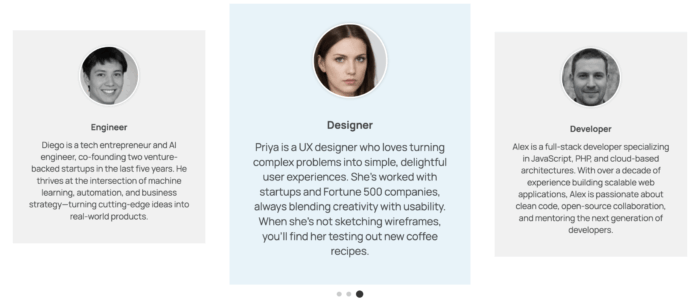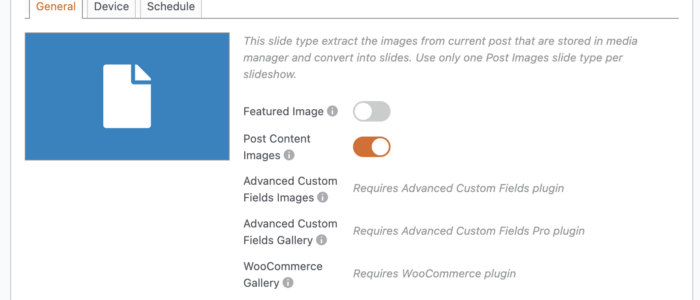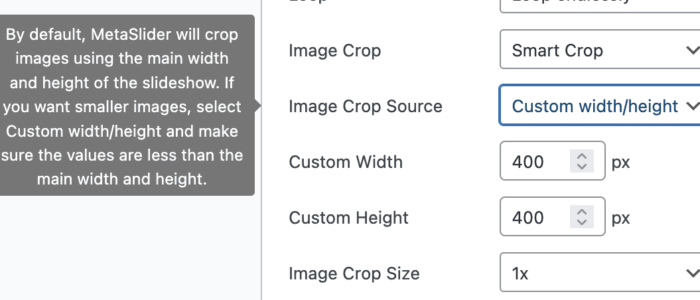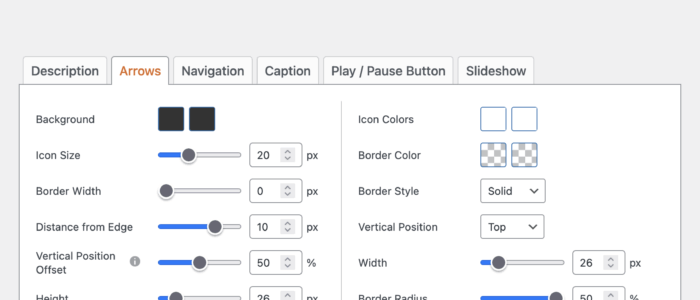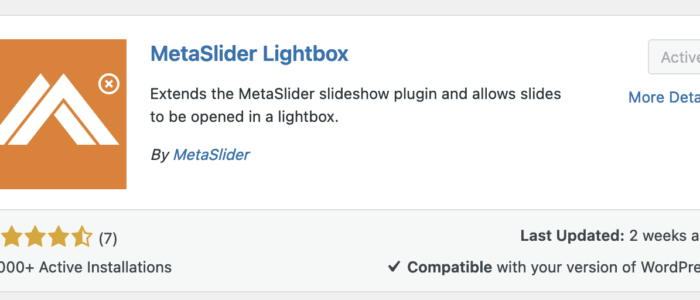The August releases of MetaSlider are now available with tons of new features.
When you install these version, you’ll find it much easier to add captions and buttons to your slideshows. There are also new options for carousels, slideshow effects, custom fonts and more.
We’re building the most user-friendly slideshow plugin in WordPress, and this release is another step towards that.
You can now upgrade to MetaSlider Free 3.100.1 and MetaSlider Pro 2.48. In this guide, I’ll show you what’s new in these releases.
Table of Contents for this post
Easily hide your slides
This feature used to be only available in MetaSlider Pro, but it’s now available to all users.
You can now hide a slide. This will stop a slide from showing on the front of your site, without needing to delete it.
Look for the “Hide slide” icon in the top-right corner of each slide. When this option is clicked, the slide will also be covered an overlay, showing that it’s hidden.
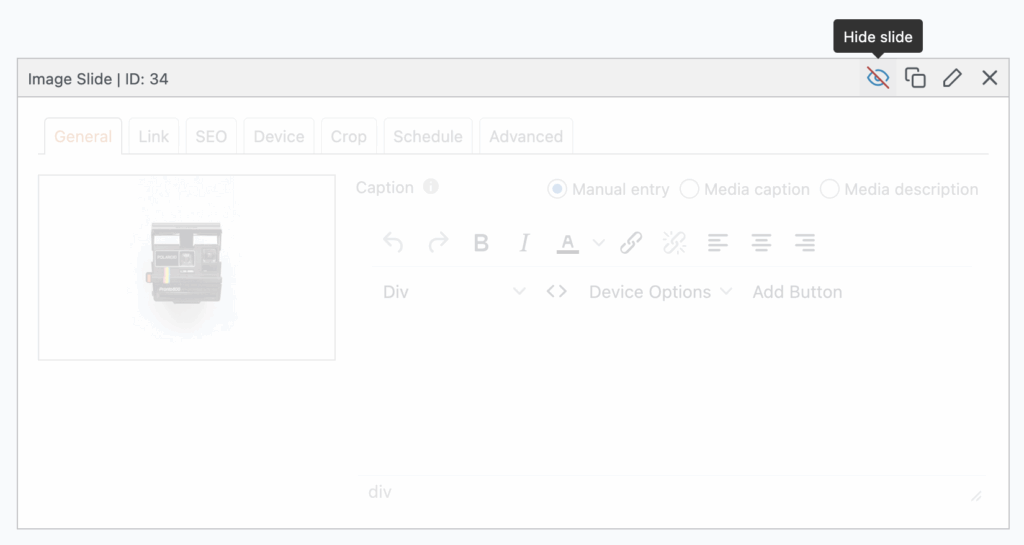
Create repeating slides
With MetaSlider Pro, it’s now possible to have repeating slides. This was requested by users who have advertisements inside their slideshows. Under the “Advanced” tab, you can choose the “Repeat this slide” option.
In the screenshot below, this slide will repeat after ever 3 slides. So if this the first slide in a slideshow, it will appear in the first, fifth, and ninth positions.
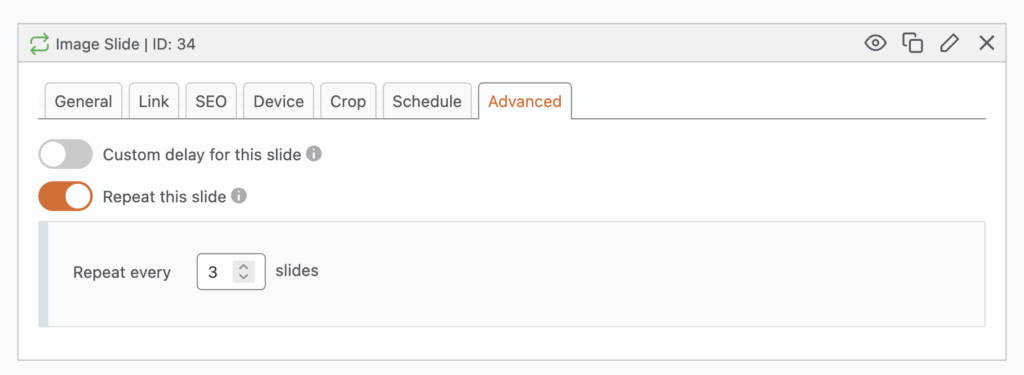
New Tandem and Parallel themes
For MetaSlider Pro users, there are new 2-column themes.
Tandem is a 2-column theme with a boxy style. The main image uses the full-height and width of the left column. You can use the right column for your text and buttons.
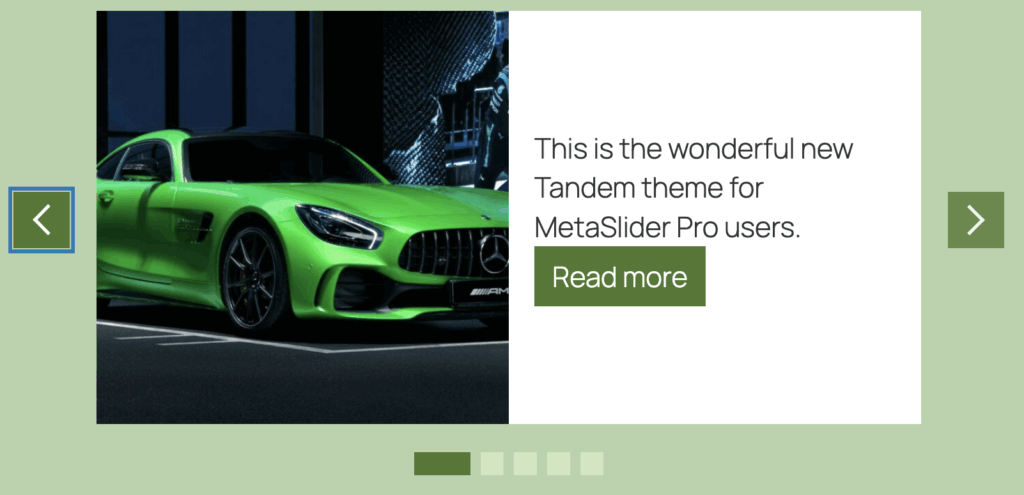
Parallel is a similar theme with more rounded design, extra spacing around the main content, and a different style of navigation.
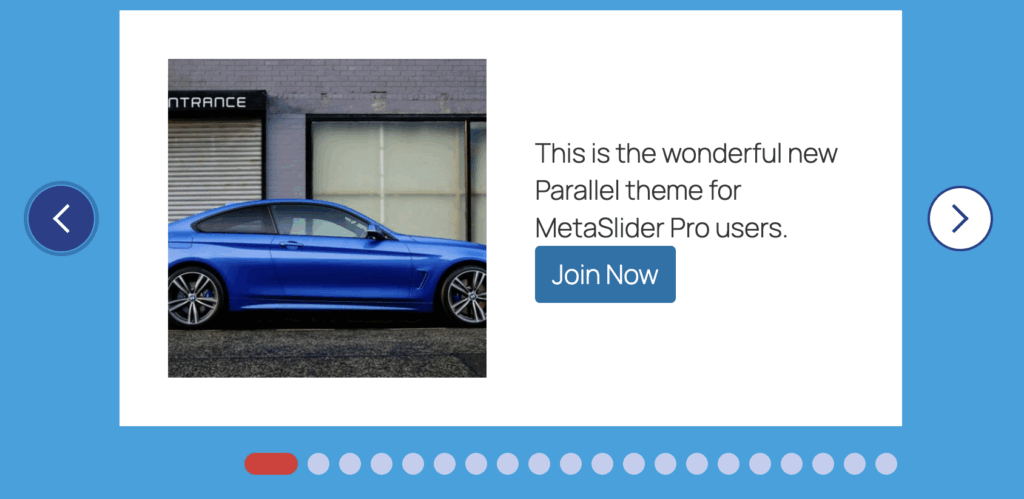
New Praise Loop theme
MetaSlider Pro users get a third new theme this month. This new theme that designed specifically for testimonials, or staff profiles. The Praise Loop theme has a large, rounded image at the top of each slide, with room for the testimonial or personal description underneath.
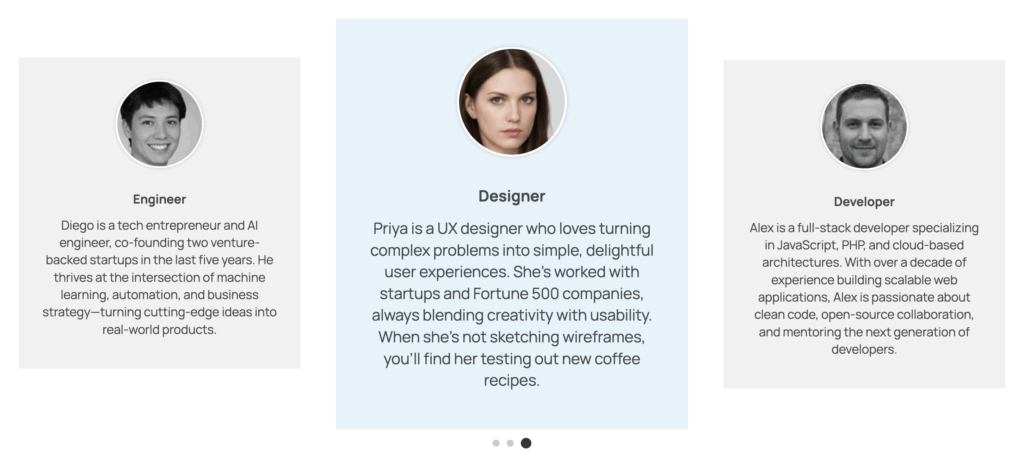
New Post Images slide type
The Post Images slide type is new in this release of MetaSlider Pro. This slide type can extract the images from the current post and show them as slides. This allows you to showcase all the key images from your post.
You can pull images from your post content, Featured Images, ACF fields, and WooCommerce products.
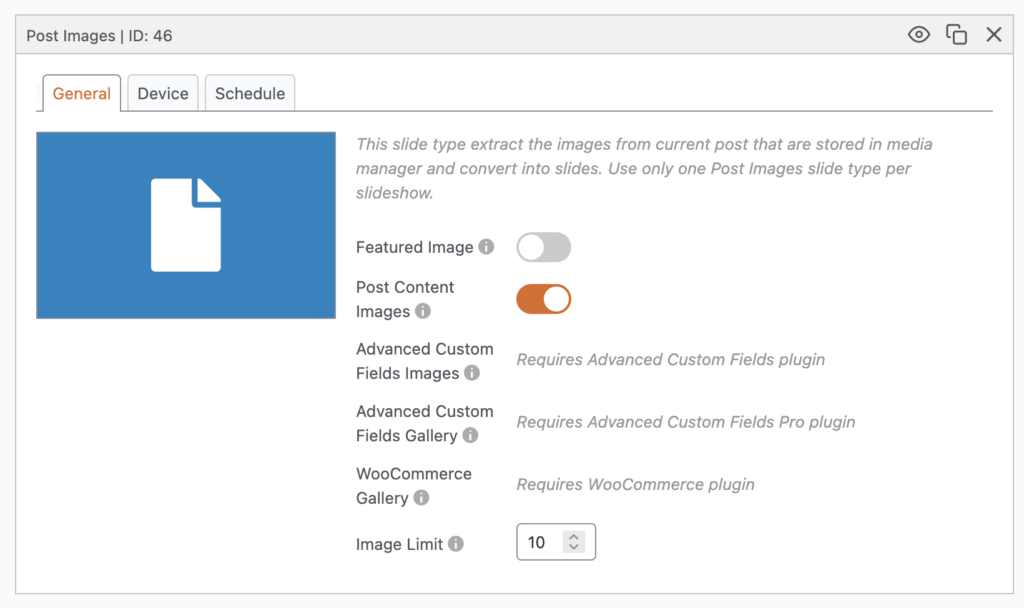
Here’s an example of how this feature works, using the images in this article:
New crop settings for smaller images
There’s a new image crop option available in MetaSlider Pro. By default, MetaSlider will crop images using the main width and height of the slideshow. This will force smaller images to match the size of the slideshow.
However, in some case, you may want to use images that are smaller than the slideshow. If you want to use smaller images and not have them resized, go to “Image Crop Source” and select “Custom width/height”. You will then have the option to choose a width and height that is smaller than the main width and height.
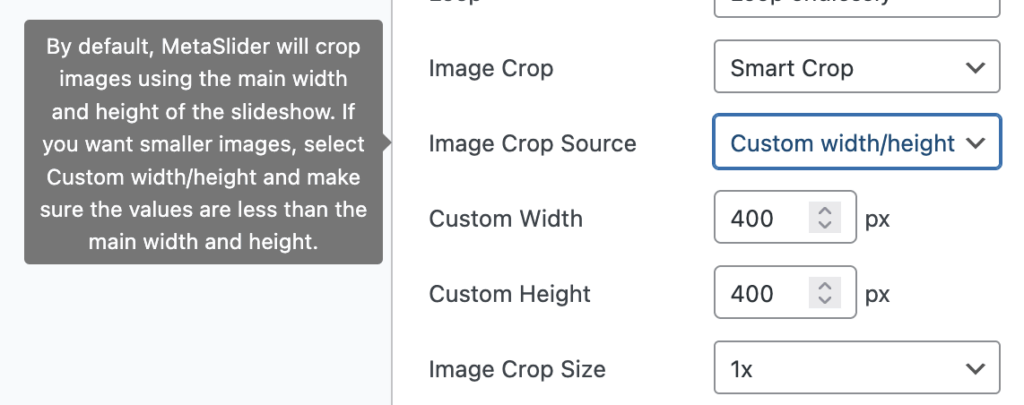
New Theme Editor layout
We’ve improved the Theme Editor in MetaSlider Pro. Previously this screen used a vertical layout for the theme options. The problem was that layout didn’t leave much room for the theme preview. You will now find a horizontal layout which is easier to navigate and leaves much more room for your preview.
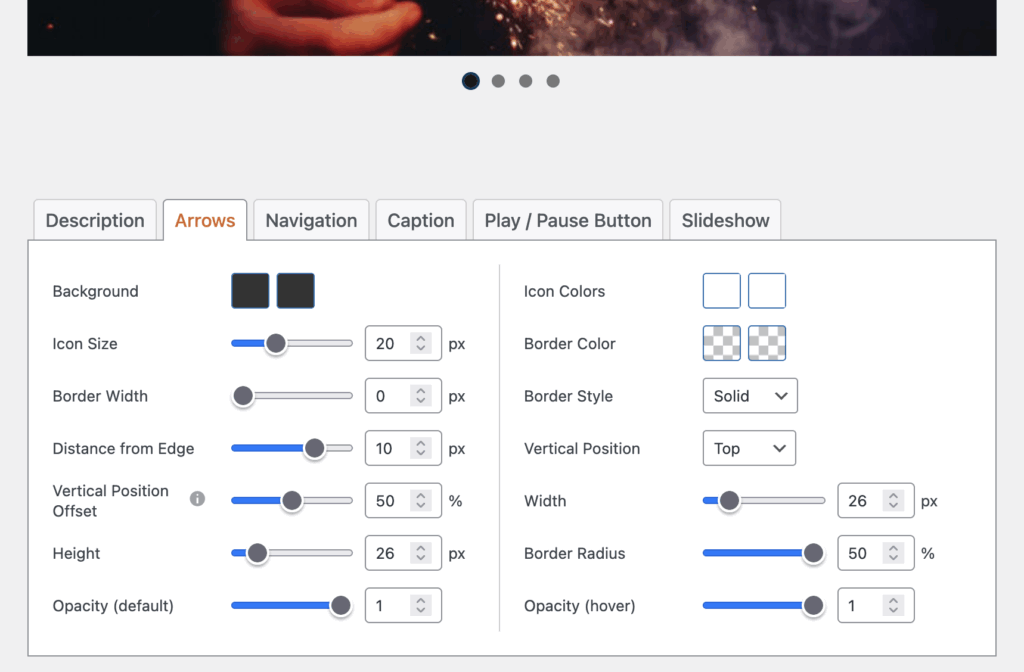
What’s next for MetaSlider? A new lightbox
One of the most popular requests we’ve had from MetaSlider users is a lightbox option. This will allow visitors to click on any image in your slideshow and get an enhanced look at that image.
We are almost ready to solve that feature request with a new and improved version of the MetaSlider Lightbox plugin. The free version is already available and ready to use. You can use the plugin to turn any slideshow into a full-screen display. This screenshot gives a preview of how the lightbox will appear. You have the option to show the thumbnail navigation you can see below the main image.
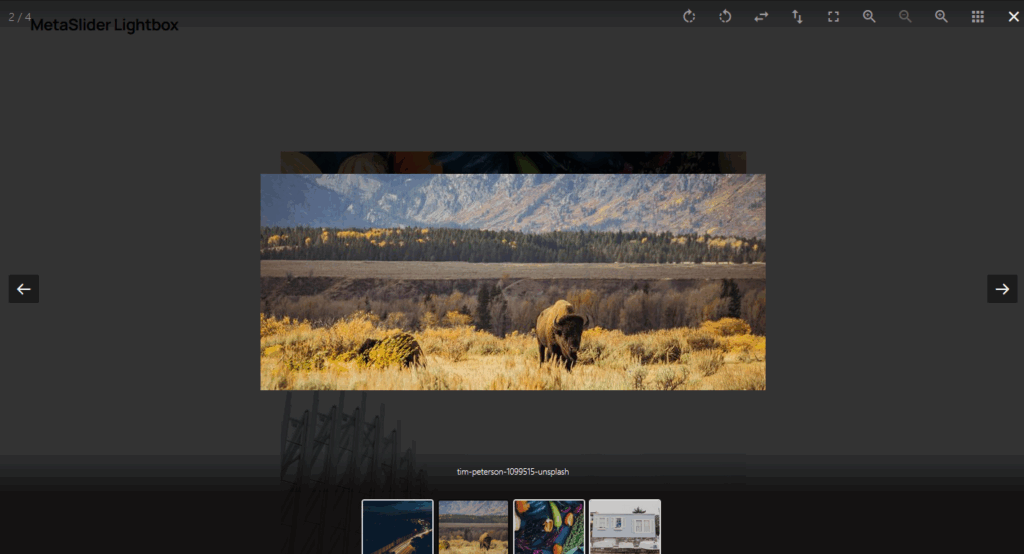
In the next couple of weeks we’re going to release a Pro version of the the Lightbox will all these extra features:
- Zoom
- Rotate the images
- Autoplay
- Fullscreen Mode
- Share the images via a URL