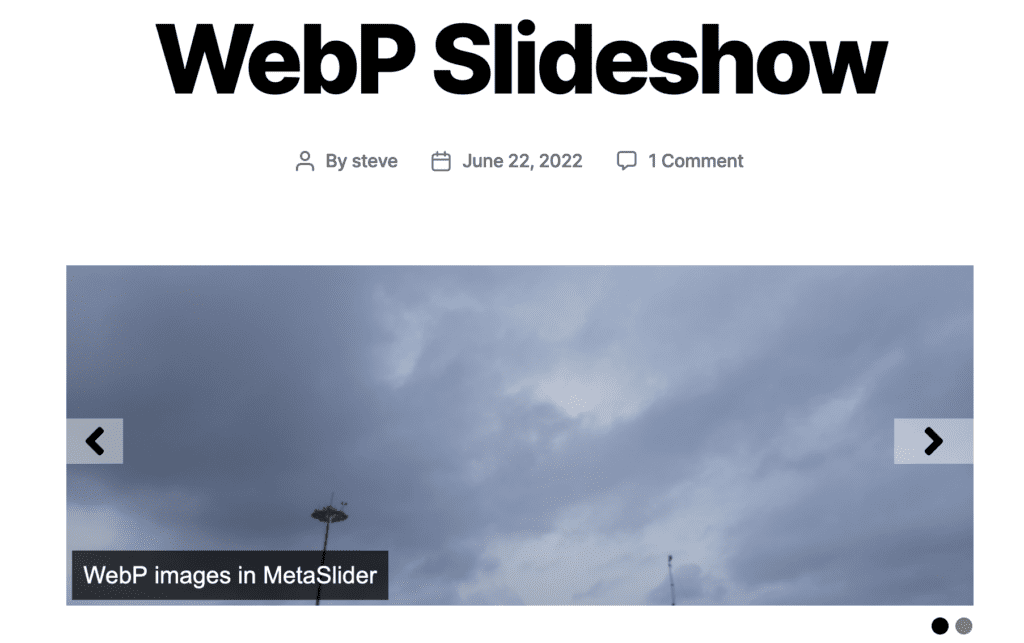WebP is quickly becoming one of the most popular image formats for WordPress users.
WebP is a technology developed by Google with the goal of making the web faster. On average, WebP images are 40% smaller than their PNG equivalents.
Support for WebP has been increasing in recent years and now the format is supported by all modern web browsers. So, can you use WebP images in WordPress?
Table of Contents for this post
Yes, you can use WordPress WebP images
Yes, for nearly all WordPress users, it is possible to use WebP images inside WordPress. WordPress added support for WebP in WordPress 5.8, which was released in July 2021.
WebP is being adopted at much faster rate than some other files types. For example, SVG support in WordPress is happening very slowly.
However, there are two caveats to this statement.
First, some older hosting companies do not provide the tools needed to use WebP images. If your hosting company doesn’t support WebP, you will see an error message when uploading an image.
Second, WebP still isn’t listed in the official WordPress documentation as a supported format. You can ignore this because we recently tested all the file types that you can upload in WordPress. And although WebP is not officially listed as a supported file type, you can do anything with WebP images that you can do with PNG and JPG images.
In this image below, I’ve created a new Image block in the Gutenberg editor, and uploaded a WebP image.

As a WordPress user, you may not see many benefits from using WebP. However, your visitors will likely appreciate the change. WebP images are smaller and lighter, so they load more quickly. Your visitors will see your pages load more quickly without any reduction in image quality.
WebP was almost the default format in WordPress
The web really does move quickly these days and this new image format almost become the new default for WordPress sites.
- In WordPress 5.8, it became possible to upload WebP images.
- For WordPress 6.1, it was proposed to make WebP the default format for all images.
A lot of work was done on this project by the “WordPress Core Performance Team” whose focus is on making WordPress as fast as possible. The plan was carefully thought out. For example, the idea was that WordPress would only generate WebP images if they are smaller than the original. This would reduce the number of images that WordPress generates for each file upload.
However, there was a very lively discussion about WebP in this WordPress thread and in the end Matt Mullenweg stepped in and postponed the decision.
Comparing WebP Images to PNG, JPF and AVIF Images
WebP is one of the very best image formats available for WordPress. AVIF images are a little better than WebP, but WebP has better support in more browsers. Click here to see our guide to AVIF images. There are other file types, such as SVG images and HEIC images that are not officially supported in WordPress.
| Feature | WebP | PNG | JPG | AVIF |
|---|---|---|---|---|
| Compression | Lossy/Lossless | Lossless | Lossy | Lossy/Lossless |
| Quality | High | Very High | Good | Very High |
| Transparency | Yes | Yes | No | Yes |
| Animation | Yes | No | No | No |
| Alpha Channel | Yes | Yes | No | Yes |
| Browser | Widely Supported | Widely Supported | Widely Supported | Support Growing |
| File Size | Smaller than PNG/JPG | Larger than WebP/JPG | Larger than WebP | Comparable to WebP |
| Compression | Good | Excellent | Good | Excellent |
| Suitable For | General Use, Animation | Images with Transparency | General Use | High-Quality Images |
| Browser | Widely Supported | Widely Supported | Widely Supported | Support Growing |
You can use WebP images with MetaSlider
Yes, MetaSlider slideshows do support WebP images. You don’t need to add an extra plugin or make any changes. You can upload WebP and add them safely to your slideshows, as in the image below.