MetaSlider is the leading slideshow plugin for WordPress, so most of our work revolves around images, videos, and other file types. One reason that people love WordPress is that you can upload almost any kind of media to make your site look exciting.
I’m going to explain what file types are allowed in WordPress. We’ll cover six types of media file:
- Images
- Audio
- Video
- Documents
- Text files
- Archives
- Miscellaneous others
You will find some official documentation about file uploads on WordPress.org, but the list of allowed file types is not complete. In this guide, we’ll show you what file types you really can upload into WordPress. We’ve done this by manually testing files of each type.
Table of Contents for this post
What image file types are allowed in WordPress?
WordPress officially allows you to upload at least four different types of image files.
- .jpg, .jpeg
- .png
- .gif
- .ico
If you upload any of these image types, WordPress will accept the images and add them to your Media Library. You will not see a success message. There won’t be a banner saying “Your image was uploaded successfully!” But if your image is acceptable, you will see it on your site.
In my testing, I found that WordPress does allow more image types than are officially listed. I was also able to upload these file types:
- .webp
- .bmp
- .avif
This screenshot below shows a .png image that I successfully uploaded to the Gutenberg block editor:

However, you will see a failure message if you try to upload an image type that is not allowed. For example, WordPress does not yet accept .svg images. This screenshot below shows what happened when I tried to upload an .svg image. The message reads, “Sorry, you are not allowed to upload this file type.” Click here for a full overview of WordPress support for SVG files. We also have a guide to WordPress and WebP files and a guide to AVIG files.
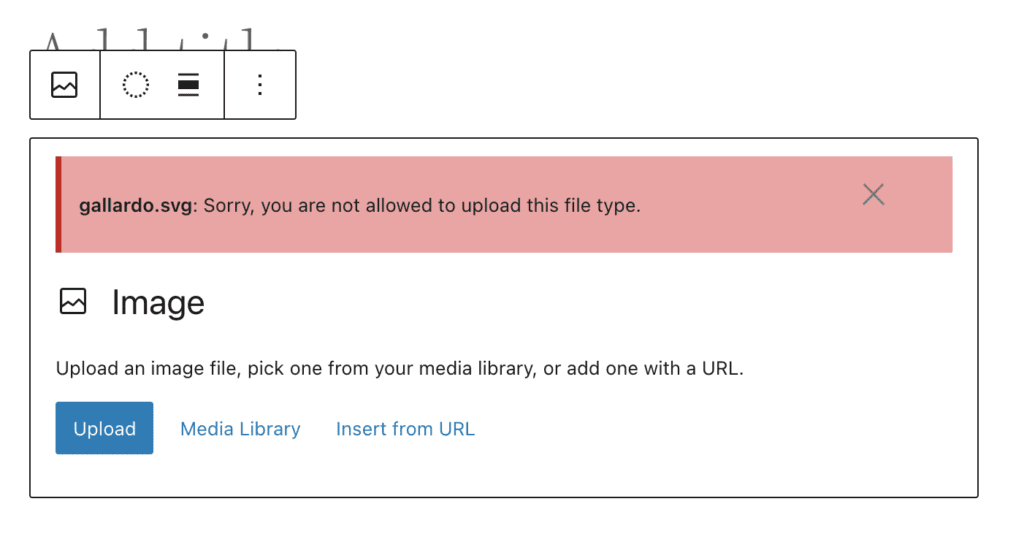
MetaSlider is probably the fastest WordPress slideshow plugin, but it’s still worth taking time to optimize your images. Click here for our guide on image sizes.
What audio file types are allowed in WordPress?
WordPress allows you to upload at least four types of audio files:
- .mp3
- .m4a
- .ogg
- .wav
If you upload any of these image types, you can insert the files directly into the WordPress text areas using the “Add Media” button”. The image below has an example of an .mp3 file that was uploaded and embedded in a WordPress post. You can play this audio directly on the screen, as in this image below:
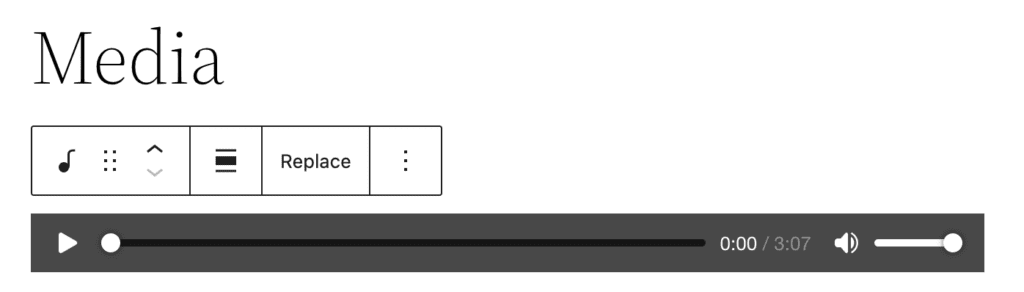
The official list does not include popular audio formats such as .m4a, .aac, and .wma. Those file types are likely to produce an error message when you upload them, as in this screenshot.
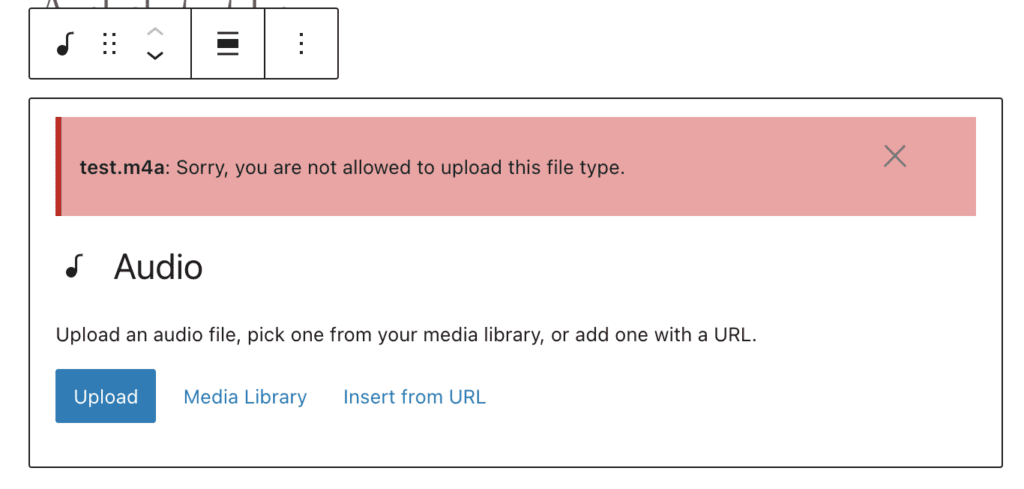
However, as with images, the official list is not entirely accurate. I was able to upload some other audio file types including .flac, .opus and .wma. However, some those file types couldn’t be played on the screen and spun rather than playing the audio.
What video file types are allowed in WordPress?
WordPress officially allows you to upload nine types of video files. All of these file types can be embedded and played inside your posts and pages.
- .avi
- .mpg
- .mov
- .mp4, .m4v
- .ogv
- .wmv
- .3gp
- .3g2
If you upload one of these video types, WordPress officially says that the video will automatically show and play on your site. This screenshot is an example of an MP4 file embedded in a WordPress post:
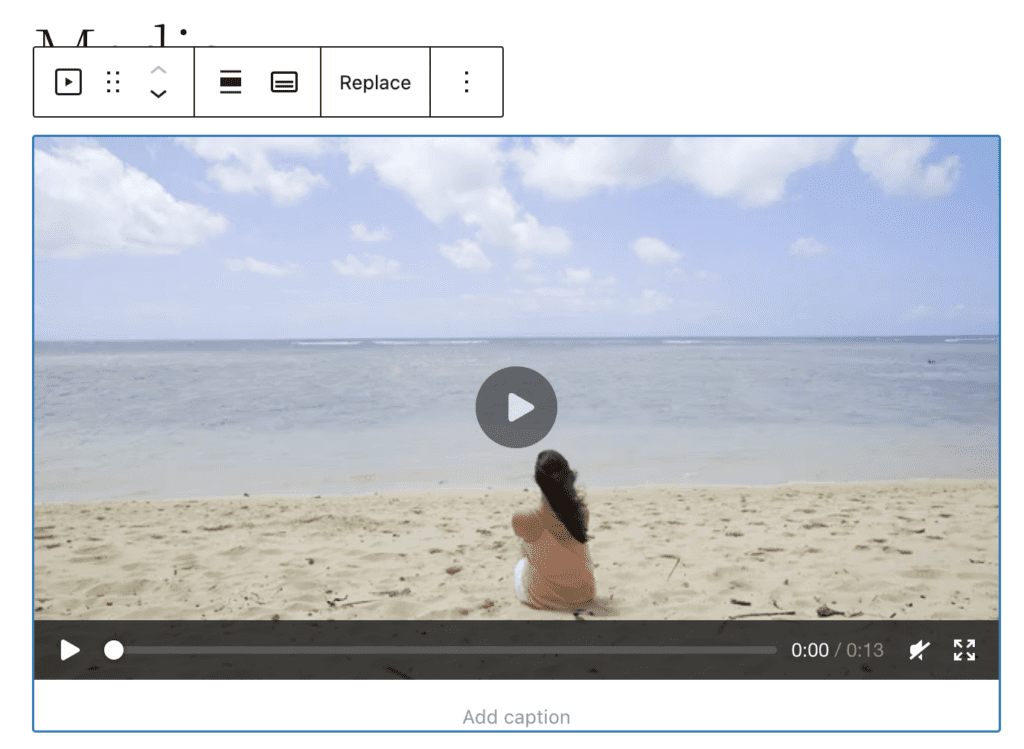
Once more, the official list is not quite accurate. I was able to upload a .3gp file, but WordPress didn’t recognize it as a media file and treated it like a document. Plus, at least one file type on the official list was denied completely. Here’s what I saw when trying to upload an .ogv file:
What document file types are allowed in WordPress?
WordPress officially allows you upload at least six different types of document:
- .doc, .docx
- .odt
- .psd
- .ppt, .pptx, .pps, .ppsx
- .xls, .xlsx
The only way to upload these documents is from inside the Media Manager, unless you are using a 3rd party plugin. If you try to upload on of these documents while writing a post, you will see this message.
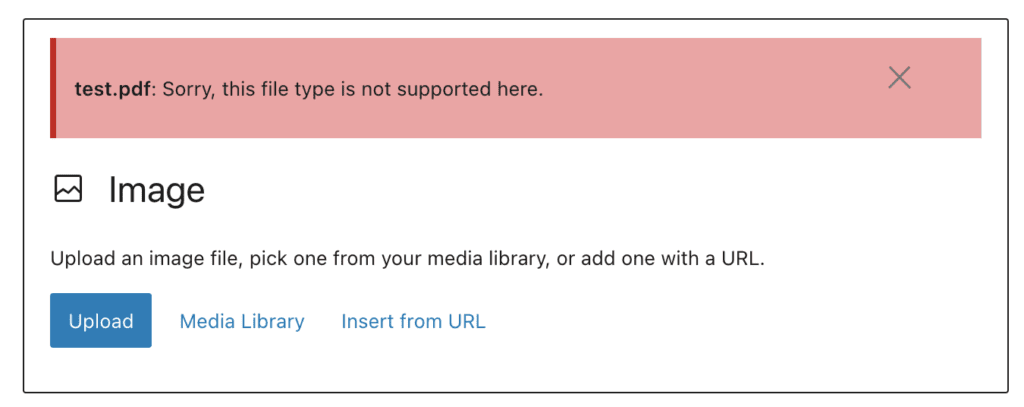
As with the image types, I found that the official list is incomplete. For example, I was able to successfully upload .rtf and .odp files. There may be more file and image types that I haven’t tested but will upload successfully into WordPress.
What text file types are allowed in WordPress?
WordPress officially allows you upload at least two different types of text file:
- .txt
- .csv
What archive file types are allowed in WordPress?
WordPress officially allows you upload at least three different types of archive files:
- .zip
- .gz
- .rar
What other file types are allowed in WordPress?
WordPress does have support for at least three different types of files. It may be possible that there are other file types out there that we haven’t tested, but we will be accepted by WordPress.
- .keynote (Apple Keynote Presentation)
- .numbers (Apple Numbers Spreadsheet)
- .pages (Apple Pages Document)
WordPress Media File Types Conclusion
WordPress has the best media handling of any major publishing platform, but there are inconsistencies with some file types, and the documentation is not always accurate.
It’s important to note also that the ability to upload certain file types may be restricted for security reasons. There are plugins that can restrict file uploads, and this might also be done by your hosting company. Most hosting companies will restrict the size of your file uploads, and some will also restrict file types.
