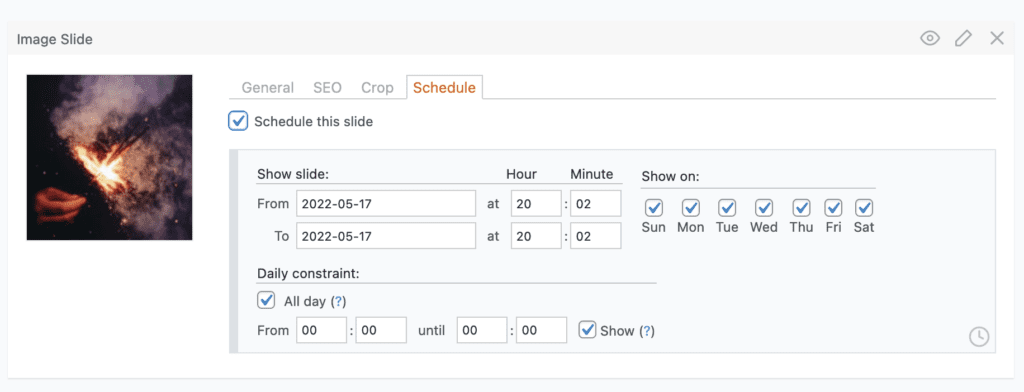Until May 2022, there were three MetaSlider plugins available on WordPress.org. Here’s an overview of these three plugins:
- MetaSlider: 700,000 installs and updated at least once per month.
- MetaSlider Lightbox: Over 10,000 installs and updated regularly.
- MetaSlider Schedule Slides: Around 2,000 installs and not updated since March 2017.
As you can see from this overview, two of these plugins meet our high standards, but “MetaSlider Schedule Slides” did not.
“MetaSlider Schedule Slides” hadn’t been updated for over 5 years. The functionality in that plugin was out-of-dated and unmaintained. So we have retired the “MetaSlider Schedule Slides” plugin.
How to Schedule Slides in MetaSlider
If you do want do schedule slides in MetaSlider, plus try MetaSlider Pro. This has scheduling features are that are reliable and up-to-date.
In MetaSlider Pro, you will see a “Schedule” tab that allows to choose when to show each individual slide. To start the process, click the “Schedule this slide” box, as in the image below:
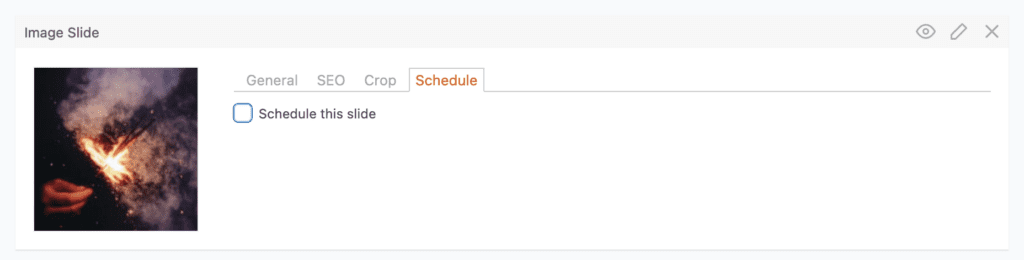
There are three options available, as you can see in the image below:
- Show slide: You can choose “From” and “To” dates.
- Show on: You can select days of the week.
- Daily constraint: You can choose the hours in each day.
Each slide can have it’s own individual scheduling options.