About two years, ago we took over running MetaSlider and had an interesting challenge. The slideshow plugin was really popular with 100,000’s of users. Many MetaSlider users had the plugin installed for over ten years. But the plugin was also in need of a refresh.
Because people relied on the plugin’s features, we soon learned that it was very tricky to touch any of them. So we’ve developed our own approach to backwards compatibility. In a nutshell, here’s the approach:
“Legacy features are maintained, but only visible on older sites. New features are available to everyone, but never enabled automatically. “
So if you’ve been using MetaSlider for many years, you probably see a different interface than someone installing MetaSlider for the first time today. That’s a tradeoff we make in order to maximize backwards compatibility.
Let me show a couple of examples of how this works and how it might impact your MetaSlider experience.
Table of Contents for this post
Example #1: How We Disable a Legacy Feature
This first example shows how we disable old features for new sites.
In previous versions of MetaSlider, there were several slideshow libraries available. These included FlexSlider, Responsive Slides, Nivo Slider, and Coin Slider. You can see how this used to look in the screenshot below.
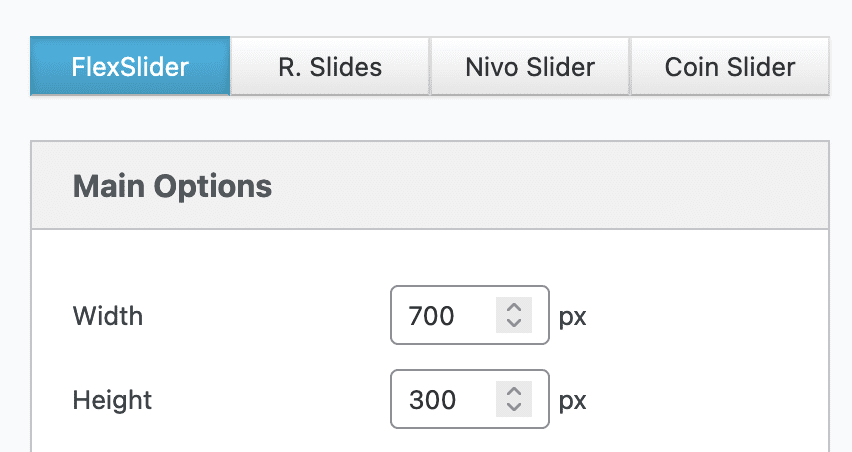
Starting with MetaSlider 3.60 (released in December 2023), we decided to focus all of our development efforts on FlexSlider. We did this because choosing between the libraries was confusing for users as each one had different features. Plus this allowed us to move more quickly to add more features, without needing to do the same thing four times. The solution was this:
- Installs from before December 2023: Existing sites will still see all four libraries. There are controls if you want to disable them. Existing users can keep using their old set-up and we have no plans to remove the old libraries.
- Installs after December 2023: When you install MetaSlider for the first time now, you won’t see an option to choose libraries. FlexSlider is the default. Here’s how that same setting appears for users now:

As a user, you can toggle between the two modes using the “Settings & Help” area in the MetaSlider plugin. There’s a button called “Disable Legacy Libraries”.
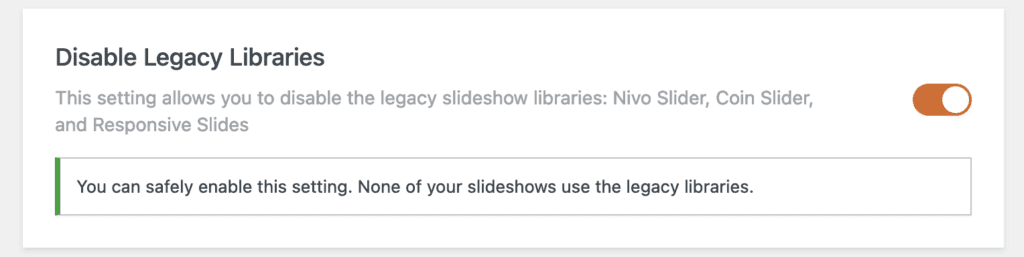
All in all, we think this is a good compromise. No existing sites are harmed. If you want to keep using the legacy libraries, you can do so as long as you want. But we can also push ahead with new features for new users.
Example #2: How We Add a New Feature
This second example shows how we add new features for new sites. In June of 2024, we added Play / Pause buttons to MetaSlider slideshows.
In general, we recommend being careful with enabling Auto Play for your slideshows. It can be blocked on mobile devices and it isn’t ideal for slideshow accessibility. If you do want slides to move automatically, it’s a good idea to allow people to stop them using a Play / Pause button. This screenshot below shows an example:

You’ll find this new feature in the “Advanced Options” area when you’re creating a slideshow. However, even though we think it’s a good idea, this “Play / Pause Button” feature isn’t enabled by default. We do this out of an abundance of caution. Nobody will ever see an unexpected change to their site because of a new MetaSlider feature.
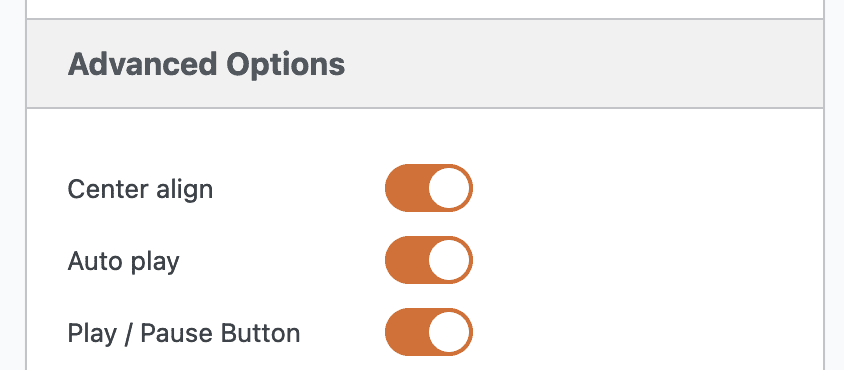
Backwards Compatibility at MetaSlider
If you’ve read this far, thanks so much for being an engaged MetaSlider user. You might be one of the people who have been using this plugin for a decade or more.
We release MetaSlider updates almost every month, so we wanted to make our position on backwards compatibility clear. We aim to never make any changes to your existing website. But if you do want to use all the cool new features arriving every month, they’ll be right there, waiting for you to enable them.
Finally, here’s a comparison of what has changed in the plugin. This is the same slideshow but displayed in two different versions. You can still use the old 2022 version, but I hope you’ll join us for the ride and keep up the with cool new features arriving every month for MetaSlider users.
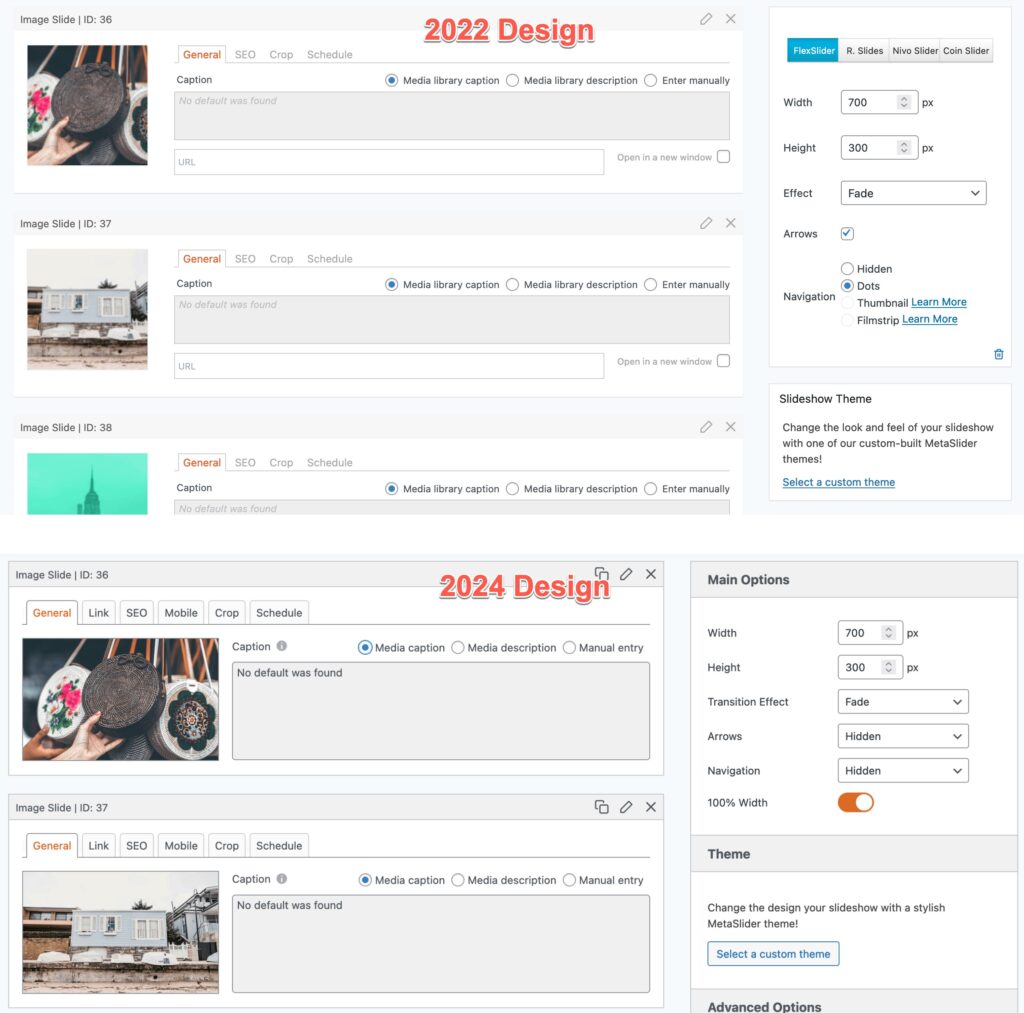
Here’s a recap of some of the most recent monthly updates:
