The March releases of MetaSlider Free and Pro are available now. These versions have useful features for all MetaSlider users.
Both versions have improved “Loop Continuously” features so that your slides can loop without stopping or reversing direction. There are also mobile improvements.
The Pro version of MetaSlider has new sample slides and upgrades to the Post Feed feature.
Table of Contents for this post
Slideshows Can Loop Continuously
This feature has been available in MetaSlider before, but we have now expanded the feature and made it more reliable. If you choose “Continuously” for the “Loop” option, your slides will keep moving infinitely, without stopping or reversing direction.
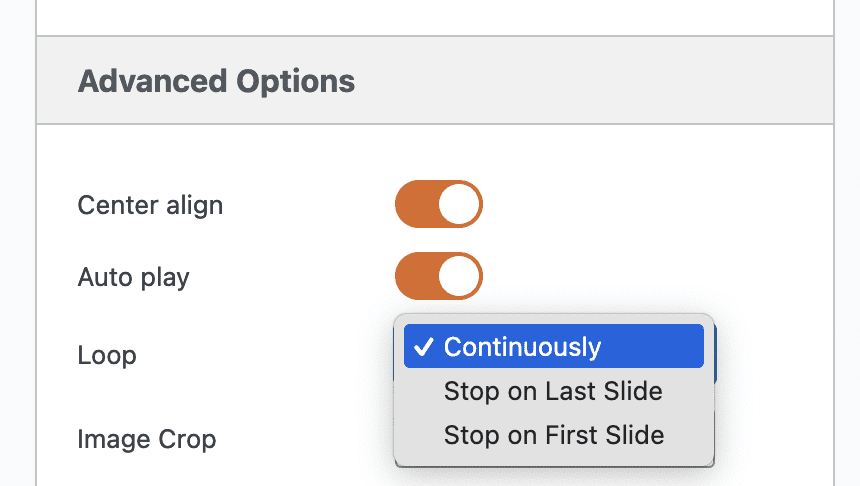
This looping option is now also available for carousels. This part of the feature is currently in Beta. The feature works but will disable arrows and navigation elements on carousel slideshows.
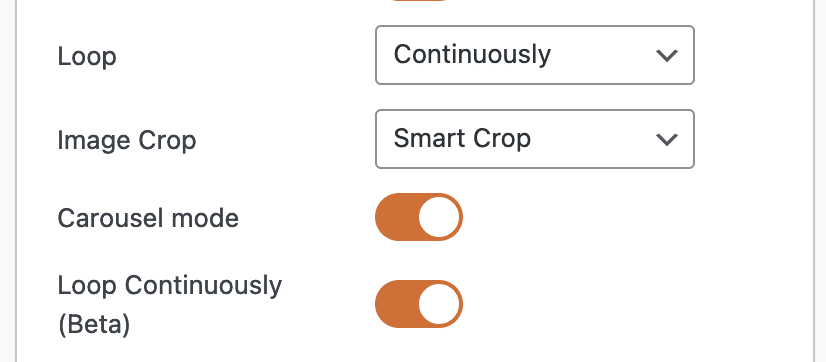
Here’s a video guide to this looping feature:
More Mobile Settings
In this release, we improved the mobile settings in MetaSlider. Some MetaSlider users requested the ability to hide arrows and navigation elements on very small and very large screens.
In the MetaSlider slideshow editing area, you’ll now see a “Mobile Options” tab. Here you can choose to hide your slideshow’s arrows and navigation on some device sizes. We provide four breakpoints by default: mobile, tablet, laptop, and desktop.
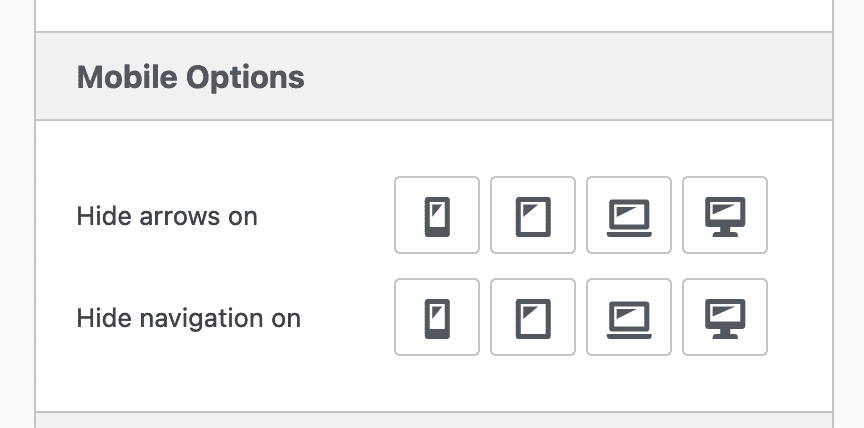
Pro Demos (Pro Version)
Last year, we introduced a Quick Start screen that allows you to quickly create slideshows with sample images. In this Pro release, you’ll find demos for other slide types also. You can choose one of the options and MetaSlider will give you a complete slideshow, using our sample images or videos. It’s then easy for you to replace the same data with your own media.
- YouTube slides
- Vimeo slides
- Layer slides
- Post Feed slides
- External Image slides
- External Video slides
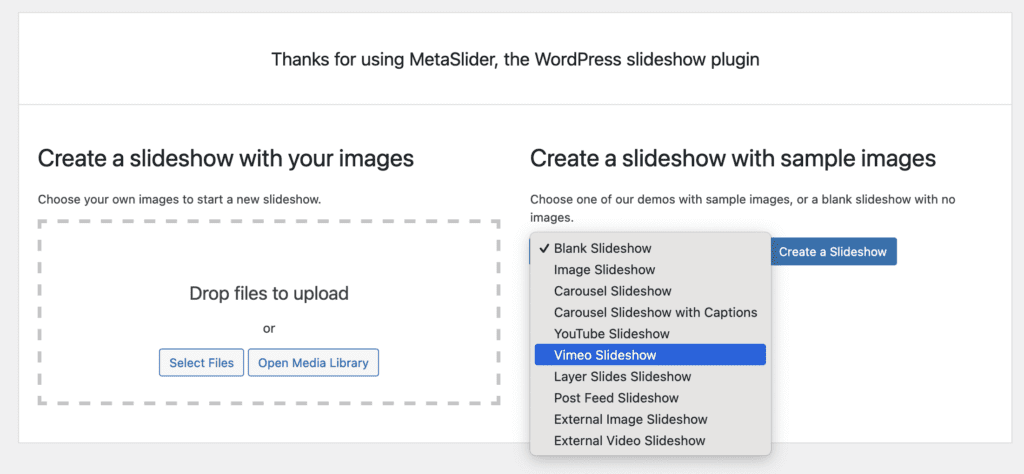
Post Feed Improvements (Pro Version)
This release has key improvements to the Post Feed slides:
- It’s now possible to choose posts for your slideshow from a combination of Post types and Taxonomies tabs.
- It’s possible to change the length of content shown in slides. When you add a content to a caption, you’ll be asked to choose how many words to show.
- You can dynamically pull content into the slideshow from the taxonomy on the screen. This is useful for archive screens and is explained in more detail in this guide.
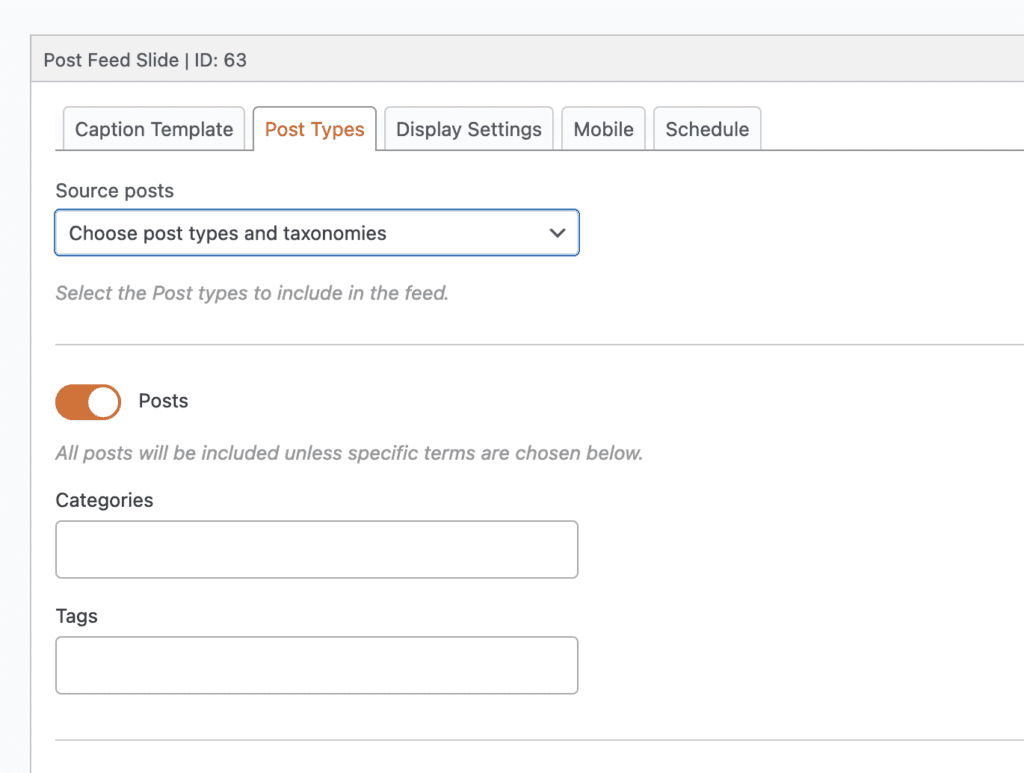
Add Custom Themes Through Files
It’s now possible to include a custom slideshow design in your own themes. This will help you if you’re a theme developer and want to provide a custom MetaSlider theme. This will also help designers who want to customize a slideshow design for their clients.
Click here for a guide to adding custom themes.
Looking forward to the April release of MetaSlider
There were dozens of improvements in this month’s release. Click here to see the Free changelog, and click here to see the Pro changelog.
In April, we’re working on improvements to Layer slides and continuing to improve MetaSlider’s looping features and accessibility.
