Hey, and thanks for using MetaSlider.
MetaSlider is one of the most popular slideshow plugins for WordPress and has been for over a decade.
In 2022, the PublishPress team took over running MetaSlider. If you haven’t seen that news yet, WPTavern wrote a story on the handover.
So what has changed in the first year of the new ownership? In this post, I’ll show you all the improvements to MetaSlider during 2023. I’ll break down the changes into three areas: the main screens, video handling, and the admin interface.

Table of Contents for this post
Improvements to the Main Plugin Screens
In previous versions of MetaSlider, there were no main landing screens to help users navigate the plugin. There was only an “edit” screen.
So in the March release, we added a “Quick Start” screen that makes it really easy to get started with a sample slideshow. With one click, you can create an image slider, a carousel, or a carousel with text captions. Click here for the original release news.
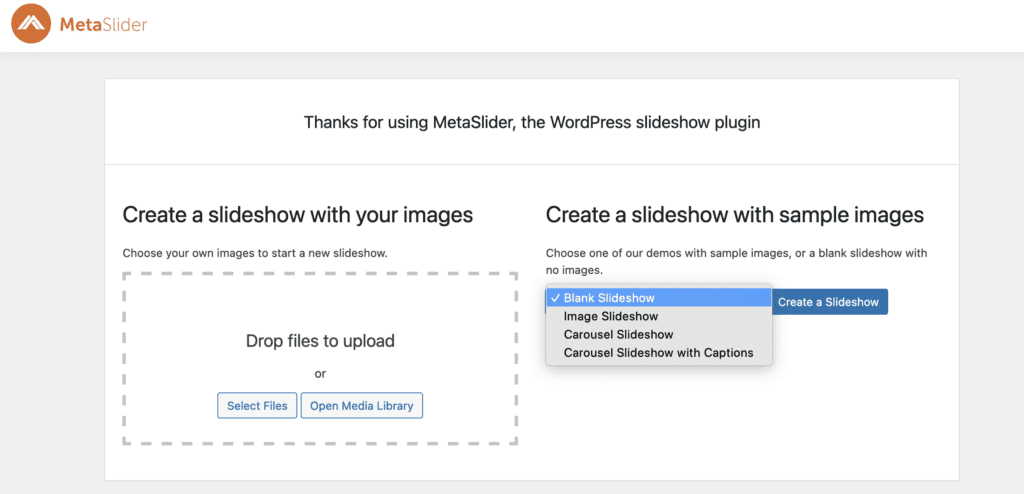
In the same March release we also introduced a new “Slideshows” screen. In previous versions of MetaSlider, the way to find existing slideshows was to use a pulldown window inside the “edit” screen. This was confusing for some users and very different from the standard WordPress approach.
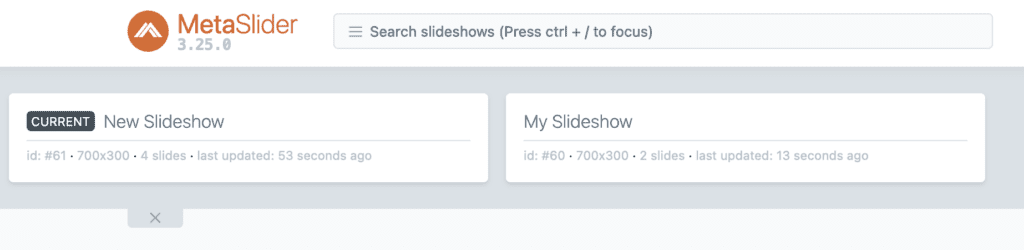
The new “Slideshows” screen looks much more like the normal “Posts” screen in WordPress. You can click “Add New”, search for existing slideshows, and edit any slideshow you find.
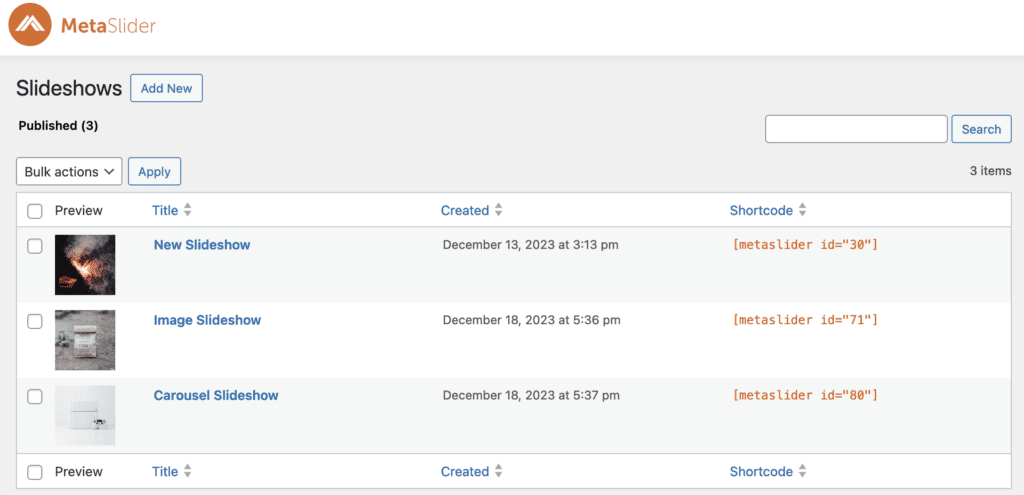
Improvements to Video Handling in MetaSlider
We love to listen to suggestions from MetaSlider customers. You told us that MetaSlider does a good job of handling images, but not videos. So we got to work on making it easier to build video slideshows.
In July, MetaSlider Pro added support for local videos from your WordPress media library. You can now use MetaSlider to showcase your MP4, WebM, and MOV videos. This feature has options that include cover images, auto play, mute, lazy load, the ability to hide controls, and much more. Click here for the original announcement.
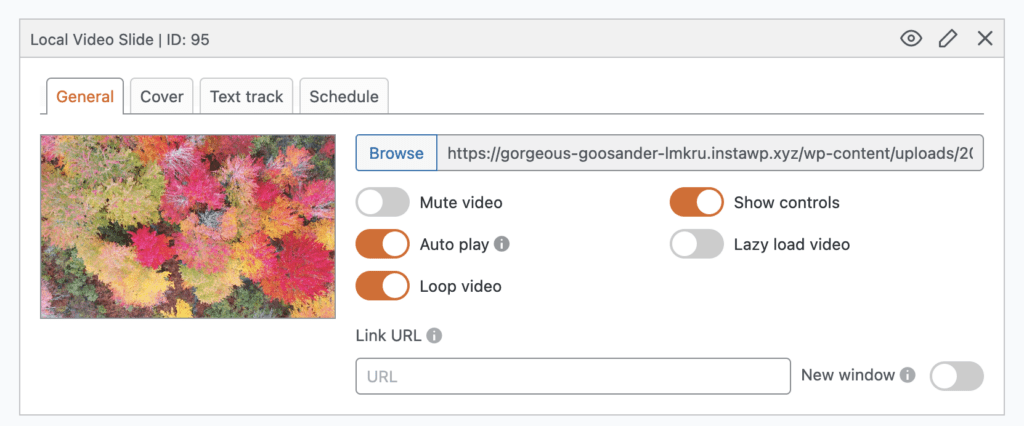
A couple of months later, we expanded this feature to add support for externally hosted videos. Click here for the original update details.
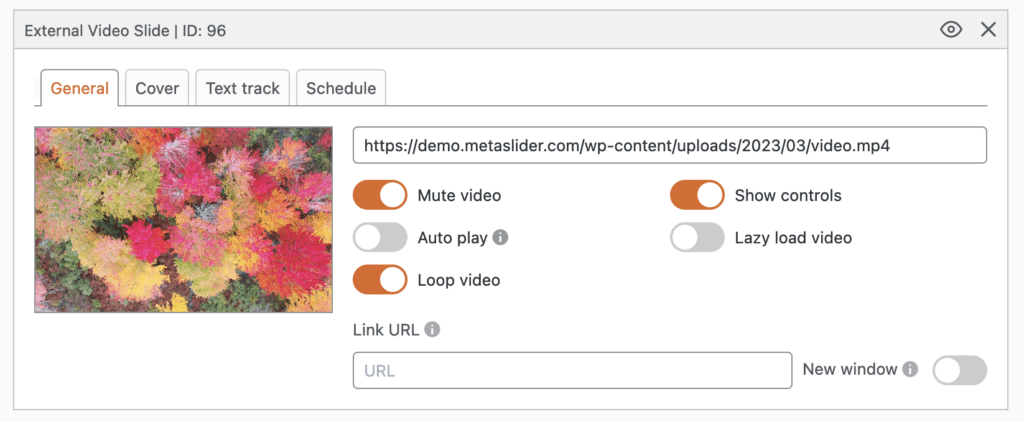
We also improved MetaSlider’s support for YouTube videos. In previous years, YouTube was dominated by horizontal videos that had the same appearance as a traditional TV screen. However, in the last couple of years, YouTube has been increasingly dominated by YouTube Shorts. These are vertical videos that last only a few seconds. The May release made it possible to add YouTube Shorts videos to MetaSlider Pro slideshows. Click here for the original update.
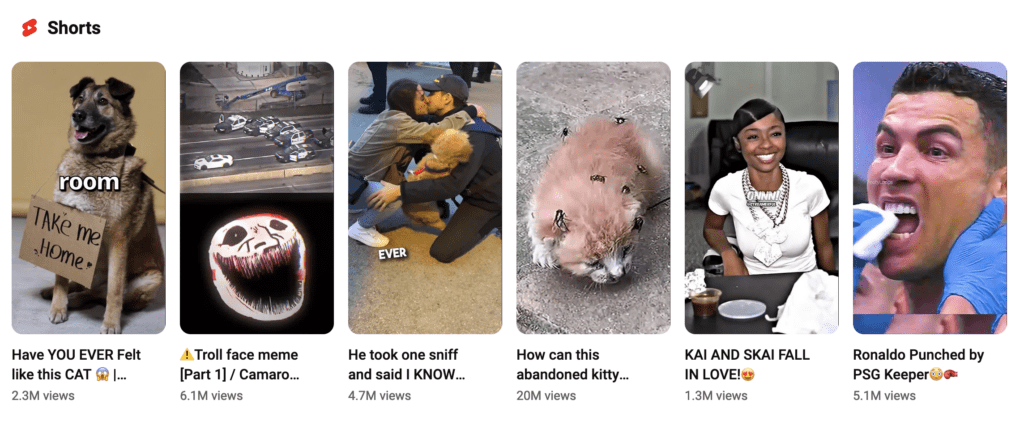
Finally with videos, the November update made it possible to add video captions to Local and External Video Slides. This feature uses VTT files to add captions. This screenshot below shows how the video will appear with text captions. Click here for the original news.
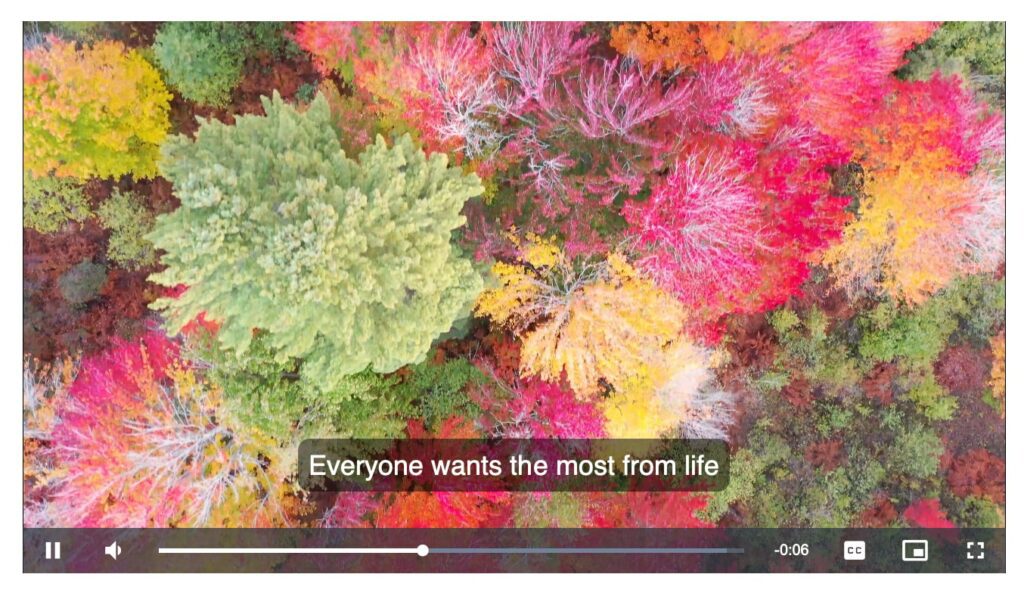
Improvements to the Admin Design
The final area of focus for the MetaSlider team was the admin interface. In September, we updated the Theme Editor which allows you to create completely new themes that can easily be added to your slideshows. You can use the Theme Editor to create custom captions, arrows, and navigation elements for your slideshows. The previous Theme Editor interface was old-fashioned, and now it looks ready for 2024. Click here for more on the Theme Editor changes.
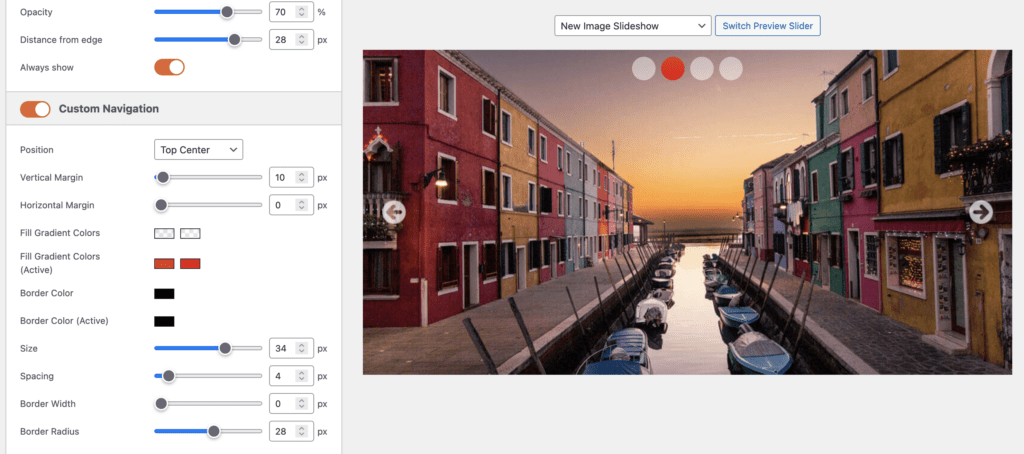
After the Theme Editor, we moved on to the “Schedule” feature. You can schedule slides to show or hide between certain days, on specific days of the week, or at times you choose. The previous settings were unclear, so we updated the UI and the layout to be more user-friendly. Click here for the original news.
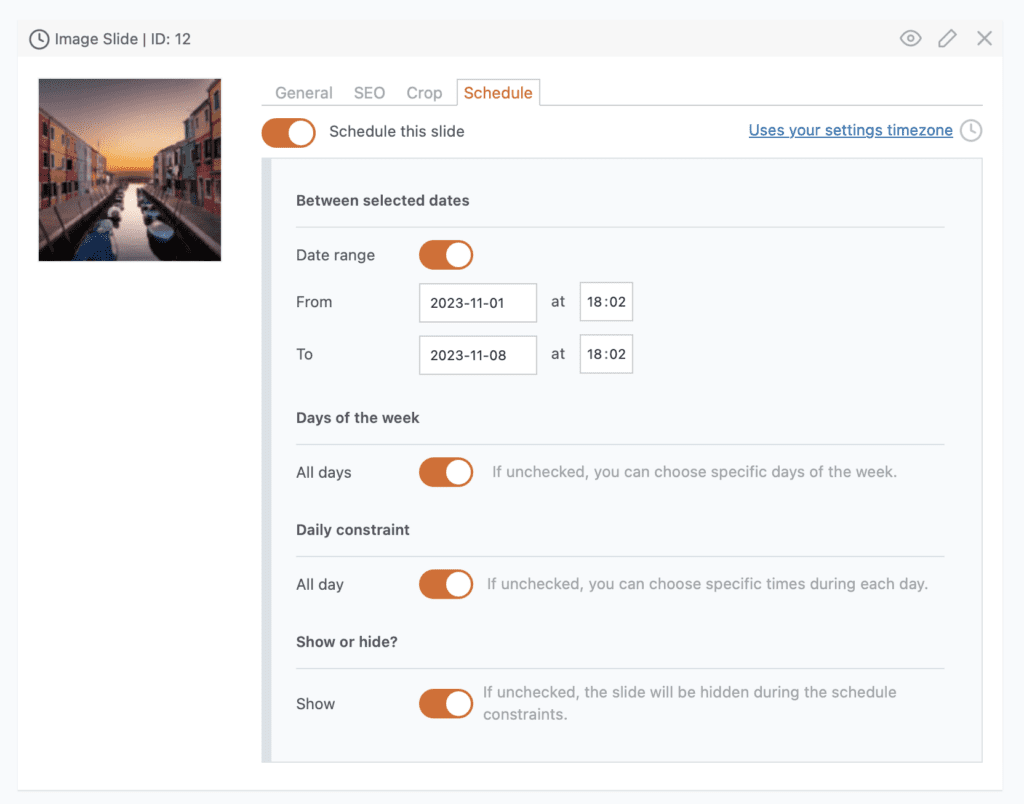
In September, we released an update for the main slideshow editing area. In this screenshot below, you can see the old design on the left and the new design on the right. The settings are the same, but they now have a refreshed design that’s easier to use. Click here for more on the admin design.
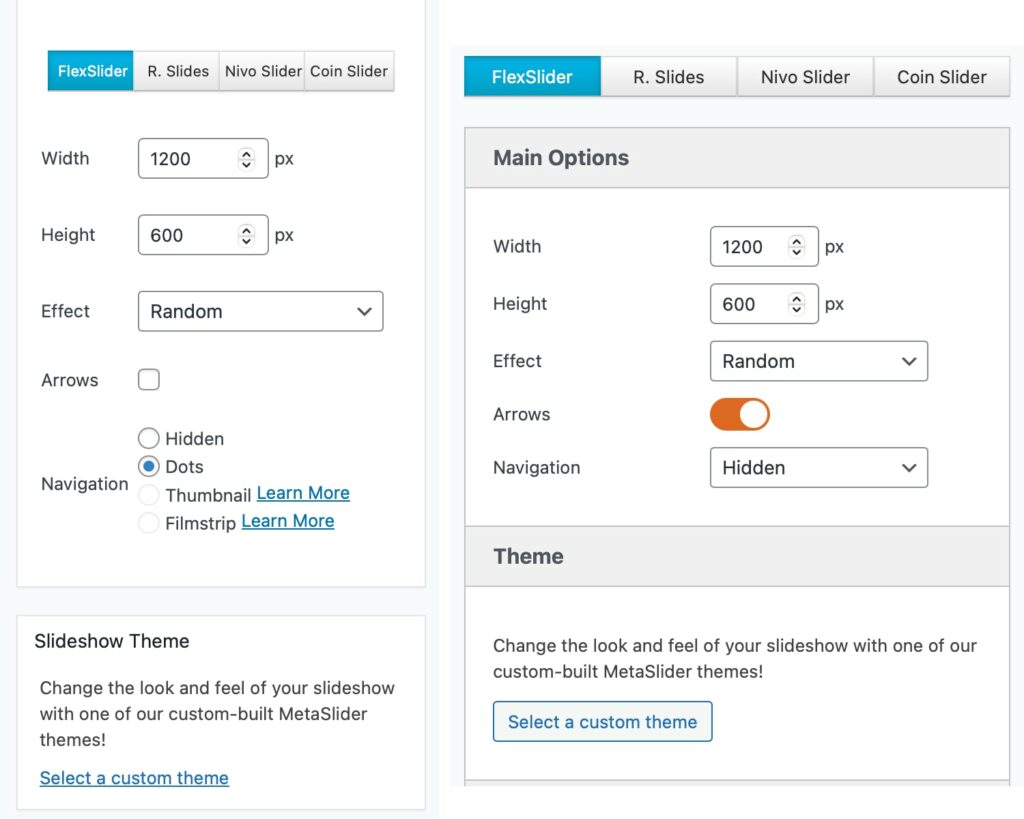
Finally, after December’s update, the main part of the MetaSlider slideshow editing area is now responsive and much easier to use. This screenshot below shows the old version of this area. This design looked a little dated and didn’t display well on a small screen.
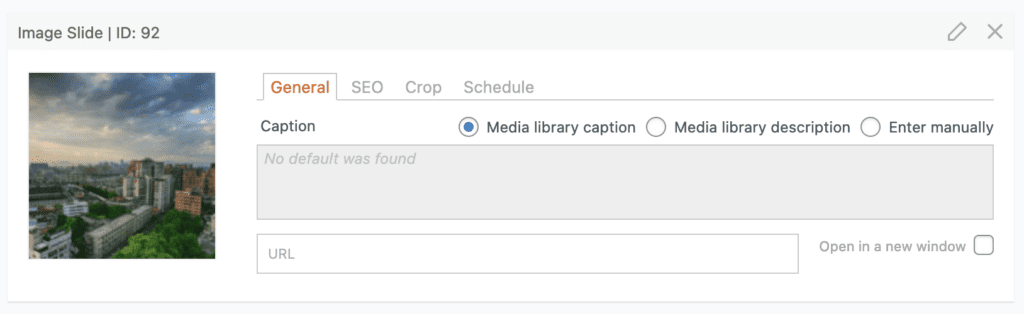
This next screenshot shows the updated version of the editing area. The thumbnail image is considerably larger, and we’ve modernized the design of the tabs and input fields. Click here for the full update details.
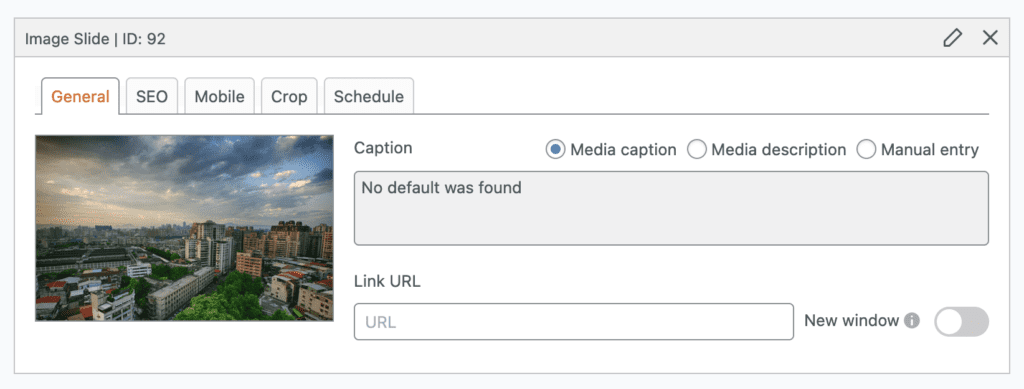
What’s Next for MetaSlider?
Thanks for all the support you’ve shown to MetaSlider this year. Everything on this list has been built in response to your feedback. We have three big plans for MetaSlider in 2024:
- Officially launch the new “Mobile” controls that were released in Beta this month.
- Integrate MetaSlider more deeply with the Gutenberg block editor.
- Add photo gallery features so that MetaSlider can be used for much more than just slideshows.
If you have suggestions to add to this list, please let us know. We love to hear your ideas.
