The Post Feed Slides feature in MetaSlider allows you to show the excerpt from your posts. MetaSlider uses the output from the WordPress core, so those changes will be reflected in your MetaSlider slideshows.
Add the Excerpt to Post Feed Slides
The “Post Excerpt” is available as one of the tags you can add to Post Feed slides. In the screenshot below, we clicked “Caption Template”, then “Insert Tag”, and then “Post Excerpt”.
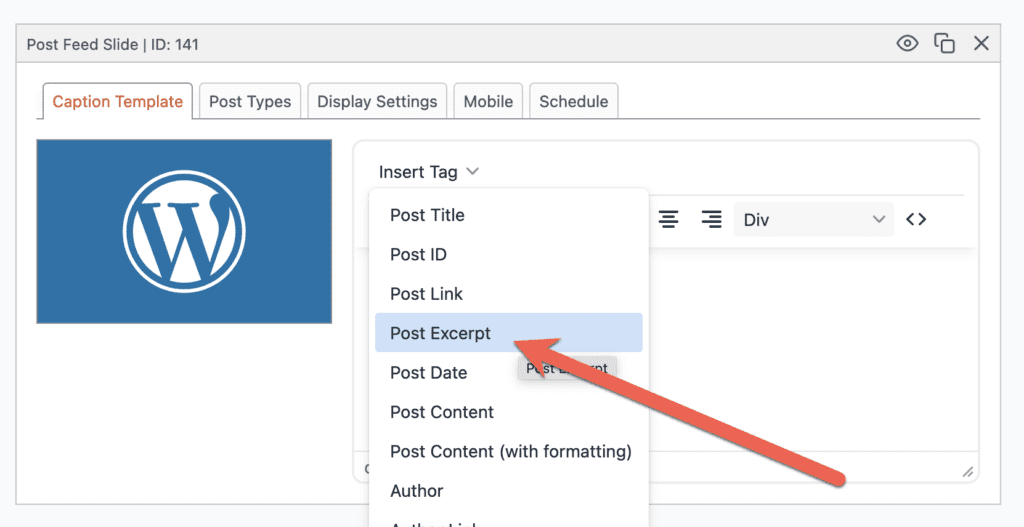
In the next step, you can choose to configure the number of words used in the plugin excerpt, as in this screenshot below:
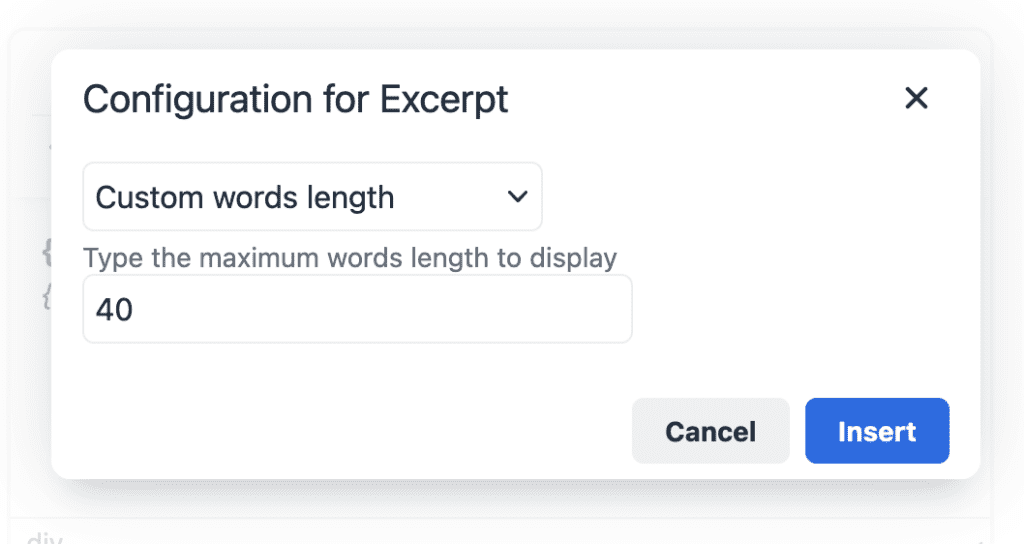
Change the Excerpt Length for All Slides
One option is to use a plugin to control the length of all your excerpts. A good choice is Advanced Excerpt.
The second option is to include the following code in your themes functions.php file.
function custom_excerpt_length( $length ) {
return 30; // show 30 words
}
add_filter( ‘excerpt_length’, ‘custom_excerpt_length’, 999 );