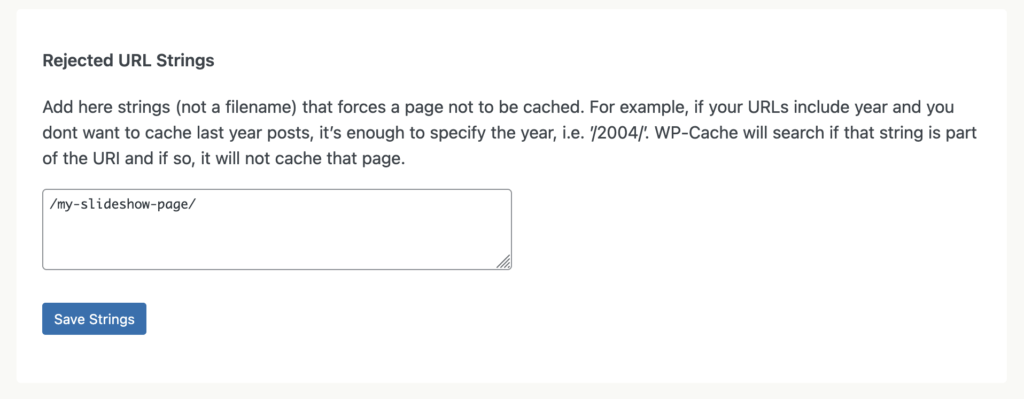The WP Super Cache plugin allows you to make your WordPress website faster and boost your Google PageSpeed score. This plugin generates static HTML files from your WordPress site.
This guide has tips for troubleshooting issues if you are using MetaSlider with the WP Super Cache plugin. These tips are not guaranteed to work, but will help with many common issues.
If you are using the WP Super Cache plugin on your site and the slideshow try excluding the page from the plugin’s cache. Go to “Settings”, then “WP Super Cache”. Click the “Advanced” and find the “Rejected URL Strings”. Enter the URL path of any post with a slideshow.
This feature requires the MetaSlider Pro plugin.
MetaSlider Pro offers an option to automatically flush the cache when saving slideshow changes. This feature supports WP Super Cache. You can enable this feature by going to the “Settings & Help” area and enabling the “Flush Cache when Saving Changes” feature.