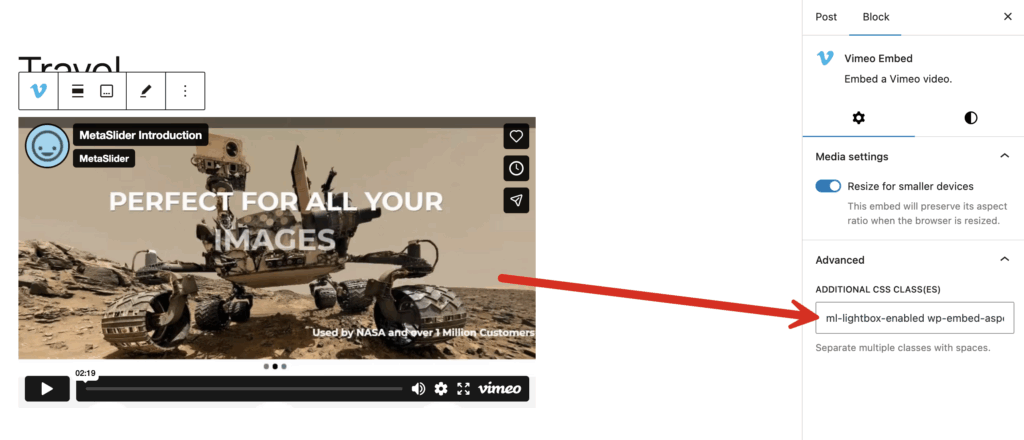You can use the MetaSlider Lightbox plugin to show Vimeo videos inside a lightbox modal window.
You can enhance your Vimeo videos with a lightbox. Visitors can view your videos and then open them inside a modal. This can make the video larger and also darken the background so it’s easier to see the video.
There are two approaches to adding a lightbox to your Vimeo videos: Automatic Mode and Manual Mode. Go to “Lightbox” in your WordPress admin menu to see these options.
Automatic Mode for Vimeo Video Lightboxes #
Under the “Automatic Mode” tab, you can select where the lightbox will be enabled automatically. Check the box for “Videos in post content” to apply the lightbox automatically to HTML5 videos, YouTube embeds, and Vimeo embeds.
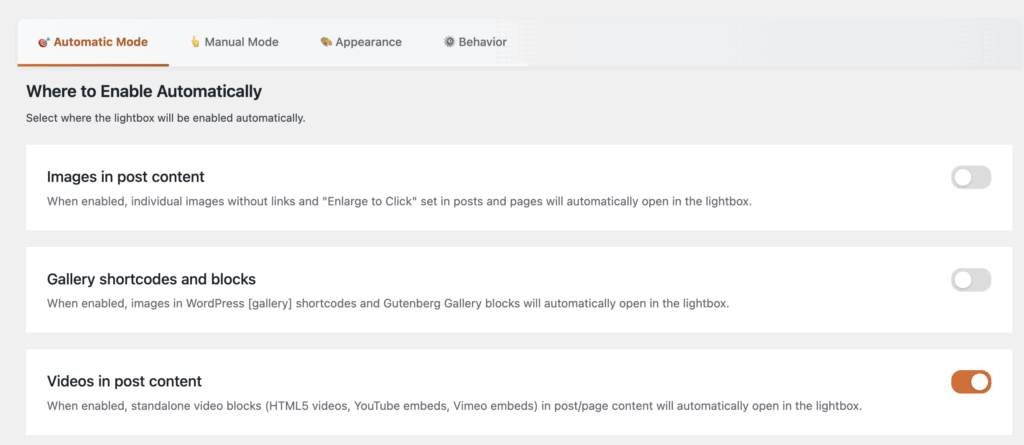
- This video below is a demo of how the lightbox will appear. Click the “Open in lightbox” button in the top-right corner.
Manual Mode for Video Lightboxes #
The second option is to use “Manual Mode”. This allows you to choose which individual videos will open in a lightbox. This feature works with the WordPress block editor. Let’s see how to add a lightbox to videos that are added via a block.
- Select the Vimeo video you want to use with MetaSlider Lightbox.
- In the right sidebar, click the “Advanced” tab as in the screenshot below.
- Add
ml-lightbox-enabledto any existing text in this box.