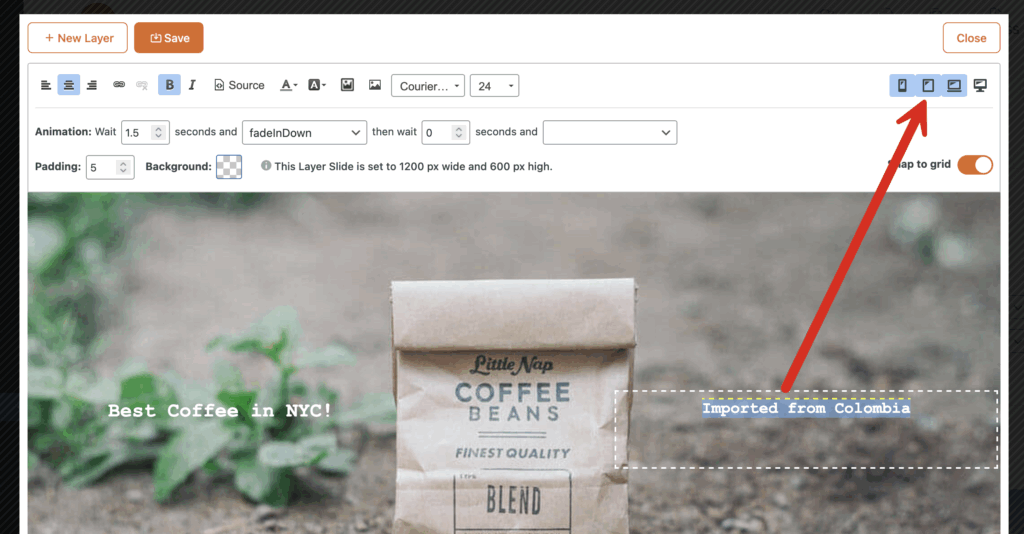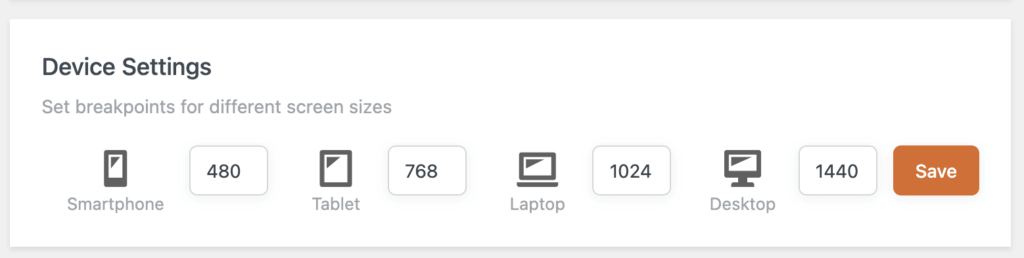This feature requires the MetaSlider Pro plugin.
MetaSlider has “Devices” options that allows you to hide some elements of your slideshows on different screen sizes.
MetaSlider users rely on this feature so that they can customize their slideshows for different devices. For example, on a mobile phone you can show a styling fast-loading image with no caption. But on a large desktop screen you can show a large, high-resolution image with a caption.
This feature is available inside Layer Slides too. The screenshot below shows the editing screen for a Layer Slide.
- Go to the edit a slideshow and open a “Layer Slider”.
- Select the text or element you want to hide. The text or element will be highlighted in yellow.
- In the top-right corner, select the device size for which you want to hide this element. We provide four breakpoints by default:
- smartphone
- tablet
- laptop
- desktop
If you want to configure these settings, go to the “Settings & Help” area. You will see the option to choose the breakpoints for the different device sizes.