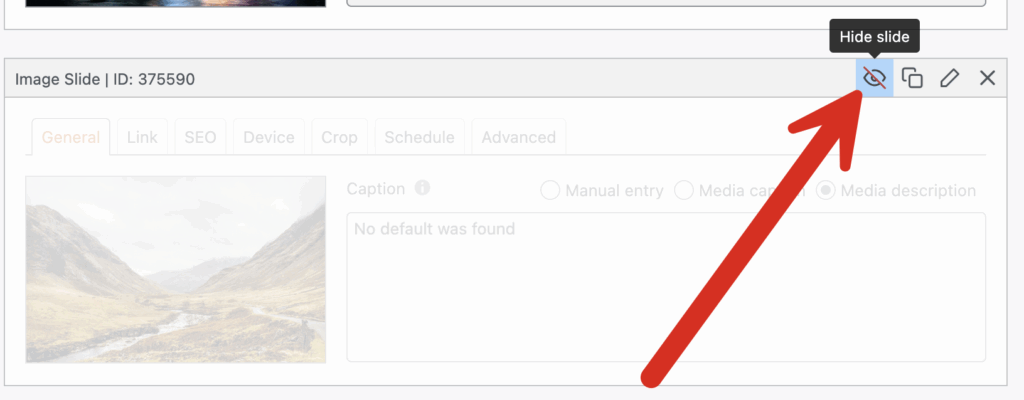MetaSlider allows you to hide slides that you don’t want to show. This enables you to disable slides without deleting them.
In the top-right corner of each slide area you will see an eye icon, as in the next screenshot.
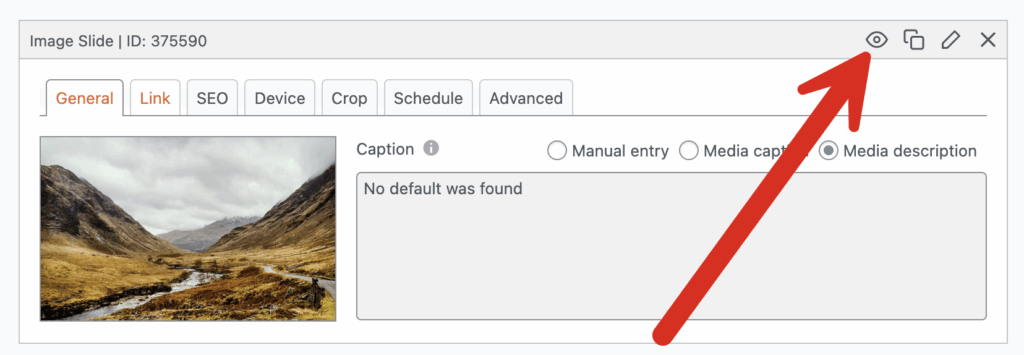
When you click the eye icon the slide will be hidden on the frontend of your site. It will also be greyed out in the WordPress admin area, as shown in this next screenshot: