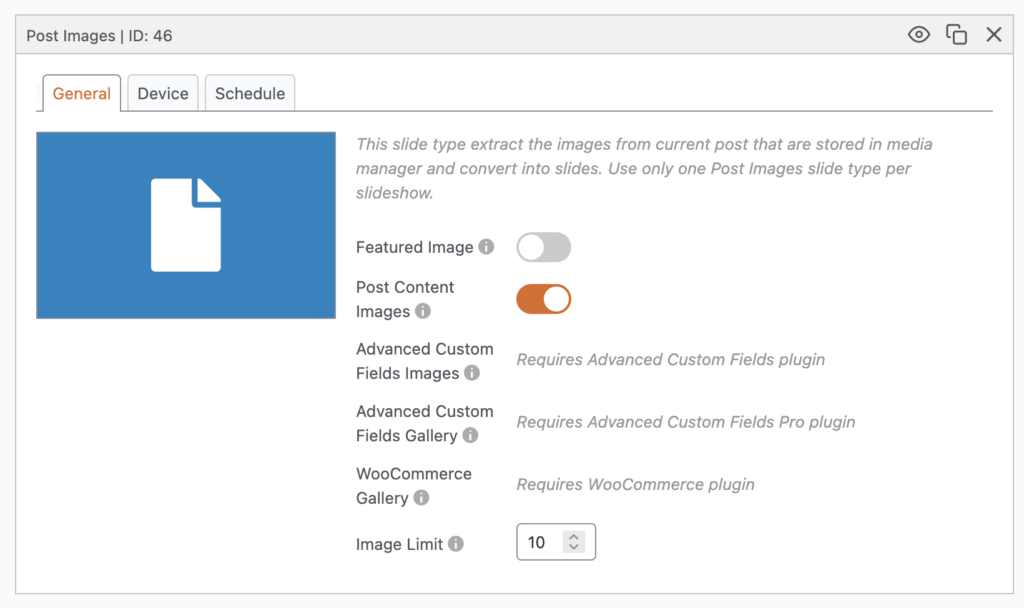This feature requires the MetaSlider Pro plugin.
Post Images Slides are included in MetaSlider Pro.
This slide type can extract the images from the current post and show them as slides. This allows you to showcase all the key images from your post.
You can automatically pull images from your post content and the Featured Images field. This slide type also has support for the Advanced Custom Fields (ACF) plugin and WooCommerce.
Here’s how to add a new Post Images Slider to your slideshow:
- Click the “Add Slide” button.
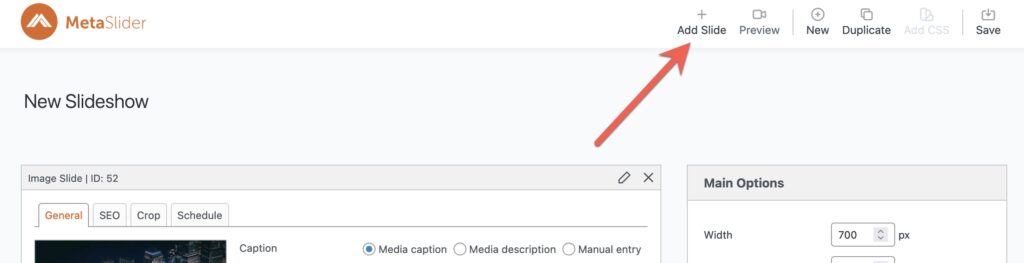
- In the left menu of the Media Manager, select “Post Images”.
- Click “Add to slideshow”
- You can select where you want to pull images from there. There are five different choices:
- Featured Image: The featured image for your post will be included in the slideshow. Some plugins may have a different name for this field. For example, WooCommerce calls this field “Product image”.
- Post Content Images: All images in your post content will be included in the slideshow.
- Advanced Custom Field Images: All images in ACF “Image” fields will be included in the slideshow.
- Advanced Custom Field Gallery Images: All images in ACF “Image Gallery” fields will be included in the slideshow.
- WooCommerce Gallery Images: Any images in the WooCommerce “Product gallery” fields will be included in the slideshow.