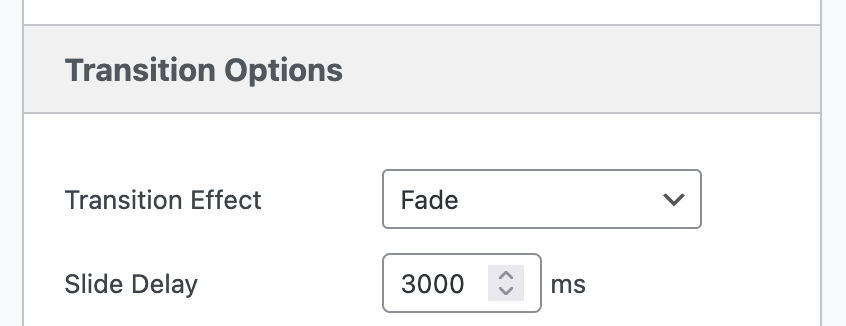This feature requires the MetaSlider Pro plugin.
The Pro version of MetaSlider allows you to customize the delay between slides when using the Auto Play feature. This setting is available under the “Advanced” tabs for slides. You can choose how many milliseconds the slide stays on the screen before moving to the next slide.
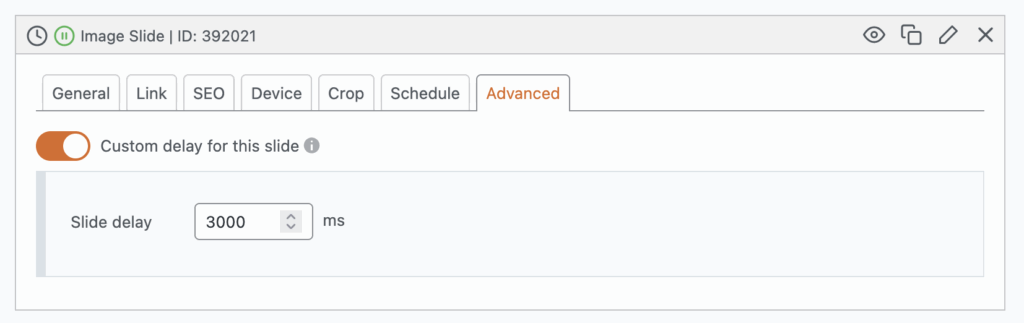
There is another Slide delay setting in the right sidebar in the “Transition Options” area. This controls the default slide delay for all slides in the slideshow.