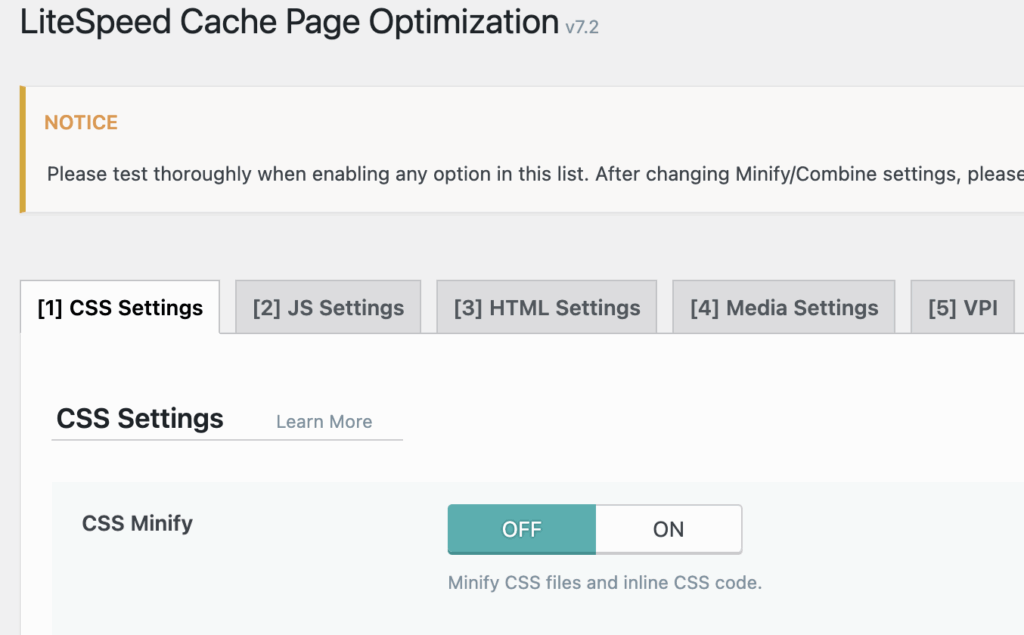LiteSpeed Cache for WordPress (LSCWP) is a site acceleration plugin. It provides a server-level cache and a collection of optimization features.
This guide has tips for troubleshooting issues if you are using MetaSlider with the LiteSpeed Cache plugin. These tips are not guaranteed to work, but will help with many common issues.
If you are using the LiteSpeed Cache plugin on your site and the slideshow is not updating, check the “Cache” settings. Try disabling the cache or skipping any pages with a slideshow by clicking the “Excludes” tab and entering URLs into the “Do Not Cache URIs” field.
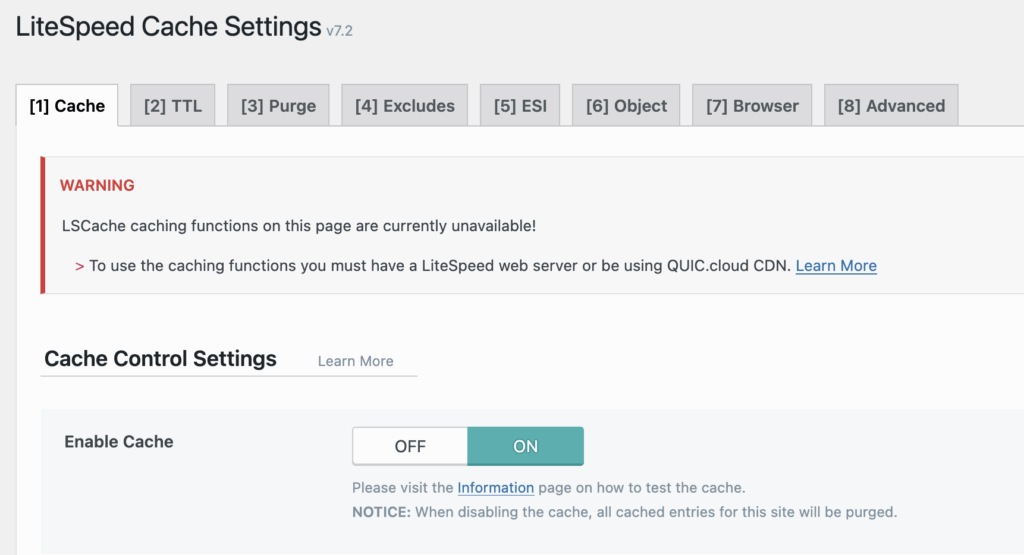
If you are using the LiteSpeed Cache plugin on your site and the slideshow is not loading correctly, check the “Page Optimization” settings. Try excluding these CSS files by going to the “CSS – Tuning” tab and entering these URLs into the “CSS Excludes” box.
/wp-content/plugins/ml-slider/assets/sliders/flexslider/flexslider.css/wp-content/plugins/ml-slider/assets/metaslider/public.css