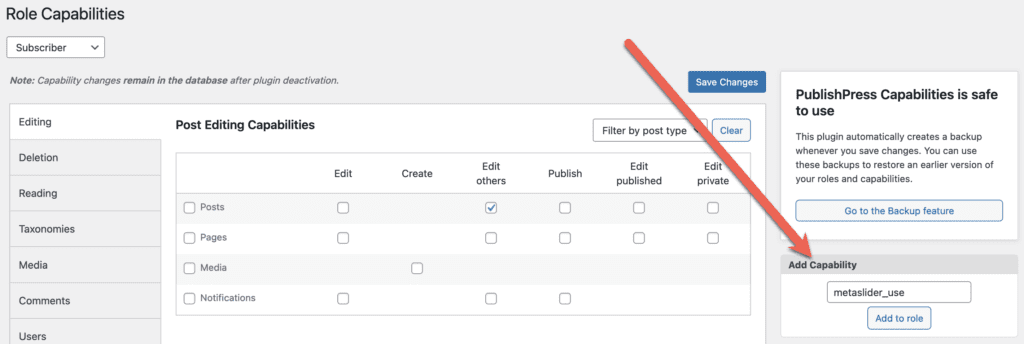By default, only users in the “Administrator” and “Editor” roles are able to access the MetaSlider admin area.
Control Access to MetaSlider #
Access to MetaSlider is controlled by the edit_others_posts capability. You can control who has access to this by using the PublishPress Capabilities plugin.
- Go to “Capabilities” in your WordPress admin area.
- Choose the role you want to modify.
- Check the box for “Edit others”.
- Click “Save changes”.
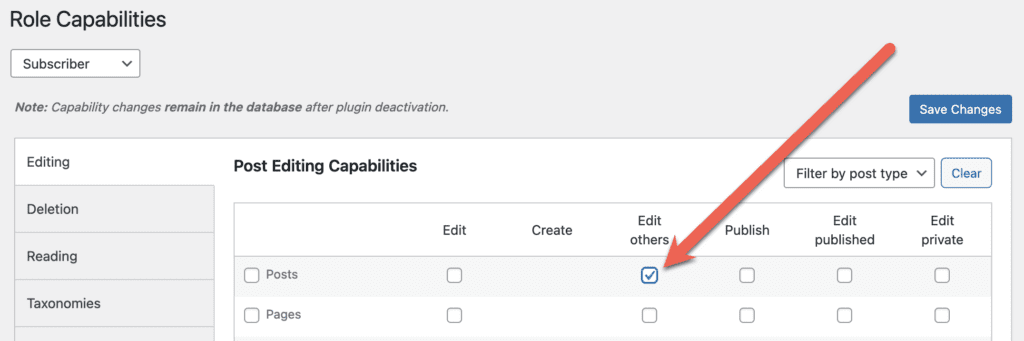
Create a New Capability for MetaSlider Access #
It is possible to modify the capability required to use MetaSlider. In the example below we’ve created a custom capability called metaslider_use. Add this code your site’s functions.php file.
/**
* You can change this to a different capability by pasting the code below into
* your themes functions.php file.
*
*/
function metaslider_change_required_role($capability) {
return 'metaslider_use'; // this is the ID of a custom capability added using User Role Editor
}
add_filter('metaslider_capability', 'metaslider_change_required_role');
Once this capability has been created, you can use the PublishPress Capabilities plugin to it add it to user roles.
- Go to “Capabilities” in your WordPress admin area.
- Choose the role you want to modify.
- Enter your capabilities into the “Add Capability” box.
- Click “Save changes”.
- This capability can now be give to user roles.