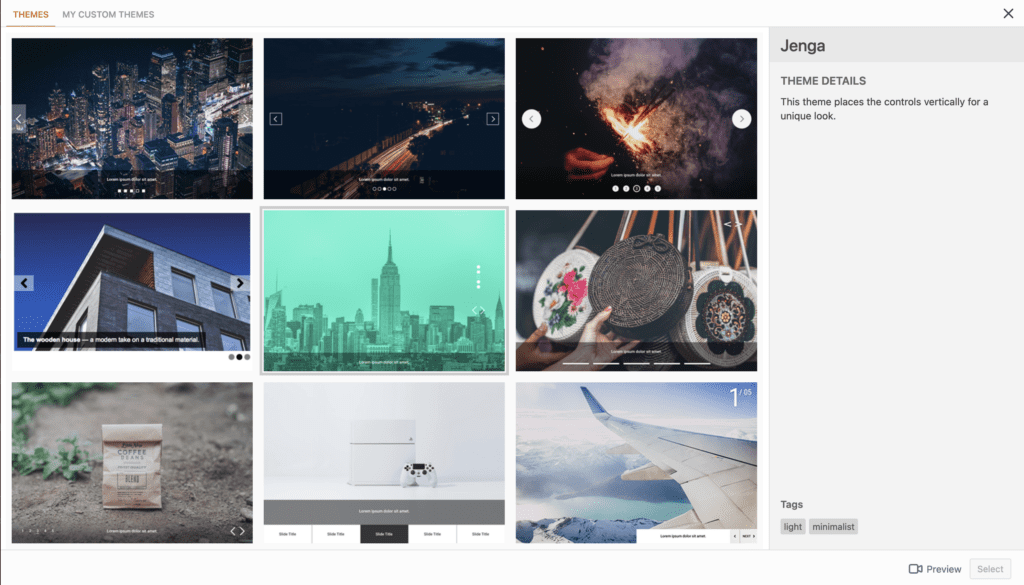MetaSlider allows you to apply a custom theme to your slideshow. These will change the color, style, navigation, pagination, and more for your slideshow.
You can select a new theme from the right side of the settings area, as in this image below.
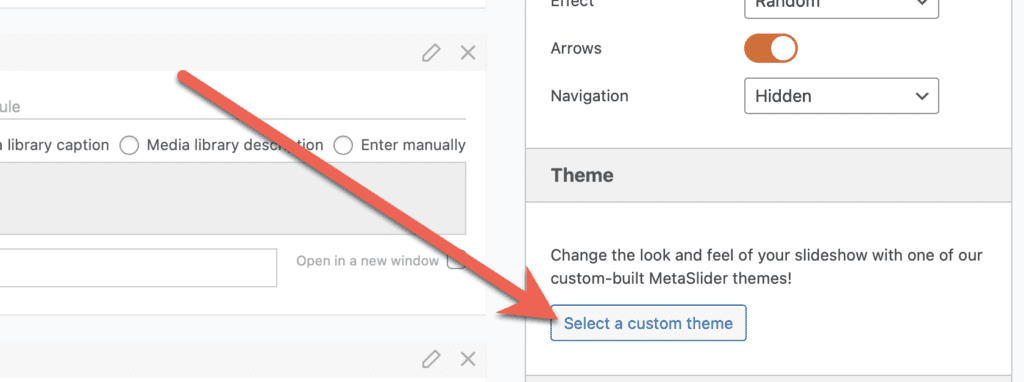
You will be presented with a choice of themes. You can browse the themes and click the “Preview” button to see how the themes will appear on your slideshow. If you use MetaSlider Pro, you can create custom themes that are available from the “My Custom Themes” tab.